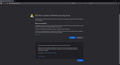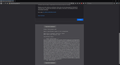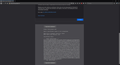Google and Youtube suddenly with security issues?
I was googling fine, went to eat, and when I came back this security alert appeared when tried to google something, and it also appears if I try to enter Youtube, like if Google sites now are a security risk for Firefox?
Edge opens them, Chrome opens them, WTF?? I just went to eat, didn't update nothing, didn't add a cookie, didn't restart the computer, I didn't even close the browser, I JUST WENT TO EAT. This is for those that say "restart", "clean your cookies", "update Firefox", I've already tried the obvious, what the hell happened? Did Firefox get in a fight with Google or what?
Do developers read these topics or we're just "helping each other"? Well, thanks for any info on the matter...
被選擇的解決方法
Thank you, when decoded it says the issuer is DigiCert Global Root G1A, which is not the genuine Google certificate. Are you using a proxy server? You can try setting Firefox to No Proxy to see whether that helps:
- Windows: "3-bar" menu button (or Tools menu) > Options
- Mac: "3-bar" menu button (or Firefox menu) > Preferences
- Linux: "3-bar" menu button (or Edit menu) > Preferences
- Any system: type or paste about:preferences into the address bar and press Enter/Return to load it
In the search box at the top of the page, type proxy and Firefox should filter to the "Settings" button, which you can click.
The default of "Use system proxy settings" piggybacks on your Windows/IE "LAN" setting. "Auto-detect" can lead to a flaky connection. You may want to try "No proxy".
Any difference?
從原來的回覆中察看解決方案 👍 0所有回覆 (7)
In the picture, press the Advanced button. Then post a screenshot of it.
FredMcD said
In the picture, press the Advanced button. Then post a screenshot of it.
Here.
And reinstalling didn't help either, but don't know if there's a full uninstall method that doesn't leave anything in the PC or even if that would solve the problem...
由 Magnamuz 於
Sorry, instead of a screenshot of that large block of encoded certificate info, can you paste the gibberish as text so we can decode it?
jscher2000 said
Sorry, instead of a screenshot of that large block of encoded certificate info, can you paste the gibberish as text so we can decode it?
Yes, here you go (what is that?):
Peer’s Certificate issuer is not recognized.
HTTP Strict Transport Security: false HTTP Public Key Pinning: true
Certificate chain:
BEGIN CERTIFICATE-----
MIIDcjCCAlqgAwIBAgIQXK/BbFijSpdAb1CHE99U6jANBgkqhkiG9w0BAQsFADAj MSEwHwYDVQQDDBhEaWdpQ2VydCBHbG9iYWwgUm9vdCBHMUEwHhcNMjAwMTI3MjIx MDI5WhcNMzEwMTI3MTkxMDI5WjAZMRcwFQYDVQQDDA53d3cuZ29vZ2xlLmNvbTCC ASIwDQYJKoZIhvcNAQEBBQADggEPADCCAQoCggEBAM4geRht+bIyoL1grJkIft1y MJEdxvlBKYCUKKragNYrYiomlL/9mr6w4b7Tc/Wq5BdInVUBg7yNtkaLOPnt5FuK Onx12WGdKkJthm4HPAT9+bGBiI0DprF2xkZQFqpPRAaIyU/fb2bF6XFYYLOjlUH9 QbO5TDk3wHuzcdBD/0DD1qpVmRSj0xog/C4ZRLVNn9BKg+Du4/k3z4brr0pcQZV6 aE5V7WkoQ1L6F62QIuufIbhoxync6nTSjbpIW38rne6rBROs38V/qM/Qu1BzH8yD CP0ai9TKGa6c/B9eljoxbTQkhtJmJno7oR/FVh53a2/QllYrO4/c6kX46rOok6kC AwEAAaOBqzCBqDATBgNVHSUEDDAKBggrBgEFBQcDATAMBgNVHRMBAf8EAjAAMA4G A1UdDwEB/wQEAwIFoDAzBgNVHREELDAqgg53d3cuZ29vZ2xlLmNvbYIMKi5nb29n bGUuY29tggpnb29nbGUuY29tMB8GA1UdIwQYMBaAFJAUKsF8eJI004ksuFV9J5Xh 3eGIMB0GA1UdDgQWBBQO1mTKX8+dL3UO4oYW1zxUYz0SwTANBgkqhkiG9w0BAQsF AAOCAQEABbeHuZ3rVJbxuIy5KzhSyfg2p0TVqvA8qmeahYFtfHpYlqn02DCAeb9w XSOZhFDSEZep26nSNAlXizDjRFJpO7BlboV7QzpBf6F0MtcnAh7d+cm9vuRTc2kU dlE3I1z2jp0jNY/Omg//Bl5xuyO6S8GeLlbW15H46qmwpfEO27OallPZp1R19pq8 cmNUtEca4J98MG/sgl6imXKcTvo/WP+pBuHLpu0tnlVFBlQJxCApndY+YkL1p1bk 3HObYedx6SBE+z3ACbRWkr+jhkF9YDNrrxjFIkxYO37SDZ6A0iHH6oj01dBDL9fd nHON8tZ7tzoAk5TMrhUWO6JLhOWhCw==
END CERTIFICATE-----
選擇的解決方法
Thank you, when decoded it says the issuer is DigiCert Global Root G1A, which is not the genuine Google certificate. Are you using a proxy server? You can try setting Firefox to No Proxy to see whether that helps:
- Windows: "3-bar" menu button (or Tools menu) > Options
- Mac: "3-bar" menu button (or Firefox menu) > Preferences
- Linux: "3-bar" menu button (or Edit menu) > Preferences
- Any system: type or paste about:preferences into the address bar and press Enter/Return to load it
In the search box at the top of the page, type proxy and Firefox should filter to the "Settings" button, which you can click.
The default of "Use system proxy settings" piggybacks on your Windows/IE "LAN" setting. "Auto-detect" can lead to a flaky connection. You may want to try "No proxy".
Any difference?
jscher2000 said
Thank you, when decoded it says the issuer is DigiCert Global Root G1A, which is not the genuine Google certificate. Are you using a proxy server? You can try setting Firefox to No Proxy to see whether that helps:In the search box at the top of the page, type proxy and Firefox should filter to the "Settings" button, which you can click. The default of "Use system proxy settings" piggybacks on your Windows/IE "LAN" setting. "Auto-detect" can lead to a flaky connection. You may want to try "No proxy". Any difference?
- Windows: "3-bar" menu button (or Tools menu) > Options
- Mac: "3-bar" menu button (or Firefox menu) > Preferences
- Linux: "3-bar" menu button (or Edit menu) > Preferences
- Any system: type or paste about:preferences into the address bar and press Enter/Return to load it
That did it!
But I need to know how the hell did this happen while leaving to PC for half an hour an returning to it without even having closed the browser??
And also, using no proxy can be harmfull in any way? Is it something recommended for the long run? Entering Google sites like this may leave my PC vulnerable to something?
Thanks!
Other people are reporting this same certificate popping up, and I don't know whether anyone has tracked down what the proxy is. If Firefox was set to Use system proxy settings then you might be able to track it down through the Internet Control Panel, but I don't know exactly where it shows up.