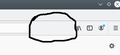Space in toolbar
There are a blank space in Firefox toolbar, I can delete it, but what is this? I have pure installation of openSuse Tumbleweed 20201119. Firefox is 82.0.3.
所有回覆 (2)
Hi, it looks like it may be a 'Flexible Space.' Open the 3-bar menu > Customize, and see if you can drag it off the toolbar to the palette below, then click on Done: More Customize Firefox controls, buttons and toolbars.
If your question is resolved by this or another answer, please help other users by marking the best reply as Solved. Thank you!
You should be able to right-click those flexible spacer items in normal mode to remove them from the toolbar. The two spacer items at the left end and at the right end of the urlbar container have been there for quite some time.