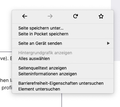Screenshots feature unavailable after moving Firefox
Same Problem on 2 Macs (!) (PowerBook Pro with HighSierra + PowerBook Pro with Mojave). Both have latest Firefox 81.0.1 installed:
I moved Firefox App inside die App Folder (used it for years without problems put of another directory). When launching it again, I was informed by a promt window, that Firefox uses now a new default profile instead of my own profile. So I launched "about:profiles" and choosed my old profile as my standard profile again and restareted FF.
My Bookmarks and so on where restored as expected, but I recognized, that the feature to create screenshots was suddenly gone. On both Macs ! No Button in the bar and also no option with right mouse click. I tried also "about:config", but there all screenshot settings have been ok.
Screenshot feature is only missing in my profile. It works if I choose the new standard profile without all my bookmarks an so on, but this is no help to me.
What can I do to make the screenshot feature work with my profile again? Thanks for your help in advance!
被選擇的解決方法
Start Firefox in Safe Mode to check if one of the extensions ("3-bar" menu button or Tools -> Add-ons -> Extensions) or if hardware acceleration or userChrome.css is causing the problem.
- switch to the DEFAULT theme: "3-bar" menu button or Tools -> Add-ons -> Themes
- do NOT click the "Refresh Firefox" button on the Safe Mode start window
- https://support.mozilla.org/en-US/kb/troubleshoot-firefox-issues-using-safe-mode
- https://support.mozilla.org/en-US/kb/troubleshoot-extensions-themes-to-fix-problems
You can check for problems with preferences. You can delete possible user.js and numbered prefs-##.js files and rename/remove the prefs.js file to reset all prefs to the default value including prefs set via user.js and prefs that are no longer supported in current Firefox releases.
You can use the button on the "Help -> Troubleshooting Information" (about:support) page to go to the current Firefox profile folder or use the about:profiles page.
- Help -> Troubleshooting Information -> Profile Folder/Directory:
Windows: Open Folder; Linux: Open Directory; Mac: Show in Finder - https://support.mozilla.org/en-US/kb/profiles-where-firefox-stores-user-data
所有回覆 (2)
Problem solved!!!
Unbelievable ! I tried everything and nothing worked. So I registered frustrated at FF, logged in and wrote my post above looking for help. Afterwards I closed FF.
After a few minutes I needed Firefox again and restartet it. And suddenly screenhot worked again!
Remember, I had the same problem on my second MacBook. So with this I logged in at my FF acount too and the same thing ... after this login the screenshot feature also here worked again.
I don't understand why an FF acount and a login there is relevant for making screenshot feature work again. I had no FF account before.
選擇的解決方法
Start Firefox in Safe Mode to check if one of the extensions ("3-bar" menu button or Tools -> Add-ons -> Extensions) or if hardware acceleration or userChrome.css is causing the problem.
- switch to the DEFAULT theme: "3-bar" menu button or Tools -> Add-ons -> Themes
- do NOT click the "Refresh Firefox" button on the Safe Mode start window
- https://support.mozilla.org/en-US/kb/troubleshoot-firefox-issues-using-safe-mode
- https://support.mozilla.org/en-US/kb/troubleshoot-extensions-themes-to-fix-problems
You can check for problems with preferences. You can delete possible user.js and numbered prefs-##.js files and rename/remove the prefs.js file to reset all prefs to the default value including prefs set via user.js and prefs that are no longer supported in current Firefox releases.
You can use the button on the "Help -> Troubleshooting Information" (about:support) page to go to the current Firefox profile folder or use the about:profiles page.
- Help -> Troubleshooting Information -> Profile Folder/Directory:
Windows: Open Folder; Linux: Open Directory; Mac: Show in Finder - https://support.mozilla.org/en-US/kb/profiles-where-firefox-stores-user-data