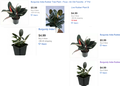Why are EBAY shipping charges no longer seen, works in ALL other browers?
Until recently, say the last 2 months, I have always seen the shipping charges listed along with the item price in all EBAY search results. I no longer see this information and have to open the actual item page to see this info. This is exclusive to Firefox (and it only just started) as I downloaded and tested this feature on OPERA, CHROME and EDGE, this morning, Jan. 17, 2020. I use EBAY every day and this lack of information on the search results page is a deal breaker. I've been patient hoping it would resolve. I have always preferred Firefox as my browser but if this can't be fixed I will have to switch to another browser. I've attached a photo of the same item on all four browsers and you can see the two on the right do not show the shipping amount, this is from the FIREFOX browser. Please advise what can be done on my end to fix or advise what steps will be taken on your end to resolve this issue.
所有回覆 (1)
Many site issues can be caused by corrupt cookies or cache.
Warning ! ! This will log you out of sites you're logged in to. You may also lose any settings for that website.
- How to clear the Firefox cache {web link}
If there is still a problem, Start Firefox in Safe Mode {web link} by holding down the <Shift> (Mac=Options) key, and then starting Firefox.
A small dialog should appear. Click Start In Safe Mode (not Refresh). Did this help?
While you are in safe mode;
Try disabling graphics hardware acceleration in Firefox. Since this feature was added to Firefox it has gradually improved but there are still a few glitches.
How to disable Hardware Acceleration {web link}