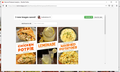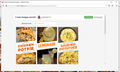I accidentally press a hotkey, then the web page becomes smaller, and has empty space around it (I'll post a screenshot).
Hi, I hope you're having a wonderful day, and I hope someone can help me with this.
3 days ago, I accidentally press a hotkey, then the web page becomes smaller, and has empty space around it (screenshot: https://ibb.co/RQ74q3Z ). I attached the screenshot below, too. This doesn't affect other web pages. When I open the same page from my other computer, it happens the same way. I tried [ctrl +] and [ctrl -], but it only changes the font size and doesn't make the space go away.
Thank you for your help.
(fixed link - c)
由 cor-el 於
被選擇的解決方法
Max said
I'm currently asking the Tailwind team (from the extension I used) to see if this error comes from the extension.
That just might be it; the developer updated the extension five days ago :
https://addons.mozilla.org/en-US/firefox/addon/tailwind-publisher/
BTW : the only (reasonably) good reviews are from years ago; the most recent (bad) review is from seven months ago.
The extension only has twelve reviews in total.
從原來的回覆中察看解決方案 👍 0所有回覆 (16)
Make sure you are not blocking content.
Start Firefox in Safe Mode {web link}
A small dialog should appear. Click Start In Safe Mode (not Refresh). Is the problem still there?
https://support.mozilla.org/en-US/kb/enhanced-tracking-protection-firefox-desktop
FredMcD said
Make sure you are not blocking content. Start Firefox in Safe Mode {web link} A small dialog should appear. Click Start In Safe Mode (not Refresh). Is the problem still there?
https://support.mozilla.org/en-US/kb/enhanced-tracking-protection-firefox-desktop
Hi FredMcD. Thanks for having a look at my problem.
I'm not blocking any content at all since this web page doesn't content any ads or such. I did what you suggested, but the problem is like this: I'm actually using an extension name "Tailwind publisher" to schedule my Pinterest post. After I choose a post to schedule with this extension, the page window as I screenshot-ed appears. Normally it would display at normal size. But somehow after I accidentally pressed a hotkey, it became like that. This only happens with that window, that site. Therefore if I Start in Safe Mode, I can't use the extension. Too bad I can't remember what hotkey I pressed :(
Sorry my English is not good, and thank you for answering me :)
Max said
This only happens with that window, that site.
Remove History For One Site
Open the History Manager <Control><Shift> H. In the search bar, enter the name of the site. Right-click on one of the listings and select Forget About This Site. This should remove all information, including any settings.
You may have accidentally zoomed out/in web page(s). Reset the page zoom on pages that cause problems.
- View -> Zoom -> Reset (Ctrl+0/Command+0 (zero))
由 cor-el 於
cor-el said
You may have accidentally zoomed out/in web page(s). Reset the page zoom on pages that cause problems.https://support.mozilla.org/en-US/kb/font-size-and-zoom-increase-size-of-web-pages
- View -> Zoom -> Reset (Ctrl+0/Command+0 (zero))
(removed first part of the link to make it work)
Thanks for noticing the broken link. I've edited my above reply.
FredMcD said
Max saidThis only happens with that window, that site.Remove History For One Site
Open the History Manager <Control><Shift> H. In the search bar, enter the name of the site. Right-click on one of the listings and select Forget About This Site. This should remove all information, including any settings.
Hi FredMcD,
I have just tried what you suggested, but the problem is still there. The window first appears as normal, then 2 seconds later, it becomes smaller and leaves space around it.
McCoy said
cor-el saidYou may have accidentally zoomed out/in web page(s). Reset the page zoom on pages that cause problems.https://support.mozilla.org/en-US/kb/font-size-and-zoom-increase-size-of-web-pages
- View -> Zoom -> Reset (Ctrl+0/Command+0 (zero))
(removed first part of the link to make it work)
Hi cor-el and McCoy,
Thank you for having a look at my question. This solution was actually the first thing I tried when the problem appeared. But sadly it didn't work.
I'm currently asking the Tailwind team (from the extension I used) to see if this error comes from the extension.
選擇的解決方法
Max said
I'm currently asking the Tailwind team (from the extension I used) to see if this error comes from the extension.
That just might be it; the developer updated the extension five days ago :
https://addons.mozilla.org/en-US/firefox/addon/tailwind-publisher/
BTW : the only (reasonably) good reviews are from years ago; the most recent (bad) review is from seven months ago.
The extension only has twelve reviews in total.
Thank you McCoy for having a look at the extension on Firefox addons. I appreciate it a lot :D
I'm waiting for the Tailwind team's answer.
McCoy said
Max saidI'm waiting for the Tailwind team's answer.Will you keep us posted please ?
Hi everyone,
The problem is solved. The Tailwind team admitted their error with the Firefox extension and fixed it.
Thank you so much for helping me. I'm a newbie with support.mozilla.org, and I've never thought I could receive such great and quick replys from all of you.
Have a beautiful day! :D
That was very good work. Well Done. Please flag your last post as Solved Problem as this can help others with similar problems.
Hi Max,
Thank you for letting us know !
You have a beautiful day too !