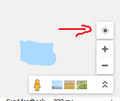how to reset default location for google maps
i open maps.google.com in mozilla firefox and the location is the wrong city. How do I change this to the right one? I tried looking. please don't ask me to read articles. what do i reset and how to find it? Firefox does not ask me if they can share my location.
被選擇的解決方法
It depends on why Google is showing you that location when it loads.
It could be that your home/work address is set to that or something on your Google account makes Google think that is your location. Read Google's Set or change your home and work address for help with that.
However, it's possible that Google is just pulling the location data from your computer. You can try pressing the location button on Google Maps (see screenshot) to have Google use the location on your computer. However, unless your computer has a GPS in it, that location will always be a best guess, so it may not be entirely accurate.
It's also possible that Google Maps doesn't have permission to access your location. This is a feature that you have to allow the Google Maps site to have access to, for privacy reasons. For more information about your location information in Firefox, I'd recommend reviewing Does Firefox share my location with websites?.
從原來的回覆中察看解決方案 👍 0所有回覆 (4)
選擇的解決方法
It depends on why Google is showing you that location when it loads.
It could be that your home/work address is set to that or something on your Google account makes Google think that is your location. Read Google's Set or change your home and work address for help with that.
However, it's possible that Google is just pulling the location data from your computer. You can try pressing the location button on Google Maps (see screenshot) to have Google use the location on your computer. However, unless your computer has a GPS in it, that location will always be a best guess, so it may not be entirely accurate.
It's also possible that Google Maps doesn't have permission to access your location. This is a feature that you have to allow the Google Maps site to have access to, for privacy reasons. For more information about your location information in Firefox, I'd recommend reviewing Does Firefox share my location with websites?.
Hi Thanks for the response. Google maps clicking on the eye in bottom eventually worked but it took about 5 tries. I got error messages, couln't find me, etc. But it eventually worked. Had to shut down, etc
I am glad to hear that your problem has been resolved. If you haven't already, please select the answer that solves the problem. This will help other users with similar problems find the solution more easily.
Thank you for contacting Mozilla Support.
Wesley - yours was the only response. I just tried the eye on the bottom right of the screen on google maps webpage once or twice before I asked the question. I resolved it by trying it another 3 times. It finally took after I tried shutting down, etc, without success and receiving many error messages, and finally firefox asked me if I would allow google to find my location. I still don't know how to get that question and no answers or articles say. Don't know if it's working now or not. I'm not comfortable with the solution, as I know that google gives all its info to the feds and sells it to anyone else that pays. I use google as little as possible, but even once means a lifetime (or more) on the internet and in the fed databases. Ciao, Leslie G.