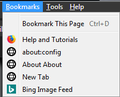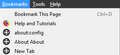How do I delete default items in the Bookmarks menu?
I want to delete some fixed items from the bookmarks menu e.g. Show all bookmarks, other bookmarks etc.. I found some css that was supposed to do it but it does not work.
被選擇的解決方法
Cool. I just needed #organizeBookmarksSeparator & #bookmarksMenuItemsSeparator to finish it off.
Thanks for the assist
從原來的回覆中察看解決方案 👍 0所有回覆 (5)
I have located the ids I want removed and can temporarily remove them with the editor
id="menu_bookmarkAllTabs" id="bookmarksToolbarSeparator" id="bookmarksToolbarFolderMenu" id="menu_unsortedBookmarks" id="otherBookmarksFolderPopup"
How do you make that permanent?
Where (in what drop-down list) do you want to hide these items?
What code are you currently using in userChrome.css to hide these items?
You can find the IDs of some default items in the files posted further down. An example for Other Bookmarks for userChrome.css:
#menu_unsortedBookmarks, BMB_unsortedBookmarks { display:none!important; }
See menu_
See BMB_
See also:
I wasn't using userChrome that was just highlighting and deleting via the developer console.
I have managed to remove most of them by adding this to the css e.g.
#bookmarksToolbarSeparator,
#menu_bookmarkAllTabs { display: none !important; }
Just have one pesky separator left at the top
edit: For some reason this page's formatting is changing typed hashtags "#" into the numbers 1. and 2. This could prove very frustrating for people trying to replicate this code
由 cor-el 於
Some selectors you can try:
#bookmarksShowAll #organizeBookmarksSeparator #menu_bookmarkThisPage #menu_bookmarkAllTabs #bookmarksToolbarSeparator #menu_unsortedBookmarks #bookmarksMenuItemsSeparator
選擇的解決方法
Cool. I just needed #organizeBookmarksSeparator & #bookmarksMenuItemsSeparator to finish it off.
Thanks for the assist