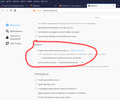Firefox 59.0.1 can't display images on many pages.
Issue is kind of random, but it happens on many pages. I'v tried to reset settings but the only way was to downgrade browser to old version where it works fine.
I don't use any extra plugins and as network admin i know more users that already complained about the same issue.
example of suchas page - see attachment:
被選擇的解決方法
yarex said
After browser restart its working, so just turning off hardware acceleration does not help. All browser windows have to be closed.
Apparantly you didn't notice that in the link that says 'Learn more' .....
Well, it's working now, so : well done !
Would you be so kind as to mark TyDraniu's post as Chosen Solution ?
Thank you in advance !
從原來的回覆中察看解決方案 👍 0所有回覆 (6)
screenshot
Hi, it seems an issue that only affects users who have turned off cleartype font rendering within their windows settings. So a workaround for the moment would either be to turn cleartype back on or disabling hardware acceleration in Firefox: Firefox's performance settings.
This bug will be fixed in 59.0.2.
Nope, turning off hardware acceleration does not help
yarex said
Nope, turning off hardware acceleration does not help
How about turning ClearType on, like TyDraniu suggested ?
After browser restart its working, so just turning off hardware acceleration does not help. All browser windows have to be closed.
選擇的解決方法
yarex said
After browser restart its working, so just turning off hardware acceleration does not help. All browser windows have to be closed.
Apparantly you didn't notice that in the link that says 'Learn more' .....
Well, it's working now, so : well done !
Would you be so kind as to mark TyDraniu's post as Chosen Solution ?
Thank you in advance !