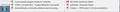How to display bookmark menu in two columns (or more) 2017
This question was asked 7 years ago. The only reference on that thread as a solution is now defunct. https://support.mozilla.org/en-US/questions/732157
Perhaps I am missing something obvious in that I want to be able to edit by copying and pasting bookmarks to selected and/or new folders but I do no want to have to scroll down what can be a very long single column of folders that is currently seen when opening "show all bookmarks". Ideally I would like to have an overview of all the bookmarks showing in some kind of horizontal fashion across the screen and therefore be able to easily paste any copied bookmark into a new folder such as would be facilitated by the two-column idea question posed 7 years ago.
所有回覆 (15)
This problem was also related to the disappearance of a lot of good old add-ons after the change to FF Quantum such as “Go Parent” and “Parent Folder”. Just in case there are others who wonder about this I have discovered that the Bookmark Manager and Viewer 0.1.7 add on gets the closest I can find to getting an overview of all bookmarks. It remains as a downward scroll facility but is definitely better than the default bookmarks viewer on FF itself. If anybody else has a better idea then I am certainly all ears.
Have you tried using the Bookmarks Sidebar (Ctrl + B} for copy & paste? I have been using that since I started using Firefox back in Aug 2002. The real old "Bookmarks Manager" didn't cut it for me, and the "Library" window that came with Firefox 3.0 (June 2008) didn't appeal to me, so I stuck with the Bookmarks Sidebar almost exclusively.
Yes, a long list of folders does make it hard, but folders within folders makes that a bit easier; as long as you don't go too many folders deep in your arrangement of folders within other folders.
As far as add-ons such as “Go Parent” and “Parent Folder”, my understanding is that an API for those extensions doesn't exist for Quantum. Not sure if the Firefox developers have that type of API in the works, or if they are waiting for an API for that type of feature to be submitted for consideration by an add-on developer.
Thank you for your helpful reply edmeister. I do think the sidebar is an improvement on the "show all bookmarks" option but if anybody does look into this to try because they want to have a better overview of the bookmarks structure then I can definitely recommend the Bookmark Manager and Viewer because it not only provides the bookmarks and folders in a scroll down format like the sidebar but it has the added bonus of showing you in which folder the bookmark you have searched for is. As said previously it can replace the function of the Go Parent or Parent Folder add ons.
It would need to be done in the CSS Folder. Something here on it : https://userstyles.org/styles/119797/bookmarks-menu-in-multiple-columns
Please let us know if this solved your issue or if need further assistance.
Hi bute2487, if you try my CSS (linked by Pkshadow), which you will need to add to a userChrome.css file, let me know if you suggest any improvements. They might be possible.
Yes, that definitely provides the bookmarks across the screen in 3 columns! Thank you very much indeed. So far I have noticed one impediment in my system: FF Quantum Windows 10. It is that when I click on some folders in my bookmarks toolbar the list of bookmarks is not listed to the bottom. It seems as if the list is somewhat truncated or bottom part hidden. I wonder if anything can be done about that. Seemingly the listings are not at all hidden/truncated when clicking on the regular "bookmarks" tab though - so hurrah for that!
Hi bute2487, usually if there is more than can fit in the two columns for a folder on the bookmarks toolbar, Firefox will display extremely tiny triangles at the top and bottom of the list which scroll the list when you hover over them. If you have a lot of long folders, it might be more convenient to use 3 columns. (I haven't tested the specific rule changes for that.)
Hello jscher, Thank you for your input. Unfortunately, I cannot see any tiny triangles in the areas you talk of. Any ideas on that? I have tried the 3 column concept and it does show a little bit more of the folder content but there are still about 7 lines not showing on one particular folder (long it is but not inordinately so). I also tried changing to a 4 column version but that took me back to showing the same number of lines as in 2 columns.
The little triangles would be the same ones that appeared before applying any custom style rules to the bar.
I don't recall putting in anything that would limit the total number of bookmarks displayed, so when you have plenty of columns, there shouldn't be anything missing. I may need to create a large new folder for testing.
For reference, here's a screenshot of the "tiny triangle" at the bottom of a folder that has too many bookmarks to show all of them within two columns.
Thank you for that screenshot. Regrettably it does confirm the triangles do not appear. Out of curiosity I tried using the userChrome.css file in my Waterfox v56 and I found it to be the same as in FF i.e. no triangles and lower level listings missing.
Could you delete this part of the rule toward the bottom in case it is affecting the toolbar (it shouldn't but...):
/* Remove scrolling triangles from classic menu */
#bookmarksMenuPopup .autorepeatbutton-up, #bookmarksMenuPopup .arrowscrollbox-overflow-start-indicator,
#bookmarksMenuPopup .arrowscrollbox-overflow-end-indicator, #bookmarksMenuPopup .autorepeatbutton-down
{
display: none !important;
}
Sorry to say there is no difference on this, as you suspected. I am providing a screen shot that also reveals another problem: the black rectangle. This example is particularly large but you can often see this black piece to the right on many as you hover over with the cursor. As you may have already understood my core issue is the missing bookmarks in this example should appear to the right below the "Voscreen" entry
The black rectangle suggests an incompatibility between Firefox and your current graphics card/chipset driver software. This happens from time to time as either the drivers or Firefox update. Could you test with Firefox disabled from using hardware acceleration to see whether that makes any difference? This article provides steps to find that setting: Firefox's performance settings.
Hmm, it's clear that your folder lists are incomplete because none of them show the "footer" item, "Open All in Tabs". I don't know what is causing that. How many bookmarks are missing from the folder list below Voscreen, between Voscreen and the footer?
There are some odd outlines on your menus that do not appear on mine on Windows 7. I might never have tested on Windows 10. I can try to get on Windows 10 in the next few days.
Now you have jogged my memory. When FF went to Quantum I noticed thin black lines appearing around some(perhaps all) of the bookmarks. I presumed it was not correct but as it did not interfere with functionality I forgot about it. I suspect that whatever is causing this is impinging on your formatting. I have naturally tried as you suggested by disabling hardware acceleration but unfortunately I am in the same situation. I attach an image again showing those black lines although I understand that hardly fits into what you are trying to do but of course if you have any ideas I am all ears. Thank you for your assistance so far of course.