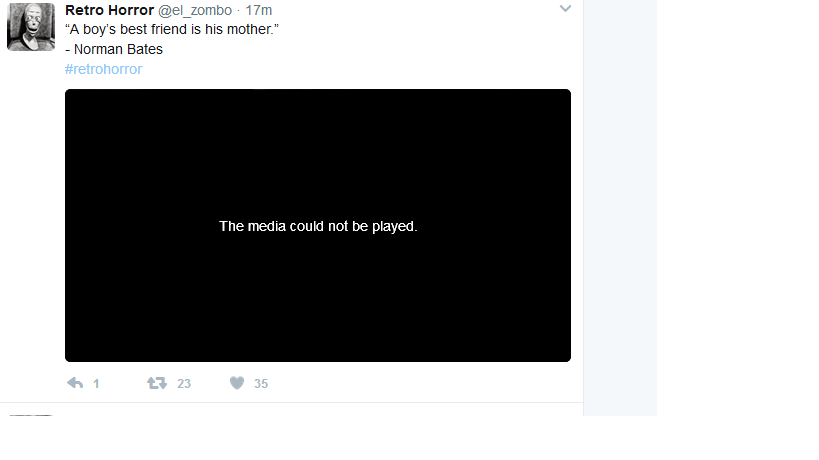Error message "This media could not be played" especially on Twitter
For videos on twitter, the static video image will show for a split second, then become a black screen with the message "This media could not be played."
I've seen at least two other threads asking about this exact same problem within the last 5 months. None of them have been solved or have more than one (usually off-topic) answer. Does anyone know how to fix this?
My computer is fairly new, my firefox is updated (as are all programs). I don't really have any add-ons or things that could be mucking things up. How do I fix this?
所有回覆 (3)
Do you have flash enabled?
This message is usually about the HTML5 media player and not about a Flash based media player.
Did you check this:
Do you otherwise have a problem with playing media files with the HTML5 media player?
What does the YouTube test page say?
I have had this as well, running windows 10 and have all media packs installed. I thought it was an issue with ABP, which i disabled for that one site. Some videos and gifs play with no problem. Some tweets simply say "The media could not be played" but I have no idea what kind of media it is, so I don't know what the problem is.