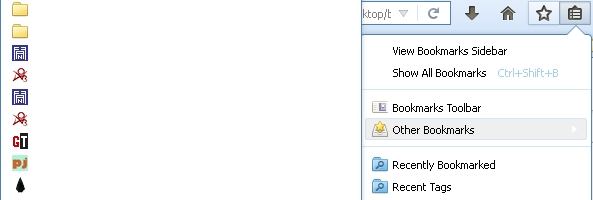Links in Bookmarks Folders are now white, how can I change that?
When I click on Show your bookmarks everything looks fine, but once I get to the different folders it's impossible to recognize the links cause all the font is now white on white background. I tried to apply different themes, but so far I haven't found one that would fix this problem.
所有回覆 (10)
Start Firefox in Safe Mode {web Link} by holding down the <Shift>
(Mac=Options) key, and then starting Firefox.
A small dialog should appear. Click Start In Safe Mode (not Refresh).
Is the problem still there?
I just tried the suggestion with Safe Mode. The problem was still present. I made a screen shot of the problem
Is the same issue with the other bookmark folders? It could be the Other Bookmarks folder is empty.
All folders have the same issue.
Places Maintenance {web link} Allows to run Maintenance tasks on the database that drives Places, the bookmarks and history module behind Firefox.
Open the Add-ons Manager. Locate the add-on and press the Options button. Then follow the directions.
Type about:preferences#content<enter> in the address bar. Across from fonts and colors, press the Colors button. Check the settings.
Is this only happening in the Bookmarks Manager (Library) or also in the bookmarks sidebar and in menu drop-down lists?
You can check for problems with the places.sqlite database (bookmarks and history) in the Firefox profile folder.
FredMcD said
Places Maintenance {web link} Allows to run Maintenance tasks on the database that drives Places, the bookmarks and history module behind Firefox. Open the Add-ons Manager. Locate the add-on and press the Options button. Then follow the directions.
Type about:preferences#content<enter> in the address bar. Across from fonts and colors, press the Colors button. Check the settings.
I tried with the add-on, but the problem remained. Same thing with the "Colors" settings. I even tried different combinations of settings, but nothing worked.
cor-el said
Is this only happening in the Bookmarks Manager (Library) or also in the bookmarks sidebar and in menu drop-down lists? You can check for problems with the places.sqlite database (bookmarks and history) in the Firefox profile folder.
It's only happening in the Bookmarks Manager. Sidebar and Menu drop-list are both normal. Add-on is tested and it didn't remove the problem.
Use these links to create a new profile. Use this new profile as is. Is the problem still there?
http://kb.mozillazine.org/Profile_folder_-_Firefox#Navigating_to_the_profile_folder
https://support.mozilla.org/en-US/kb/profile-manager-create-and-remove-firefox-profiles
https://support.mozilla.org/en-US/kb/how-run-firefox-when-profile-missing-inaccessible
Type about:profiles<enter> in the address bar.
FredMcD said
Use these links to create a new profile. Use this new profile as is. Is the problem still there? http://kb.mozillazine.org/Profile_folder_-_Firefox#Navigating_to_the_profile_folder https://support.mozilla.org/en-US/kb/profile-manager-create-and-remove-firefox-profiles https://support.mozilla.org/en-US/kb/how-run-firefox-when-profile-missing-inaccessible Type about:profiles<enter> in the address bar.
I followed instructions and made the new profile. The Bookmarks Manager looked slightly different, but the problem remained.