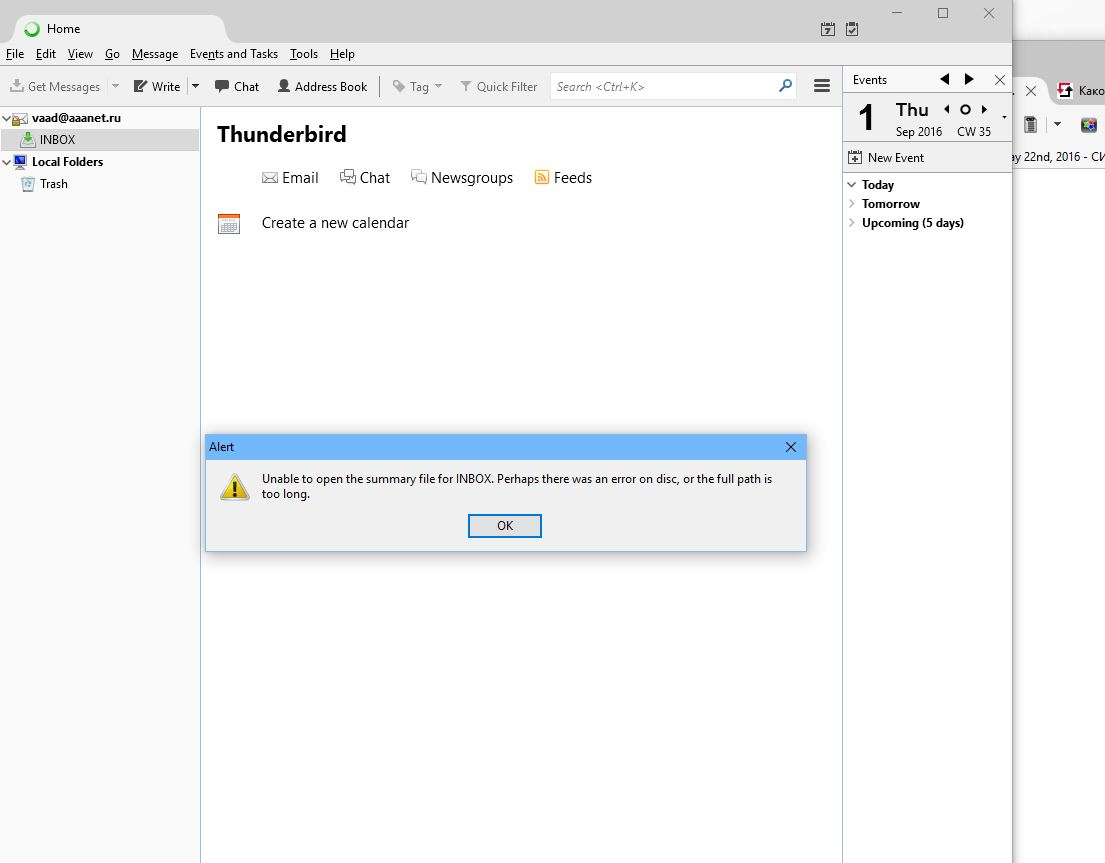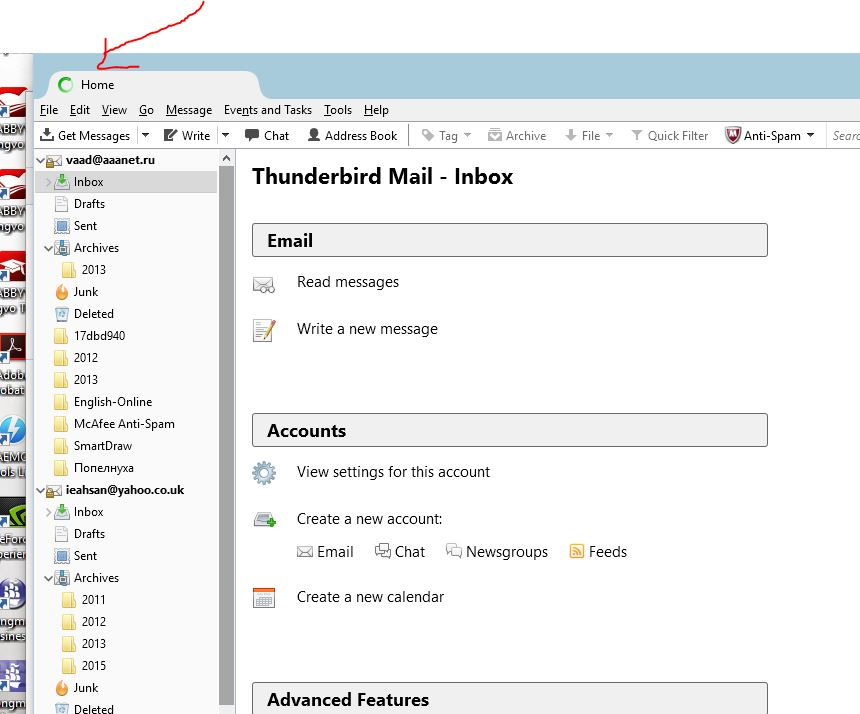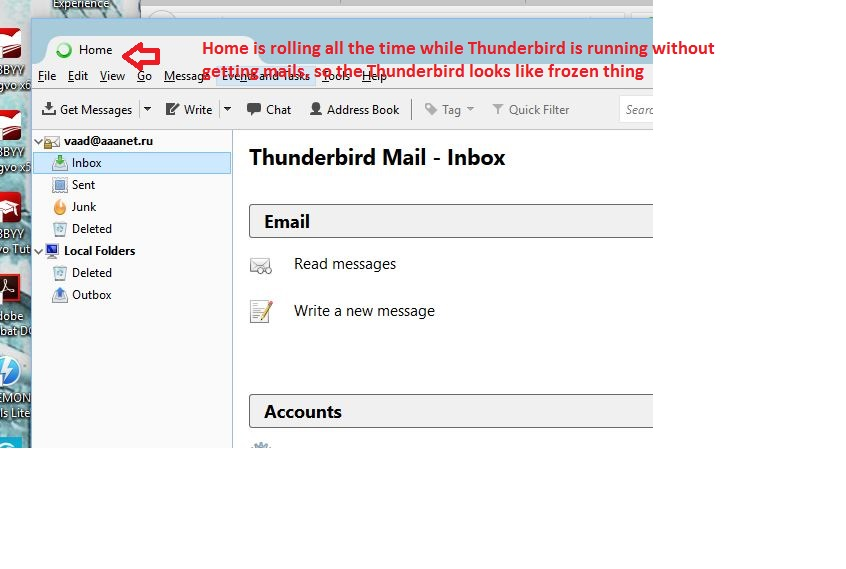I can't read letters in my Thunderburd
My Thunderburd while opening doesn't show letters, and all the time the green Curcle in the left-hand corner at the top is whirling Also most of functions don't work, i.e. address book, anti-spam and so on. Re-installing didn't resolve the problem.
Any suggestions?
所有回覆 (10)
The problem is almost certainly your McAfee add-on.
Hold shift while starting Thunderbird and continue in safe mode when prompted. That will disable add-ons for that session. if everything works as it should disable the McAfee add-on until they release one that works correctly.
Thank you Matt for your answer but I don't think so though I am not a programmer. I hope you see that spelling in my Firefox doesn't work too (the same is in Thunderbird). Also once I deinstalled McAfee but Thunderbird didn't work, as well as I couldn't install Java. I am sending many screenshots you can analyse. I tried to install Thunderbird in safe mode, also I ran Windows 10 1607 in safe mode too. All the same with no progress. I am sick of that green circle that runs all the way while Thunderbird window is open Sure, McAfee team works on the issue especially when their File Lock service doesn't run too. But I guess I need online assistance from Thunderbird team to resolve the problem because I lost access to all my data in Thunderbird.
Who can help me?
Best regards Ieahsan.
P.s. by the way my message to you is underscored in red
lets start with the simple.
Select the troubleshooting entry in the help menu. Click show profile. /What is the path shown in windows explorer? Is it more than 250 characters long? Right click the file abook.mab and select properties. Is the file read only?
I didn't find the path shown in windows explorer, so I am sending data below. Also abook.mab has no marks. See screenshot abook.mab from back up data But the new profile created after I re-installed thunderbird shows another abook.mab file. See screenshot bak2
WARNING: This contains sensitive information which shouldn't be forwarded or published without permission. Application Basics Name Thunderbird Version 45.3.0 User Agent Mozilla/5.0 (Windows NT 10.0; WOW64; rv:45.0) Gecko/20100101 Thunderbird/45.3.0 Profile Folder C:\Users\Яхсан\AppData\Roaming\Thunderbird\Profiles\piktde66.default (Local drive) Application Build ID 20160825102941 Enabled Plugins about:plugins
Build Configuration about:buildconfig
Memory Use about:memory
Mail and News Accounts ID Name Incoming server Outgoing servers Name Connection security Authentication method Identity Name Connection security Authentication method Default? account1 vaad@aaanet.ru (pop3) pop3.aaanet.ru:110 alwaysSTARTTLS passwordCleartext Ieahsan Haidaev <vaad@aaanet.ru> smtp.aaanet.ru:25 SSL none true account2 Local Folders (none) Local Folders plain passwordCleartext Crash Reports Report ID Submitted Extensions Name Version Enabled ID English - English Dictionary 3.3 true EnglishEnglishDictionary@lipocodes German Spelling Dictionary 3.1 true GermanSpellingDictionary@lipocodes ImportExportTools 3.2.4.1 true {3ed8cc52-86fc-4613-9026-c1ef969da4c3} Lightning 4.7.3 true {e2fda1a4-762b-4020-b5ad-a41df1933103} LookOut 1.2.13 true lookout@aron.rubin Important Modified Preferences Name Value browser.cache.disk.capacity 512000 browser.cache.disk.filesystem_reported 1 browser.cache.disk.smart_size_cached_value 358400 browser.cache.disk.smart_size.first_run false browser.cache.disk.smart_size.use_old_max false dom.apps.reset-permissions true extensions.lastAppVersion 45.3.0 font.name.monospace.el Consolas font.name.monospace.x-cyrillic Consolas font.name.monospace.x-unicode Consolas font.name.monospace.x-western Consolas font.name.sans-serif.el Calibri font.name.sans-serif.x-cyrillic Calibri font.name.sans-serif.x-unicode Calibri font.name.sans-serif.x-western Calibri font.name.serif.el Cambria font.name.serif.x-cyrillic Cambria font.name.serif.x-unicode Cambria font.name.serif.x-western Cambria font.size.fixed.el 14 font.size.fixed.x-cyrillic 14 font.size.fixed.x-unicode 14 font.size.fixed.x-western 14 font.size.variable.el 17 font.size.variable.x-cyrillic 17 font.size.variable.x-unicode 17 font.size.variable.x-western 17 gfx.crash-guard.d3d11layers.appVersion 45.3.0 gfx.crash-guard.d3d11layers.deviceID 0x1040 gfx.crash-guard.d3d11layers.driverVersion 21.21.13.7270 gfx.crash-guard.d3d11layers.feature-d2d true gfx.crash-guard.d3d11layers.feature-d3d11 true gfx.crash-guard.glcontext.appVersion 45.3.0 gfx.crash-guard.glcontext.deviceID 0x1040 gfx.crash-guard.glcontext.driverVersion 21.21.13.7270 gfx.crash-guard.glcontext.gfx.driver-init.direct3d11-angle true gfx.crash-guard.glcontext.gfx.driver-init.webgl-angle true gfx.crash-guard.glcontext.gfx.driver-init.webgl-angle-force-d3d11 false gfx.crash-guard.glcontext.gfx.driver-init.webgl-angle-force-warp false gfx.crash-guard.glcontext.gfx.driver-init.webgl-angle-try-d3d11 true gfx.crash-guard.status.d3d11layers 2 gfx.crash-guard.status.glcontext 2 gfx.direct2d.disabled false gfx.direct3d.last_used_feature_level_idx 0 layers.acceleration.disabled false mail.openMessageBehavior.version 1 mail.winsearch.firstRunDone true mailnews.database.global.datastore.id 8f6177f9-030b-42cb-9da2-97f24c89afb network.cookie.prefsMigrated true network.predictor.cleaned-up true places.database.lastMaintenance 1472933130 places.history.expiration.transient_current_max_pages 104858 plugin.importedState true plugin.state.np32dsw 2 plugin.state.npctrl 2 plugin.state.npgatewaynpapi 2 plugin.state.npmcsnffpl 2 plugin.state.npmeetingjoinpluginoc 2 plugin.state.npnv3dv 2 plugin.state.npnv3dvstreaming 2 plugin.state.nppdf 2 plugin.state.npspwrap 2 plugin.state.npwlpg 2 Graphics Adapter Description NVIDIA GeForce GT 520 Vendor ID 0x10de Device ID 0x1040 Adapter RAM 1024 Adapter Drivers C:\WINDOWS\System32\DriverStore\FileRepository\nv_dispi.inf_amd64_d3851cb7c8216f9e\nvd3dumx,C:\WINDOWS\System32\DriverStore\FileRepository\nv_dispi.inf_amd64_d3851cb7c8216f9e\nvwgf2umx,C:\WINDOWS\System32\DriverStore\FileRepository\nv_dispi.inf_amd64_d3851cb7c8216f9e\nvwgf2umx,C:\WINDOWS\System32\DriverStore\FileRepository\nv_dispi.inf_amd64_d3851cb7c8216f9e\nvwgf2umx C:\WINDOWS\System32\DriverStore\FileRepository\nv_dispi.inf_amd64_d3851cb7c8216f9e\nvd3dum,C:\WINDOWS\System32\DriverStore\FileRepository\nv_dispi.inf_amd64_d3851cb7c8216f9e\nvwgf2um,C:\WINDOWS\System32\DriverStore\FileRepository\nv_dispi.inf_amd64_d3851cb7c8216f9e\nvwgf2um,C:\WINDOWS\System32\DriverStore\FileRepository\nv_dispi.inf_amd64_d3851cb7c8216f9e\nvwgf2um Driver Version 21.21.13.7270 Driver Date 8-25-2016 Direct2D Enabled true DirectWrite Enabled true (10.0.14393.0) ClearType Parameters Gamma: 2400 Pixel Structure: R ClearType Level: 100 Enhanced Contrast: 50 WebGL Renderer Google Inc. -- ANGLE (NVIDIA GeForce GT 520 Direct3D11 vs_5_0 ps_5_0) -- OpenGL ES 2.0 (ANGLE 2.1.0.316930d51ea9) GPU Accelerated Windows 1/1 Direct3D 11 AzureCanvasBackend direct2d 1.1 AzureSkiaAccelerated 0 AzureFallbackCanvasBackend cairo AzureContentBackend direct2d 1.1 JavaScript Incremental GC 1 Accessibility Activated 0 Prevent Accessibility 0 Library Versions Expected minimum version Version in use NSPR 4.12 4.12 NSS 3.21.1 Basic ECC 3.21.1 Basic ECC NSS Util 3.21.1 3.21.1 NSS SSL 3.21.1 Basic ECC 3.21.1 Basic ECC NSS S/MIME 3.21.1 Basic ECC 3.21.1 Basic ECC
And I cannot understand this one thing. Screenshot is applied
When 'abook.mab' file becomes corrupted, it is renamed 'abook.mab.bak'. If you open it, it is likely there is added gibberish text, possibly added by the anti-virus.
Exit/close Thunderbird. Please stop your anti-virus from scanning any Thunderbird folder on startup. Also stop scanning incoming and outgoing mail. Do not worry, it will still scan any attachment you open. Thunderbird by default does not display remote content.
Then with Thunderbird closed/exited. copy paste the 'abook.mab' file from the backup profile called 'dzck050u.default' into the new profile called 'piktde66.default'.
then restart Thunderbird.
Report back on results.
You're right. Every time I open Address book or Account the files of abook.mab.bak are produced. And last time I found at least 58 files with .bak
But all procedures you recommended and I fulflled had the null result. Green circle is rolling, abook.mab is locked, emails don't come in. But outgoing messages work. Screenshots are attached.
Did you lose an interest in resolving my issue?
To diagnose problems with Thunderbird, try the following:
Restart the operating system in safe mode with Networking. This loads only the very basics needed to start your computer while enabling an Internet connection. Click on your operating system for instructions on how to start in safe mode: Windows 10, Windows 8, Windows 7, Windows Vista, Windows XP, OSX
- If safe mode for the operating system fixes the issue, there's other software in your computer that's causing problems. Possibilities include but not limited to: AV scanning, virus/malware, background downloads such as program updates.
Yep the issue was resolved through Language aspects, as told by Matt