
Firefox crashes (Trusteer Rapport)
FF keeps crashing, in both normal and Safe mode. I can start it ok in either mode, but it generally crashes within 30 secs or so. I'm on V 45.0, under Win 8.1. I've worked through the FF troubleshooting guidance, and have ended up here! Any advice gratefully received. Please say if you need more info. Regards, JV
由 John99 於
被選擇的解決方法
An update....
I received the following from Trusteer Support on 19 March:
Thank you for sending us the logs.
We have recently released a configuration update to Rapport meant to resolve the crashes in Firefox. Please try to check for Rapport updates via Rapport's Console and let us know if the issue is resolved. Please note that as this is a configuration update, please ignore the update status if it states that the version is up to date and perform this check anyway:
1. Open Rapport's Console (Start > Programs > Trusteer Endpoint Protection > Trusteer Endpoint Protection Console) 2. Under 'Product Settings', click 'More Settings' 3. Click 'Check for updates now' 4. The status of your Rapport updates will appear below in blue letters 5. Restart your computer' 6. Check if the issue is resolved.
I did this and then tried things out for 10 days. So far, no more crashes.
JV
從原來的回覆中察看解決方案 👍 0所有回覆 (20)
In the address bar, type about:crashes<enter>. Note: If any reports do not have BP in front of the numbers/letters, click it to submit them.
The crash report is several pages of data. We need the report numbers to see the whole report.
Using your mouse, mark the most resent 7 - 10 crash reports, and copy them. Now go to the reply box below and paste them in.
bp-e0954590-75f4-40fe-93aa-d45c22160311 11/03/2016 20:31 bp-ed5a3fcc-e77e-4df8-9a8f-ffc512160311 11/03/2016 20:29 bp-d8d6bf35-33df-4c01-899c-0a6172160311 11/03/2016 20:28 bp-40d52ce8-deb6-4705-be13-e8d5c2160311 11/03/2016 18:06 bp-cc73b472-6556-43ab-9196-9fdec2160311 11/03/2016 17:44 bp-165044d5-14d6-4ac4-9ad7-05c852160311 11/03/2016 17:31 bp-2d2c0072-c3b5-462a-872c-63c3c2160311 11/03/2016 17:18 bp-2278638d-7990-4289-804f-2a6d12160311 11/03/2016 16:46 bp-dc16da1b-c4f5-4bf0-ad21-131ea2160311 11/03/2016 16:37 bp-57206f68-3cd4-4478-a8d4-bf9252160311 11/03/2016 16:34 bp-ae1e5442-2118-4104-afe6-793342160311 11/03/2016 16:28
bp-e0954590-75f4-40fe-93aa-d45c22160311
Signature: nsAppShell::ProcessNextNativeEvent
Attention Sumo's there are 11 related crash reports
rooksbas.DLL = Windows
RapportGP.dll = Rapport@ Trusteer Ltd
RapportUtil.dll = Rapport
IPSEng32.dll = Symantec Intrusion Detection
Perform a System File Check to fix corrupted system files Win 7, 8, 10, Vista: https://support.microsoft.com/en-us/kb/929833
See if there are updates for your graphics drivers https://support.mozilla.org/kb/upgrade-graphics-drivers-use-hardware-acceleration
Disable/update Rapport
bp-ed5a3fcc-e77e-4df8-9a8f-ffc512160311
Signature: base::MessagePumpWin::RunWithDispatcher
This is for Sumo's Related Bugs 1254527 NEW --- Firefox 45 crashes with Trusteer Rapport (MessagePump, ProcessNextNativeEvent signatures)
Flagged programs same as above, plus
igd10iumd32.dll = NVIDIA D3D
trf.dll = Rapport (Boost Connect)
This is for Sumo's Related Bugs 1242393 RESOLVED FIXED crash in base::MessagePumpWin::RunWithDispatcher with Trusteer Rapport
bp-d8d6bf35-33df-4c01-899c-0a6172160311
Signature: F1398665248
Process Type plugin Shockwave Flash Version: 19.0.0.245
Attention Sumo's there are 30 related crash reports
bp-40d52ce8-deb6-4705-be13-e8d5c2160311
Signature: NS_ProcessNextEvent | mozilla::ipc::MessagePump::Run
Flagged programs same as last post
This is for Sumo's Related Bugs 1254527 NEW --- Firefox 45 crashes with Trusteer Rapport (MessagePump, ProcessNextNativeEvent signatures)
1242393 RESOLVED FIXED crash in base::MessagePumpWin::RunWithDispatcher with Trusteer Rapport
bp-cc73b472-6556-43ab-9196-9fdec2160311
Signature: mozilla::ipc::MessagePump::Run
Flagged programs same as last post
This is for Sumo's Related Bugs 1254527 NEW --- Firefox 45 crashes with Trusteer Rapport (MessagePump, ProcessNextNativeEvent signatures)
1242393 RESOLVED FIXED crash in base::MessagePumpWin::RunWithDispatcher with Trusteer Rapport
Update your Flash Player Version: 20.0.0.306 Note: Windows users should download the active_x for Internet Explorer. and the plugin for Plugin-based browsers (like Firefox).
Note: Windows 8 and Windows 10 have built-in flash players and Adobe will cause a conflict. Install the plugin only. Not the active_x.
https://get.adobe.com/flashplayer/
Direct link scans current system and browser
Note: Optional offer: McAfee Security
https://get.adobe.com/flashplayer/otherversions/ Step 1: Select Operating System Step 2: Select A Version (Firefox, Win IE . . . .) Note: Optional offer: McAfee Security
See if there are updates for your graphics drivers
https://support.mozilla.org/kb/upgrade-graphics-drivers-use-hardware-acceleration
That is a problem with Trusteer software (RapportTanzanxx.DLL).
Make sure that you have the latest updates of your Trusteer software. You can contact Trusteer for support.
- http://www.trusteer.com/support/rapport-installation-links
- http://www.trusteer.com/support/report-problem
- http://www.trusteer.com/support/submit-ticket
Try to update or uninstall and reinstall Trusteer Rapport and if that doesn't help then disable/stop the program for now.
- Start Menu > Programs > Trusteer Rapport > Stop Rapport
Mac:System Preferences -> Other -> Rapport -> Stop Rapport
Thanks, guys! I'm a newbie here and have to say I'm most impressed by your helpful responses. I'll work through your suggestions and report back. JV
Well, I promised to report back...
I followed all your suggestions. The only one that worked was to Stop Trusteer Rapport. This was even after I installed the latest TR update (which claimed to support FF 45).
These were the other things I tried:
1. Malware: ran full scans under Malwarebytes and Norton AntiVirus - no threats found
2. System File Check: ran scannow - no integrity violations
3. Updates for graphics drivers (via Windows Updates): installed an optional one for Intel
4. Updates for Flash Player: installed latest updates
5. Updates for Trusteer: installed latest update
Before I stopped Rapport, FF crashed several times, sometimes within seconds. Here are the latest crash reports:
bp-e9c00995-15e7-436c-9f5d-bcab32160312 12/03/2016 17:46 bp-e459e9fe-2647-458c-9f71-3fd4f2160312 12/03/2016 17:18 bp-27623140-d0c4-47c5-8efa-1a8c52160312 12/03/2016 17:09 bp-155a5f46-8e34-4404-a59e-fd1e82160312 12/03/2016 17:08
Thanks for all your help. It looks like I'll have to learn to live without Trusteer, at least for the time being. Or stick with IE.
JV
255026 NEW --- Crashes in Trusteer Rapport code in both Firefox 44 and 45
I originally installed Trusteer on the advice of my bank (First Direct -- part of HSBC in the UK), so I'll ask them for their opinion. In the meantime, could you advise me whether this problem is down to Firefox or to Trusteer?
JV
Your bank knows little about issues with Trusteer. You should contact Trusteer support.
You're right there, no doubt. I'll do as you suggest.
JV-MOZILLA said
I originally installed Trusteer on the advice of my bank (First Direct -- part of HSBC in the UK), so I'll ask them for their opinion. In the meantime, could you advise me whether this problem is down to Firefox or to Trusteer? JV
What exactly has been installed, full name, version & download site would help. Trusteer is involved with quite a few things. One thing they do is help verify some payments in the UK, but the banks/credit card companies will use alternative methods if Trusteer is not available.
Your current problem relate to Trusteer software crashing Firefox. Firefox developers are looking at the issue, and are in contact with Trusteer. The following are from Trusteer and directly involved with some of your Crashes
trf.dll rapportutil.dll
Forum note
- Bug 1254527 - Firefox 45 crashes with Trusteer Rapport (MessagePump, ProcessNextNativeEvent signatures)
( Also note Bug 1255026 - Crashes in Trusteer Rapport code in both Firefox 44 and 45 )
I didn't make a note of what the name or version was. Also, as I updated it yesterday, I imagine the original installation details would now be history? But, if it helps, it's likely I downloaded it from here: http://www1.firstdirect.com/1/2/security-centre/trusteer-rapport
If the developers are already on the case, there's probably not a lot more I can add. I'm afraid the DLLs you quote don't mean anything to me.
Thanks JV. Is it now working after the update of Trusters software? Thanks for the links.
Sorry the .dll details are unnecessary technical information, other than to show that it is Trusteer's software causing the problem.
Frankly I am not sure what real benefits this Trusteer software gives you. It says on http://www1.firstdirect.com/1/2/security-centre/trusteer-rapport
helping to protect your Internet Banking and other log on details
Quite possibly it has stored your banking credentials and watches for them appearing anywhere except the banking site.
Firefox will already warn you if a site is not secure or is fake.
- How does built-in Phishing and Malware Protection work?
- How do I tell if my connection to a website is secure?
P.S. I will add Trusteer to the thread title
由 John99 於
Hi John99,
No, the Trusteer update (to the version it claims supports FF45) didn't fix the problem. In fact, when I started up Trusteer a couple of hours ago (with FF running) in order to send a fault report to Trusteer Support, FF crashed immediately! That does seem to point to Trusteer being the problem (as you suggest). And thanks for editing the thread title.
I forgot to add: would it help if I included the text of my Trusteer report here?
JV
由 JV-MOZILLA 於
Thanks JV
It's the waiting game now. We just wait around until someone confirms Tusteer has fixed their software and made it available.
The Trusteer software will get updated, & they usually do that fairly quickly. There is then an inevitable lag before each site and the end users receive and install the updates.
Then in something like another six weeks Firefox updates again and we are in danger of find the problem repeating itself.
Firefox 46 is due out on 19th April
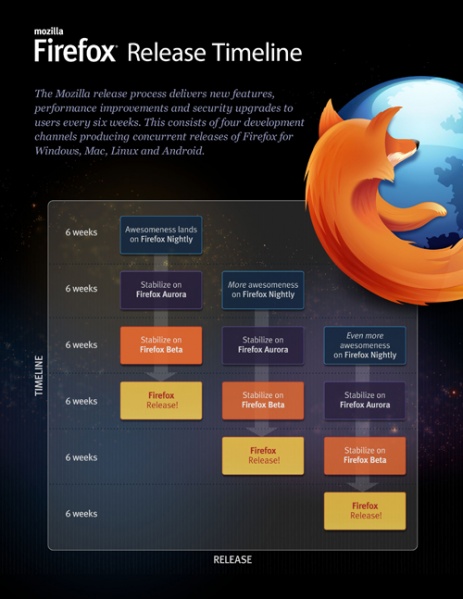
P.S. I have only just noticed. It is possible issues with Trusteer with Firefox 44 may not have been fully resolved and for Fx45 a warning was even included in the Release Notes
"Trusteer Rapport is severely impacting the stability of Firefox"
由 John99 於
Thanks for that, John99. Trusteer have just replied to my problem report, asking for details of security software, crash circumstances, and so on. So, they're clearly on the case. I'll report back when I hear something worth reporting.
JV
Great, you may also point them to this current thread (Q) and also the main specific bugs that have been filed [1] [2]
Full links
- Bug 1255026 - Crashes in Trusteer Rapport code in both Firefox 44 and 45
https://bugzilla.mozilla.org/show_bug.cgi?id=1255026 - Bug 1254527 - Firefox 45 crashes with Trusteer Rapport (MessagePump, ProcessNextNativeEvent signatures)
https://bugzilla.mozilla.org/show_bug.cgi?id=1254527
- One of your report for a Crash ID
bp-e9c00995-15e7-436c-9f5d-bcab32160312- https://crash-stats.mozilla.com/report/index/e9c00995-15e7-436c-9f5d-bcab32160312
- Crash Signature: trf.dll@0x140d8
https://crash-stats.mozilla.com/report/list?product=Firefox&signature=trf.dll%400x140d8
Note exceeds 10,000 Windows 7 crash reports in last 7 days (I guess that is throttled and actual crash number 10x that)
Many thanks for that. I've passed on the Q link to Trusteer as you suggest. I guess from there they'll be able to view all the other links you've listed.
JV

