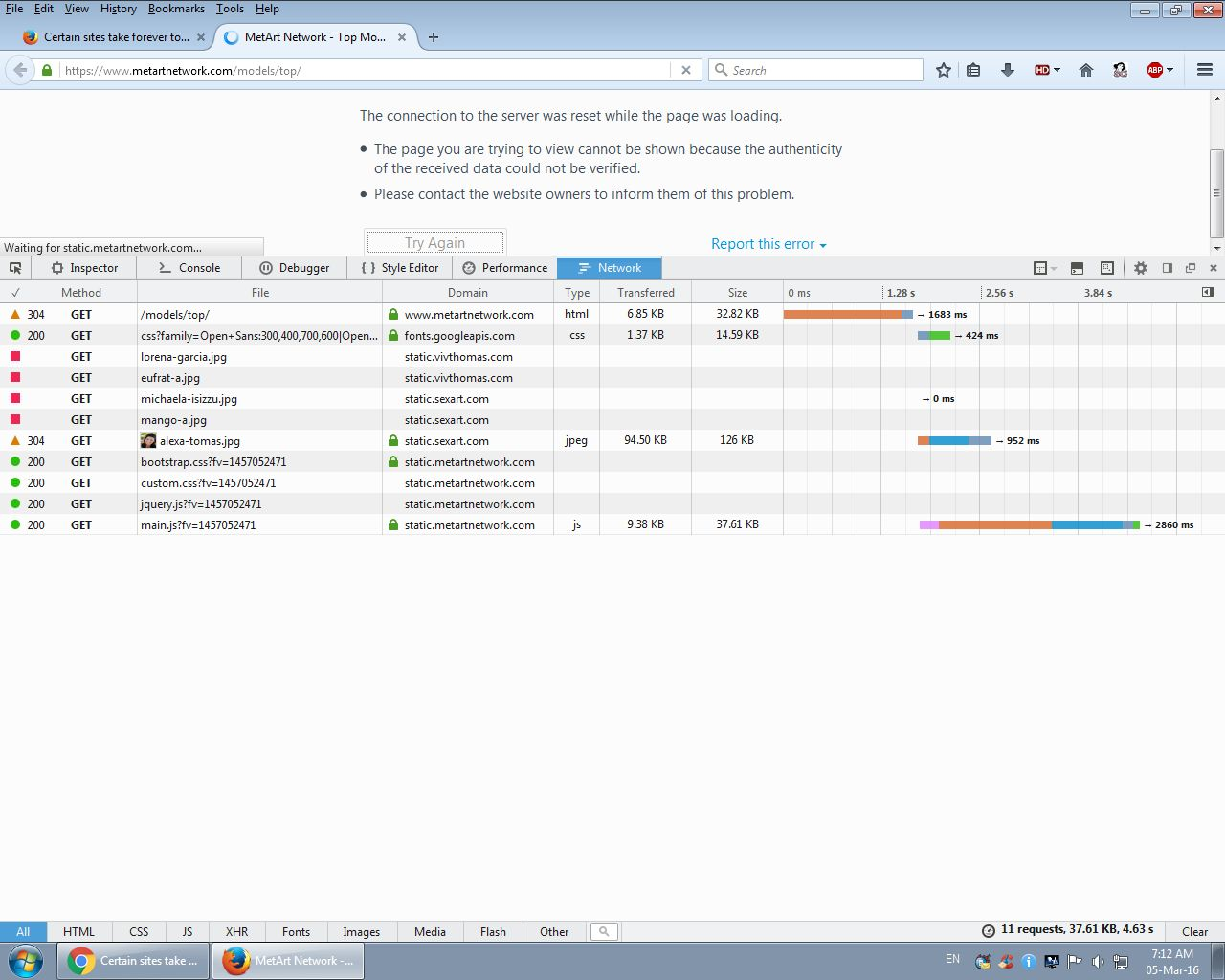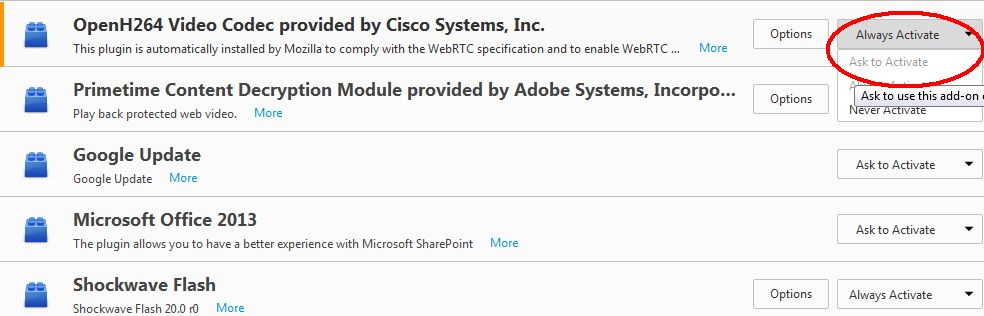Certain sites take forever to load, literally!! While everything is working perfectly in other borwsers.
Just like it says in the tin, this problem started to happen recently (tow months ago). I tried a fresh install, but that didn't solve the problem !! p.s sorry for my poor English, it's not my native language !
所有回覆 (17)
You may post in your own language if you want.
Can you provide link(s) to these page(s)? Do those pages have many pictures or videos?
Okay, but it's NSFW ! and yes, it contains many pictures. But other sites like Facebook that i have problems with, it really takes too much time to load the home page (1 minute) and then i can't view/scroll down to see the entire news feed, it stucks like it's shown in the picture below.
I want to add that those exact sites load smoothly in other browsers (Chrome, IE).
由 yehhanyos 於
FredMcD said
Can you provide link(s) to these page(s)?
https://www.metartnetwork.com/archive/triple/
Edit NSFW as already advised by the OP. I have made the link not clickable, but it will still copy and paste. ~J99
由 John99 於
I went thru several pages at the site, no problems.
Start Firefox in Safe Mode {web Link} by holding down the <Shift>
(Mac=Options) key, and then starting Firefox. Is the problem still there?
Start your Computer in safe mode with networking. Then start Firefox. Try Safe web sites. Is the problem still there?
Tried the two steps, but the problem still persists !!!
I've called the big guys to help you. Good luck.
If you have problems with current Shockwave Flash plugin versions then check this:
- see if there are updates for your graphics drivers
https://support.mozilla.org/kb/upgrade-graphics-drivers-use-hardware-acceleration
- disable protected mode in the Flash plugin (Flash 11.3+ on Windows Vista and later)
https://forums.adobe.com/message/4468493#TemporaryWorkaround
- disable hardware acceleration in the Flash plugin
https://forums.adobe.com/thread/891337 See also:
Yeah.. most likely it is a flash player related problem, because playing around with the various options/tweaks you provided have actually made notable improvement, but still not perfect ! So i'll need to test it for a couple of days to see if the problem will completely go away.
Thank you for your time and help, i appreciate it !
由 yehhanyos 於
Unfortunately, this NIGHTMARE has returned again !! and i don't know why! Now i have my graphics drivers up to date, and the protected mode is disabled, so is the hardware acceleration, and for some mysterious reason this specific site is not loading at all, and in the rare occasions it does, it's slow as hell, and i'm not able to download anything...!!!
I have escalated this post.
If you see this issue frequently and on many websites are you able to provide an example from a website that is public and more suitable for all to look at. Preferably some site where the content does not change frequently.
Let us know the site address. Then use the network console to show how fast that loads. Take a screenshot of that. Also take a screenshot of the forum thread with the network console open
Keyboard shortcut Crtl + Shift + Q opens the Network Console for me. This thread takes nearly 5 seconds to load for me.
Even with a good internet connection some websites take longer to load than others. Some less reputable websites may also start loading popups or additional web pages that may cause problems.
You mention not being able to download anything. That may be a slightly different problem. For that have a look at this article:
If you disable plugins as a test, does that make a difference?
You can check for issues caused by plugins.
- set plugins to "Ask to Activate" on the about:addons page (3-bar button/Tools > Add-ons > Plugins)
- plugins are not affected by Firefox Safe Mode
How about a page from the same website with headshots only? and it rarely changes. To be honest with you, i had some problems with other sites such as Facebook, http://sportige.com/, streamable. but now it's only this site we are talking about.
Here are the screenshots you asked for.
Also, as i mentioned before, everything is working smoothly in other browsers (IE, Chrome). So obviously the problem is at Firefox's end.
@ cor-el
The "Ask to Activate" option is greyed out in some plugins. Even the ones i changed had no effect at all.
由 yehhanyos 於
but now it's only this site we are talking about.
Looking at the screenshot it appears your problem site is loading nearly as fast as this forum thread. Each loaded in just under 5 seconds. That should not seem like forever.
Maybe because it didn't load at all from the beginning, and i had to refresh it more than three times.
It is probably worth asking elsewhere, where there is expertise in such matters try this site
- Bug reporting for the internet. https://webcompat.com/
If you ask over there remember to add a NSFW warning, and if you post back to this thread with a link to your enquiry over there we will be able to follow your progress and see if any bugs are filed for Firefox issues.