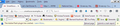PC Shuts down and Flash constantly crashes
I have no idea how to fix my current problem which is causing a great annoyance as my computer shuts down multiple times daily. Here’s what I know. Not only does my computer crash but my Flash Player is constantly crashing with Firefox displaying the message “the Adobe flash plug in has crashed”. I have the latest version of the flash plug (16.0.0.305) in installed as well as the latest version of Firefox, (version 36.0). In response to these crashes, I followed whatever info I could to solve the problem with Flash, which included: updating all my drivers, plug ins are up to date, I have no viruses or spyware, and Windows are up to date. I have restarted Firefox in safe mode and the crashes keep happening. When looking at my reliability history in the Action Center, it shows over and over again that the all critical issues are due to “Plugin container for Firefox stopped working” with no solution offered.
What I find interesting is that while I’m working on my machine, Flash crashes but not my machine. The PC seems to shut down on being inactive for a period of half an hour. It also crashes whether I’m using Firefox or not. Also strange was this was happening before I installed and reformatted a hard drive and it’s still happening after a clean Windows 7 Prof install.
I am trying to keep Flash and Firefox on my machine. Help, what can I do to solve this issue. I am at a loss as to what to try next.
所有回覆 (20)
Start Firefox in Safe Mode {web Link} by holding down the <Shift>
(Mac Options) key, and then starting Firefox. Is the problem still there?
Sometimes a problem with Firefox may be a result of malware installed on your computer, that you may not be aware of.
You can try these free programs to scan for malware, which work with your existing antivirus software:
- Microsoft Safety Scanner
- MalwareBytes' Anti-Malware
- Anti-Rootkit Utility - TDSSKiller
- AdwCleaner (for more info, see this alternate AdwCleaner download page)
- Hitman Pro
- ESET Online Scanner
Microsoft Security Essentials is a good permanent antivirus for Windows 7/Vista/XP if you don't already have one. Windows 8 has antivirus built-in already.
Further information can be found in the Troubleshoot Firefox issues caused by malware article.
Did this fix your problems? Please report back to us!
Hi Fred,
I had mentioned in my post that I already used Firefox in Safe Mode and it did not change anything. Crashing of both PC and Firefox continues. I also mentioned I already have run multiple antivirus programs, including MalwareBytes' Anti-Malware, AVG, and Comodo Cleaning Essentials and I do not have any virus and malware issues.
I can keep running malware programs but know this is not the issue. Any other ideas??
II have pretty much all antivirus software recommended in previous post reply, and then some. I am certain I have a “clean” machine. My machine continues to crash.
To be more specific, my PC resume vs restarts when I restart the PC. It always comes back to the current setting s I left it at. It seems likely that this is either a Flash or Firefox issue or both. Many times when going back to the desktop, it shows the “Flash has stopped working” message. When I check the Reliability Monitor of my PC, each and every time I’ve crashed, it says the “Plugin Container for Firefox has stopped working”. And I do have the latest version of Flash and Firefox installed.
I don’t see other alternatives as I’ve ruled most out. That includes bringing up Firefox in Safe Mode, updating drivers, etc. I really would like to keep both Flash and Firefox on my PC but I cannot continue crashing multiple times a day. It’s sooooooo frustrating.
Any advice what I could try next would be very much appreciated. HELP!!!
Your clip did not upload properly. Please repost it.
I've called the big guys to help you. Good luck.
I'm re posting the snapshot I took of my reliability monitor.
Thanks Fred. Appreciate you calling the "big guys". Eva
Two things to try;
Download Firefox Full Installer For All languages And Systems {web link} Save the file. Then;
Using your file browser, open the Programs folder on your computer.
Windows: C:\Program Files C:\Program Files (x86) Mac: Open the "Applications" folder. Linux: Check your user manual.
Look for, and rename any Mozilla and Firefox folders by adding .old to them.
Now run the full installer. If all goes well, remove the OLD folders when you are done.
Start your Computer in safe mode with networking. Then start Firefox. Try Safe web sites.
I tried both things.
1) I followed the instructions and did a new install of Firefox. I assumed my usual activities in Firefox where I have as a norm multiple tabs open. I proceeded to crash as I have been doing. When I start up again, I usually see an unresponsive script of some kind or that Firefox has crashed.
2) I have now been working in Safe Mode on my computer for several hours, opening Firefox and visiting the same safe sites as before. I have not crashed. I noticed that I did see the message that the Flash plug in has crashed in Firefox (see pic) but my PC did not shut down.
So will remain in Safe mode until I hear back... Thank you.
Please post all the latest crash reports.
If Firefox is working okay in computer safe mode, that means one of the other non-system programs is causing the issue.
Can you provide a list?
To be clear, I had no crashes in Windows mode, whether that means Firefox was OK or anything else, to be honest I don't know. Also to be clear, Windows doesn't completely shut down. I have to turn the PC back on and it goes into "Resuming Windows" mode.
To be clear, you want a list of ALL my applications installed on my computer?
Thank you. Appreciate your continued assistance
Both macs and pcs in our home are crashing because the plugin crashes. This has been just since the last update.
We cannot acces youtube or bluemountain cards, etc or many websites that have flash ads on them.
It's getting very annoying.
Hi gtrainer, The list requested would be the extensions list (FredMcd?)
However since the plugin container/Flash does not crash in Safe Mode, it is possible that hardware acceleration/another extension could be affecting the performance.
So in regards to 1, do you have the last 5 crash reports in the about:crashes page (paste about:crashes into the url bar of a new window and click submit, and copy the reports that start with "bp")
Also see http://mzl.la/14Ad7Md which recommends disabling hardware acceleration or reinstalling flash.
GadsdenGurl If the above information does not resolve your issue, please consider creating a new thread containing the specific details of your issue.
Doing so will allow the Mozilla volunteers to give you solutions that are more helpful to you. This may help them to solve your problem faster and more efficiently.
Please, feel free to post the link to your thread on this thread for volunteers interested in assisting you.
Thank you.
Thanks here you go.
In reply to GadsdenGurl, just to be accurate, my Flash plugin did seem to crash in Safe Mode, however I did not have to restart my PC and go through my machine coming up in "Resuming Windows" mode. I'll double check that to make sure I got that right.
As requested, here are the first 5 crash reports:
bp-a49255fb-f60f-4334-81ca-a12be2150309 3/9/2015 7:08 PM bp-a8a80ad1-1e46-4f8d-8589-da4452150309 3/9/2015 7:08 PM 1f1e25d4-9f21-4e45-acea-3c97e724f21c 3/8/2015 4:02 PM 67e7a7a4-4319-4326-bdb5-3b3de4a196a9 3/8/2015 10:55 AM bp-c1be2e0a-91ef-4b27-8afd-a39fc2150307 3/6/2015 9:15 PM bp-ccd10121-d4de-4251-b1f4-e15b72150305 3/5/2015 2:14 PM
Also wanted to note that I installed a new hard drive on my PC as I thought the errors I found was a possible cause of these crashes. It wasn't. Both before and after reformatting my hard drive, this issue persisted. So my machine has a clean install of Windows 7, all drivers are updated, and the Flash plug in is the latest version. I also removed the check mark from "Enable hardware acceleration" in Flash when reading up on this issue and is one of many different things I have already tried ;-).
Hopefully those crash reports can report the exact cause. All help would be most appreciated. Thanks!
Eva
由 gtrainer 於
Some of your crash reports weren’t sent to the Mozilla Servers.
In the address bar, type about:crashes<enter>. Note: If any reports do not have BP in front of the numbers, click it and select Submit.
Using your mouse, mark the most resent 7 - 10 crash reports, and copy them. Now go to the reply box below and paste them in.
The crash report flagged these programs;
Process Type plugin Shockwave Flash Version:16.0.0.305
If you have problems with current Shockwave Flash plugin versions then check this:
- see if there are updates for your graphics drive drivers
https://support.mozilla.org/kb/upgrade-graphics-drivers-use-hardware-acceleration
- disable protected mode in the Flash plugin (Flash 11.3+ on Windows Vista and later)
https://forums.adobe.com/message/4468493#TemporaryWorkaround
- disable hardware acceleration in the Flash plugin
https://forums.adobe.com/thread/891337 See also:
bp-a49255fb-f60f-4334-81ca-a12be2150309 3/9/2015 7:08 PM bp-a8a80ad1-1e46-4f8d-8589-da4452150309 3/9/2015 7:08 PM 1f1e25d4-9f21-4e45-acea-3c97e724f21c 3/8/2015 4:02 PM 67e7a7a4-4319-4326-bdb5-3b3de4a196a9 3/8/2015 10:55 AM bp-c1be2e0a-91ef-4b27-8afd-a39fc2150307 3/6/2015 9:15 PM bp-ccd10121-d4de-4251-b1f4-e15b72150305 3/5/2015 2:14 PM 3acecf27-9992-4a0c-9b04-6d53de53095b 3/3/2015 8:32 PM e5d88340-0c7e-4265-a6bf-b0bb1294a7ce 3/3/2015 6:08 PM
gtrainer said
In reply to GadsdenGurl, just to be accurate, my Flash plugin did seem to crash in Safe Mode, however I did not have to restart my PC and go through my machine coming up in "Resuming Windows" mode. I'll double check that to make sure I got that right. As requested, here are the first 5 crash reports: bp-a49255fb-f60f-4334-81ca-a12be2150309 3/9/2015 7:08 PM bp-a8a80ad1-1e46-4f8d-8589-da4452150309 3/9/2015 7:08 PM 1f1e25d4-9f21-4e45-acea-3c97e724f21c 3/8/2015 4:02 PM 67e7a7a4-4319-4326-bdb5-3b3de4a196a9 3/8/2015 10:55 AM bp-c1be2e0a-91ef-4b27-8afd-a39fc2150307 3/6/2015 9:15 PM bp-ccd10121-d4de-4251-b1f4-e15b72150305 3/5/2015 2:14 PM Also wanted to note that I installed a new hard drive on my PC as I thought the errors I found was a possible cause of these crashes. It wasn't. Both before and after reformatting my hard drive, this issue persisted. So my machine has a clean install of Windows 7, all drivers are updated, and the Flash plug in is the latest version. I also removed the check mark from "Enable hardware acceleration" in Flash when reading up on this issue and is one of many different things I have already tried ;-). Hopefully those crash reports can report the exact cause. All help would be most appreciated. Thanks! Eva
Hi Eva,
On our PC this crashes the system.
On the Mac, just the FireFox browser..
I am going to be more careful about submitting reports to both Adobe and Mozilla when it happens.
I am getting sick of this. I've never had a Mac app crash like this! And I've been using since 1995.
The crashes are a problem with the Shockwave Flash plugin.
Did you disable protected mode in the Flash plugin?
You can set the Flash plugin and possibly other plugins to "Ask to Activate" on the "Firefox/Tools > Add-ons > Plugins" page.
You can uninstall the current Flash player version and (re)install the latest Flash version.
See this about uninstalling Flash players:
Note that this will remove all installed Flash players.
You can find the latest Flash player versions for Firefox on this page:
I've done all this.
The graphics drivers are for Windows correct? I turned off hardware accel. and reinstalled, already had the latest version. The fault lies in the CODING of the plugin, that much is clear.
You might want to talk to Adobe about this?
I wish I had KEPT my old version, the new version is the trouble maker!