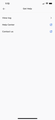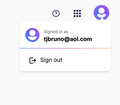Can't Request a Refund for VPN
I have tried following the directions both on ios and on a Mac in the Firefox browser. I click on "Get Help", then "Contact Us" and all that comes up is my "Firefox Accounts" home page. There is no "form" that comes up. It doesn't matter what menu I select "Contact Us" from, it always reverts back to my "Firefox Accounts" page.
所有回复 (7)
Hey, Sorry for the inconvenience.Can you attach a screenshot as to what happens after you login to your Firefox account after you select "Contact Us"?
Here are the only three screens I can get to....
No "form" to fill out. The sequence goes from the "Get Help" option in the first photo, to the "Contact Us" option in the 2nd photo and then directly to the "Accounts" page shown in the 3rd photo.
Hello,
Try signing out of the Mozilla VPN (you can do this by going to the gear icon on the top right of the application, then scrolling down to "Sign out"), uninstalling it, re-downloading it, and reinstalling it. The sign out is an important part of the process due to deleting some files that otherwise don't get purged. After completing the reinstallation process go ahead and try to send us a refund request through the Contact us option again, this could solve your issue.
Let me know if that helps.
@gaguilera - Did not help.
I logged out of all Mozilla apps. I then deleted them. I then re-installed them and even made the "clean slate" firefox my default browser.
The VPN app wouldn't allow me to use the "contact us" option without signing in - both in the app and in the browser login window.
After signing back in, "contact us" simply redirects back to the account page shown in the attached image.
I simply can't get to the form or any other mechanism to contact mozilla and request a refund. BTW - the story is the same from my Mac as well.
Hello,
Thank you for following up with us,
Try logging into accounts.firefox.com with the Firefox account associated with your VPN subscription, next to Subscriptions, click on Manage and you will have the option to Contact Support.
Let me know if that helps,
@gaguilera - Thank you again for responding.
I don't see a "Subscriptions" option on that page - or under any of the other options on the page. But - that might be the problem. I cancelled the description through the Apple "Subscriptions" menu on my phone. Perhaps there is no way to contact Mozilla support if you cancel before requesting the refund?
I emailed them Ane they answered my email within 30 minutes of sending it and got my refund a few days later(3 year plan)
They then sent me a email a few days ago, if I come back to Nord, I can get the vpn for $48 USD/ year. I jumped on that deal as it doesn't require me to pay so much money upfront....And I was really impressed by Nords features
So if you are looking to sign up with a different plan, if you wait, they will give you this deal as well.