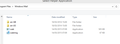‘mail to’ links & PDF files
A couple of annoying things have happened since I switched to Firefox as my main browser: • clicking on ‘mail to’ links no longer takes me to outlook, which is my main email provider • all of my PDF files stored in ‘my documents’ have been converted into Firefox web files I’d like these restored to my previous settings but can’t see how to do this!
所有回复 (11)
Did you check what your default apps are? After opening the search box, you type Default Programs
Thanks. Yes it offers me Gmail or Yahoo!
Are you using Outlook app or the mail app the comes with Win10 to connect to your Outlook mail? At the bottom of the Default apps window you should see the option to Choose default apps by file type. The next window will allow you to set the default app for pdf. see screenshot
由jonzn4SUSE于
If you use Outlook on the web, instead of a stand-alone mail application, there is a different way to set up a mailto handler. Please see my reply in the following thread from last September:
https://support.mozilla.org/questions/1305068 (for outlook/live/hotmail addresses, not Office365)
Thank you. I’m not sure I completely understood what you said but I found the default apps and have successfully fixed my issue with the PDF files. Regarding Outlook, I’m using the built-in version that came with Windows 8 when I bought the computer. Through the default apps I have solved half this problem: • when I click on an email address within Outlook it no longer takes me to Firefox • when I click on a mailto address within Firefox it still refuses to take me to Outlook or even offer it as an option I don’t think I need to do the procedure you outlined in the link as I’m not using the web version of Outlook (hopefully not, it looks way too complicated) but I clearly need to do something else!
Actually, it’s not as great regarding PDFs as I’d hoped – if I want to open one from a website in Firefox, it makes me download and save it. Sorry to grouse, as it’s not your problem, but I never anticipated this hassle when I switched.
I think it all depends on the site you are opening the pdf from. Here's a comparison that I did.
Searched for pdf on adobe's site from google in both Chrome and Firefox. site:adobe.com .pdf
Then I clicked on the link that says PDF Reference, Third Edition - Adobe which opens the pdf in Chrome and Firefox, but if I go to my Hotmail(Outlook) account online and open an email with a pdf I have to download it in Chrome and Firefox.
Annegoodwin said
• when I click on a mailto address within Firefox it still refuses to take me to Outlook or even offer it as an option
When you say "take you to Outlook" you mean the mail app on your computer right? That should be set in the default app for mail in windows and see the screenshot for Applications in Firefox.
Yes, sorry, I mean the mail app. I think I have it set correctly in my defaults but it doesn't show up in Firefox apps. Mailto links in another browser opens up the mail app as I want it. See screenshots
In the mailto section, what are your options when you click on the drop down? see screenshot
jonzn4SUSE said
In the mailto section, what are your options when you click on the drop down? see screenshot
Screenshots of options offered and where I get to if I then click 'use other' and search for mail.