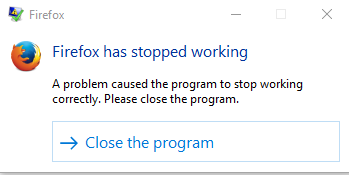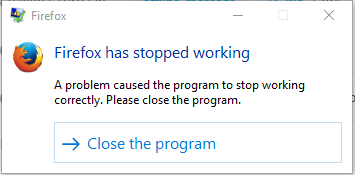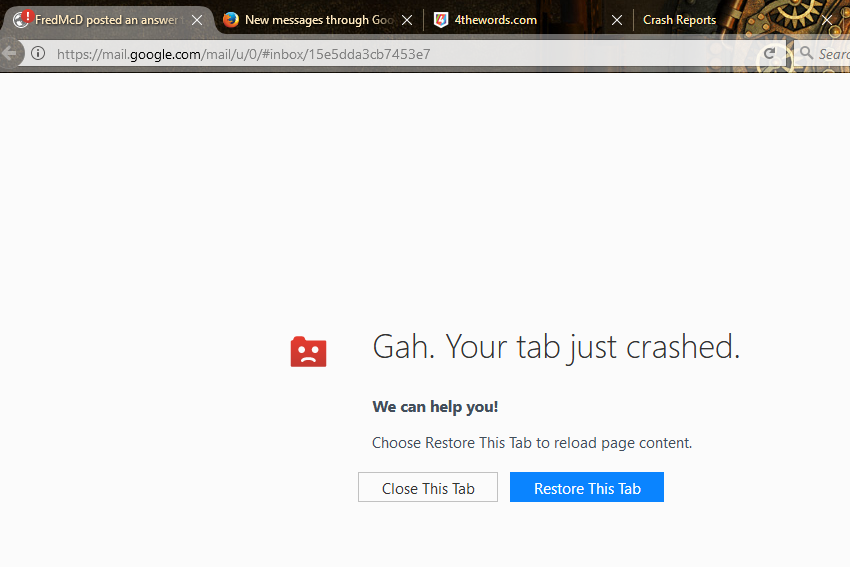New messages through Google Hangouts prompts the message "Firefox has stopped working. Please close program and restart."
This has only started over the last couple days. I've checked to make sure that I'm running the most recent version of Firefox, cleared my cache and cookies, and even reset the browser to default settings, but each time I receive a new message through Google Hangouts (the built-in interface in Gmail) popup message appears telling me the Firefox has stopped and that I need to close the program. When I select "Close Program," the Gmail tab goes down, but everything else stays that same, and I have the option to "Restore Tab." This happens multiple times a day.
Troubleshooting steps attempted: - Updating Firefox - Clear cache and cookies - Reset browser - Clear temp files - Restart computer - Fully close and restart browser
Is there something else I can try?
所有回复 (7)
More information for your perusal - screenshots of the messages included here.
Start Firefox in Safe Mode {web link} by holding down the <Shift> (Mac=Options) key, and then starting Firefox.
A small dialog should appear. Click Start In Safe Mode (not Refresh). Is the problem still there?
While still in Safe Mode,
In the address bar, type about:crashes<enter>. Note: If any reports do not have BP- in front of the numbers/letters, click it to submit them.
The crash report is several pages of data. We need the report numbers to see the whole report.
Using your mouse, mark the most recent 7 - 10 crash reports, and copy them. Now go to the reply box and paste them in.
For more help on crash reports, see; https://support.mozilla.org/en-US/kb/firefox-crashes-asking-support
FredMcD- It doesn't seem to happen when Firefox is in Safe Mode (or at least, it hasn't so far). What exactly does that mean? Is there a way I can set Firefox to be in Safe Mode all the time, or would that impact how Firefox runs?
Looking at the "about:crashes" page, there are no crashes recorded from today. Not sure if this is because it wasn't in Safe Mode earlier or not.
由Inky于
Update: The issue is happening again (screenshots below) but Firefox doesn't provide any information on why it's doing this (no crash report) possibly because it's not an actual "crash." It's just the one tab.
https://support.mozilla.org/en-US/kb/troubleshoot-firefox-issues-using-safe-mode
Safe Mode is a troubleshooting mode that temporarily turns off hardware acceleration, resets some settings, and disables add-ons (extensions and themes). If the problem goes away, that tells us one thing. If it does not, that tells us something else.
Next time Firefox freezes, try this;
How to crash Firefox (All Systems); Instructions here; https://developer.mozilla.org/en-US/docs/Mozilla/How_to_report_a_hung_Firefox
This link has a program that can crash Firefox.
Try to disable multi-process temporarily to see if that give a better error message.
You can disable multi-process windows in Firefox by setting these prefs to false on the about:config page.
- browser.tabs.remote.autostart = false
- browser.tabs.remote.autostart.2 = false
You can open the about:config page via the location/address bar. You can accept the warning and click "I'll be careful" to continue.