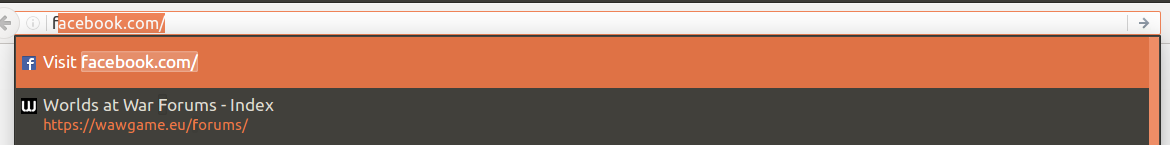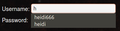Dropdown backgrounds are grey suddenly
With the latest Firefox 46 update on Ubuntu, suddenly some dropdowns have a dark grey background like in pics attached. I have the default theme.
What's going on and how can I revert this to a white background again?
所有回复 (4)
Start Firefox in Safe Mode {web Link} by holding down the <Shift>
(Mac=Options) key, and then starting Firefox. Is the problem still there?
heidi666 ignore Fred comment about trying Firefox in Safe Mode as he has never used Linux before and also not aware of a change for Firefox 46.0 on Linux.
Firefox as of Firefox 46.0 and newer requires GTK 3.4 or newer to run and as a result needs a GTK 3 theme to theme Firefox as GTK 2 themes will not work.
How Firefox 46.0 is looking for you is due to the colors of the GTK 3 theme you have in use on your Ubuntu install.
由James于
It turns out I was using the Ambiance default theme. However, even when I use the alternative Radiance white theme, the dropdowns and tooltips in Firefox still remain grey as in picture attached, only now the text is in grey too (see 'Worlds at War Forums') which makes it very difficult to see.
Does Firefox really expect me to change the theme of my entire Ubuntu install just for one application? All I want is the standard black text on white background in Firefox, regardless of what I have elsewhere. Why was this not happening for previous versions of Firefox?
Is there some extension that I can use to fix this?
由heidi666于