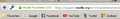Navigation or Address bar text is unclear
Hello, recently i've been noticing a change in the text in my navigation/adress bar, it is now very fuzzy and hard to read, i've tried changing the font on my computer and a custom font add on for firefox but nothing has worked, i've searched multiple times but I can't find a fix specifically for the text in the navigation/adress bar.
It has happened after I updated drivers for my graphics card incase it helps at all, i'll list that below.
Nvidia Geforce 750 Ti Driver downloaded: GeForce Game Ready Driver (Release date: 21/12/2015 Version 361.43)
Am also including an image, the text in my favorites bar is what the text used to be like and what i'd like it to still be like.
Appreciate any help, thanks :) (Edit: Re uploaded image)
由anonfirefoxuser于
被采纳的解决方案
You can set the browser.urlbar.formatting.enabled pref to false on the about:config page to disable the highlighting of the domain and see the full URL more clearly. You can set the browser.urlbar.trimURLs pref to false on the about:config page to see the http: protocol on the location bar and in the pop-up if you hover a link.
- https://developer.mozilla.org/Mozilla/Preferences/Preference_reference/browser.urlbar.formatting.enabled
- https://developer.mozilla.org/Mozilla/Preferences/Preference_reference/browser.urlbar.trimURLs
You can open the about:config page via the location/address bar. You can accept the warning and click "I'll be careful" to continue.
定位到答案原位置 👍 1所有回复 (1)
选择的解决方案
You can set the browser.urlbar.formatting.enabled pref to false on the about:config page to disable the highlighting of the domain and see the full URL more clearly. You can set the browser.urlbar.trimURLs pref to false on the about:config page to see the http: protocol on the location bar and in the pop-up if you hover a link.
- https://developer.mozilla.org/Mozilla/Preferences/Preference_reference/browser.urlbar.formatting.enabled
- https://developer.mozilla.org/Mozilla/Preferences/Preference_reference/browser.urlbar.trimURLs
You can open the about:config page via the location/address bar. You can accept the warning and click "I'll be careful" to continue.