
New tab page is not synced between PCs
I use Firefox on three PCs and FF Sync is enabled on all of them. Two out of three PCs display the "quick dial" feature on the new tab page (6 most used pages) while the third PC only displays a blank page. Why is this not synced? Or is it supposed to be synced in the first place? (I have "Options" checked in sync options.)
Giải pháp được chọn
I found out something important - I am using Tab Mix Plus, it influences what happens on the new tab page and its setting are possibly not synced automatically - at least I found there is a "Sync options" choice in Tab Mix Plus and it was unchecked.
That will probably be the cause of my issue. Thanks for helping out anyway.
Đọc câu trả lời này trong ngữ cảnh 👍 0Tất cả các câu trả lời (2)
Try first active te new tab page in the thrid PC:
You can turn on/off clicking in the icon at the top right of the window:
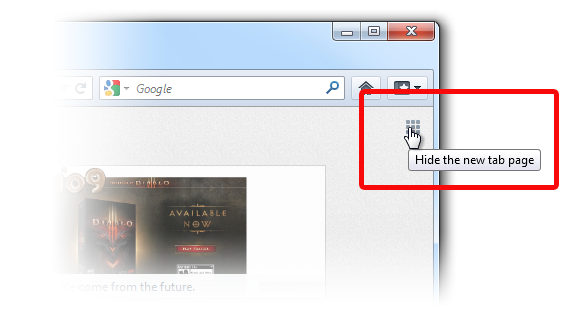
Also check if you set the Firefox to Never Remeber History, go to Tools >> Options >> Privacy look to Firefox will , change its value if it is seted to never remeber the history.
Được chỉnh sửa bởi Diego Victor vào
Giải pháp được chọn
I found out something important - I am using Tab Mix Plus, it influences what happens on the new tab page and its setting are possibly not synced automatically - at least I found there is a "Sync options" choice in Tab Mix Plus and it was unchecked.
That will probably be the cause of my issue. Thanks for helping out anyway.
