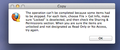I cannot update to 19.0.2 and have lost the icon from my dock and app folder. I am at a loss. I prefer FF to other browsers.
I usually have my updates automatically installed but this time it asked me, I said to install and it took hours and never finished downloading. I reset FF according to your help article and I now get the "The opereation can't be completed because the item Firefox.app is i use". When I close out FF and try to install the update is says I do not have permission to make sure the lock is open and file sharing is on. It still didn't work. I need help. I do not know what to do. This has never happened in all the years of having it. I am on iMac Intel and use Lion 10.7.5.
Giải pháp được chọn
If there are problems with updating or with the permissions then easiest is to download the full version and trash the currently installed version to do a clean install of the new version.
Download a new copy of the Firefox program and save the disk image (dmg) file to the desktop
- Firefox 19.0: http://www.mozilla.org/en-US/firefox/all.html
- Trash the current Firefox application (e.g. open the Applications folder in the Finder and drag the Firefox application to the Trash) to do a clean (re-)install
- Install the new version that you have downloaded
- https://support.mozilla.org/kb/Installing+Firefox+on+Mac
Your profile data is stored elsewhere in the Firefox Profile Folder, so you won't lose your bookmarks and other personal data if you uninstall and (re)install Firefox.
Đọc câu trả lời này trong ngữ cảnh 👍 1Tất cả các câu trả lời (4)
Please reboot the computer to see if it helps you in any way.
Giải pháp được chọn
If there are problems with updating or with the permissions then easiest is to download the full version and trash the currently installed version to do a clean install of the new version.
Download a new copy of the Firefox program and save the disk image (dmg) file to the desktop
- Firefox 19.0: http://www.mozilla.org/en-US/firefox/all.html
- Trash the current Firefox application (e.g. open the Applications folder in the Finder and drag the Firefox application to the Trash) to do a clean (re-)install
- Install the new version that you have downloaded
- https://support.mozilla.org/kb/Installing+Firefox+on+Mac
Your profile data is stored elsewhere in the Firefox Profile Folder, so you won't lose your bookmarks and other personal data if you uninstall and (re)install Firefox.
I have done that as well. What would make my icon disappear from the dock and apps folder? I tried downloading again and starting from scratch and that's when I get the error message. I will try to attach the message box and maybe someone can guide me how to fix this.
THanks so much! I deleted everything I could find re FF and and the FF app and then the install worked. I did reboot after the installation was accepted and all seems fine. Thanks again for helping.