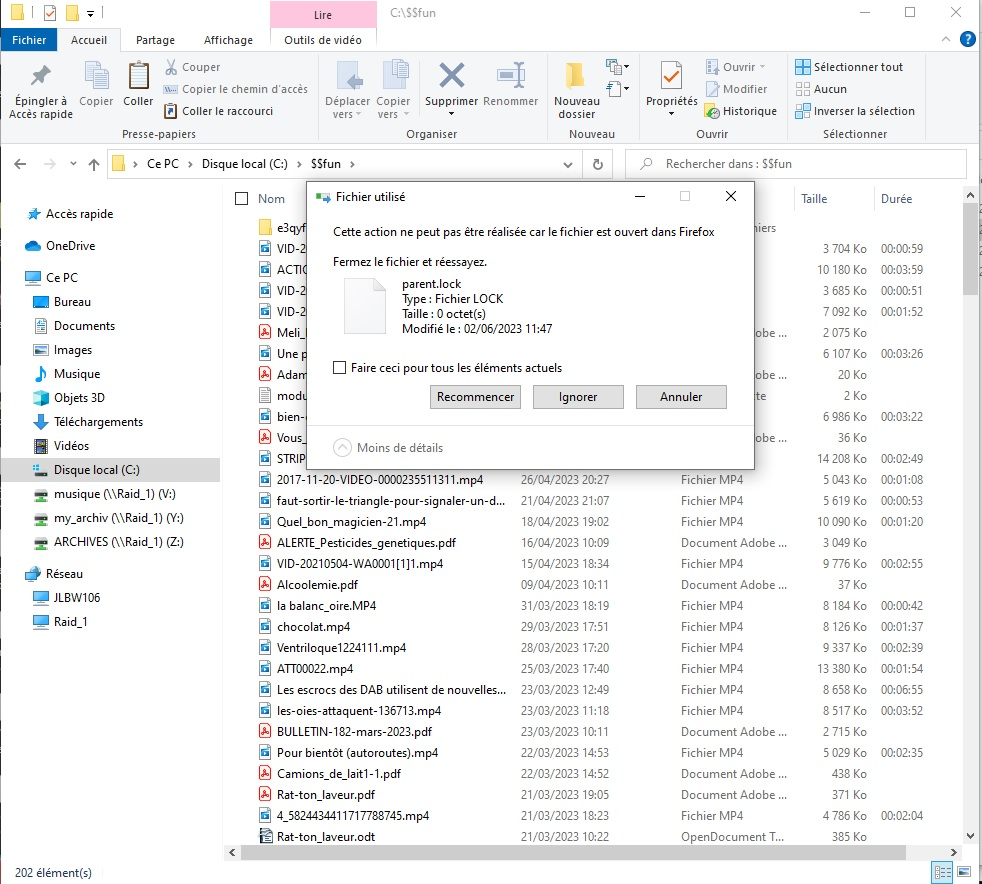Firefox update ruine my profile which is not that easy to save
Each and every time you install an upgrade on Firefox, your profile vanishes. So I questioned on how to save my profile and I found a nasty solution where you have to close Firefox because of a stupid empty file named parent.lock which happen to be empty on the 2 cases I checked. I did not sniff in the restore constraints yet... What a mess ! Looking at the frequency the Firefox's upgrade arrives, it would be advisable to automatically preserve the user's parameters. Alternately it would be a good thing to have a save/restore function for Firefox's parameter.
Tất cả các câu trả lời (3)
It is normal that parent.lock has a file size of zero. The parent.lock (Windows) or .parentlock (Linux, Mac) file is no longer removed in order to detect startup failures (crashes) and offer to start in Safe mode.
You can check this article if you experience issues after updating.
Thanks for the clarification about parent.lock file but this does not bring an easy backup/restore of my profile. I have been sniffing around profile to better understand the way it works. I came to the conclusion that the parent.lock file is not used when Firefox works correctly. So to make things easy and fast, I stopped Firefox, I deleted the file and restarted Firefox. Miracolo, after the restart the file was re-created by Firefox. So when copying the active profile, I don't care about parent.lock file and I can skip it. Can you confirm this solution ?
Yes, you do not need to backup the parent.lock file. Usually best is to backup only important data files and reinstall extensions and if possible backup extension data from within the extension.
You can backup important data with Firefox closed from a profile folder to backup your personal data. Note that best is to avoid restoring a full profile folder and only restore important files that are safe to restore/transfer.
- bookmarks and history: places.sqlite
- favicons: favicons.sqlite
- bookmark backups: compressed .jsonlz4 JSON backups in the bookmarkbackups folder
- cookies.sqlite for the Cookies
- formhistory.sqlite for saved autocomplete Form Data
- logins.json (encrypted logins) and key4.db (decryption key and primary password) for logins saved in the Password Manager
- cert9.db for certificates stored in the Certificate Manager
- persdict.dat for words added to the spell checker dictionary
- permissions.sqlite for Permissions and possibly content-prefs.sqlite for other website specific data (Site Preferences)
- sessionstore.jsonlz4 for open tabs and pinned tabs (see also the sessionstore-backups folder)