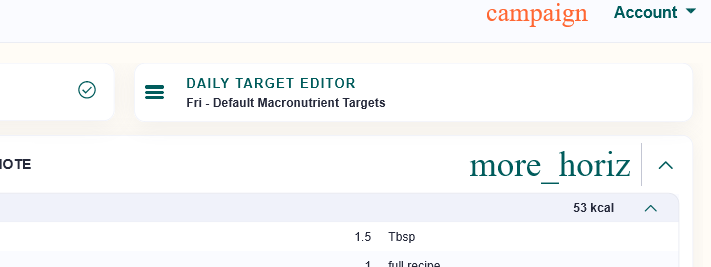Web pages view
Source code (?) showing instead of icon on some websites to varying degrees. I've tried troubleshooting mode and it made no difference. This has been going on for a few months or longer.
Tất cả các câu trả lời (2)
URL of the site your having issue? So are you reading the source code or not able to open the website itself?
You may see text labels or little boxes with the hex code of the character if you do not have a font installed that covers this Unicode range or the font that is used doesn't cover this Unicode range or if you block downloadable fonts or if you do not allow pages to choose their own fonts.
Small icons can be supplied by an iconic font that is downloaded from the server via @font-face CSS rules. If you have content blocking extensions then make sure that you do not block remote fonts.
Also make sure you allow pages to choose their own fonts.
- Settings -> General: Fonts & Colors -> Advanced
[X] "Allow pages to choose their own fonts, instead of my selections above"