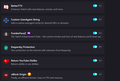youtube video quality not going over 480p
i just last night switched to Firefox and i am loving it! the only issue i have is that YouTube does not seem to be able to go over 480p no other website has this issue (for ex twitch) and if this could be fixed i would never go back to chrome
Giải pháp được chọn
Okay, it's not because YouTube would detect a lack of CODEC support.
Of the add-ons, the only one that sticks out to me as a potential problem is the custom user agent string one. Is that active on YouTube?
Thinking about size, if you full screen the video and then check again, does YouTube offer more sizes when it has that extra resolution to work with?
Đọc câu trả lời này trong ngữ cảnh 👍 1Tất cả các câu trả lời (13)
just tried it in troubleshooting mode and it works there idk if anyone could help me out on figuring what is wrong in the normal browser (on a live stream the chat also does not work but it does now on troubleshooting mode but that is not the question of the post) glad it works in troubleshooting mode but with extensions i would like to have it in normal firefox
As you know, one of the main differences in Troubleshoot Mode is that all your add-ons are disabled. Do any of your add-ons relate to video playback or downloading?
these are all my extensions and i am pretty sure that this problem occurred before installed any
i do not think any of these affect video playback or downloading
update switched back to normal Firefox and it automatically had 1080p on the bad part is that when i go to the change quality in options it still only shows up to 480p so it does not really fix the problem but other good news that a video did show options up to 1080p but this was only for one video and if i try to go back to that video now it goes back to 480p so but it is at 1080p but if i restart the browser it goes back to auto
Could you visit my test page, which is a copy of YouTube's old HTML5 support test page, and see whether you get the expected result, which is that all of the boxes have either "supported" or "probably":
https://www.jeffersonscher.com/sumo/html5-video.html
This isn't specific to video resolution, just the CODECs/formats YouTube will make available. Which could affect the resolution.
yeah! ofc here is a screen shot of what it all said
Giải pháp được chọn
Okay, it's not because YouTube would detect a lack of CODEC support.
Of the add-ons, the only one that sticks out to me as a potential problem is the custom user agent string one. Is that active on YouTube?
Thinking about size, if you full screen the video and then check again, does YouTube offer more sizes when it has that extra resolution to work with?
the custom user agent string is for youtube.tv so i could cast to my computer but anyway the full screen thing seems to work i will say 480p and then when i click it. it will then show more options and i can select 1080p so thank you so much for helping if i have anymore problems is there anyway i could reach you again or would i just need to write a new support post
(sorry the extension was for youtube.com/tv)
That's interesting, I don't know exactly what happened there. If you have a different question, it's best to start a new thread.
alright thank you!
i do not know what happened either haha but thank you for helping!