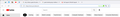Why does this say "Banking $" in the address bar?
This is a new installation of Firefox on a Windows 11 machine. I've not seen this on my Windows 10 machine, On the right side of the address bar in green it says 'banking $' this is on Youtube. I visited a bank site and this did not appear. It also has a thin green line above the tab.
What is this? What is it's purpose? And how do I get rid of it?
Thank you
Giải pháp được chọn
How about clearing the history and cache?
Đọc câu trả lời này trong ngữ cảnh 👍 0Tất cả các câu trả lời (4)
Click it and show us what happens.
Clicking or right clicking on it does nothing.
Giải pháp được chọn
How about clearing the history and cache?
I opened up a new tab and loaded youtube into it and it didn't have the green banking or bar. I then cleared history and cache and closed the original tab.
I still would like to know what was causing it. It popped up last night on a different tab as well.