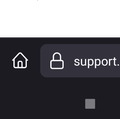How do I disable the home icon on navigation bar?
A few updates back, the home icon appeared on my navigation bar next to the URL bar. I don't have a home page set up so this button is useless for me and only takes up space. I've looked through the settings and found no option to hide it. Is there any other way to turn it off?
A few updates back, the home icon appeared on my navigation bar next to the URL bar. I don't have a home page set up so this button is useless for me and only takes up space. I've looked through the settings and found no option to hide it. Is there any other way to turn it off?
Tất cả các câu trả lời (1)
Hi
There is no way to turn this off at present. It is designed to take you back to the home screen, not a custom home page.