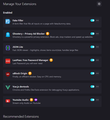Restore recently closed tab shortcut (CTRL+SHIFT+T) not working
Dear Mozilla/Firefox,
I've been using Firefox over the last couple of months/years but I just can't get the restore recently closed tab shortcut (CTRL+SHIFT+T) to work on my windows PC.
Here's a (Loom) recording of me showing that Firefox does correctly track the history of closed tabs and that I can click on them to restore but the shortcut (which is also mentioned as CTRL+SHIFT+T) just won't work: https://www.loom.com/share/7048894683654dccb4926aa4dd09e6a6
What I've tried so far: - Check if the history is actively collected - No I'm not using private browsing - I've read another support thread to check "about:config" and in there check that "browser.sessionstore.max_tabs_undo" is set (in my case it's the default 25) - Disabling all extensions (which I don't think are any suspicious or weird ones but disabled just to check - see attached image) - Resetting Firefox through the windows uninstaller - Fully uninstalling (using Revo Uninstaller with advanced check) and reinstalling Firefox
Please help me because I'm about to quit Firefox for such often used feature just not working...
P.S. it's working perfectly on my Macbook and I'm running the latest 96.0.1 64bit version
Giải pháp được chọn
Thanks for all your support, I've found out what's causing the issue, I restarted the computer and disabled one by one all the background applications, and once I reached "Lian Li L-connect", it started functioning again.
For your information, "Lian Li L-connect" is a fan speed and RGB control program for Lian Li's fans. The weird thing is this program doesn't have any shortcuts or whatever in it's settings (it actually doesn't have any settings at all) so I searched in Google and found this: https://www.reddit.com/r/lianli/comments/klrr7s/lian_li_l_connect_software_disables_some_key/
Right now I'm uninstalling the software and downloading a newer version to hope it's resolved.
I'm sorry bothering all of you but I assumed such unconfigurable program wouldn't mess around with system shortcuts.
I hope anybody reaching this thread in the future might consider this information useful.
EDIT: For anyone running this piece of software in the "Motherboard software sync" mode all the time, you're better off uninstalling it totally since the light sync and RPM sync work flawlessly without it (at least in my case).
Đọc câu trả lời này trong ngữ cảnh 👍 0Tất cả các câu trả lời (7)
Let's start with; If you have sync, and there is a problem anywhere, Shut Down Sync Immediately On All Devices to prevent the problem from spreading. Type https://accounts.firefox.com/settings<enter> in the address box. Once the problem is fixed, perform the same repair on all computers/profiles before using sync again.
[v57+] Places Maintenance is built into Firefox.
Type about:support<enter> in the address box.
You will find Places Database near the bottom. Press the Verify Integrity button.
If any errors are reported: https://support.mozilla.org/en-US/kb/fix-bookmarks-and-history-will-not-be-functional
The places.sqlite and favicons.sqlite files contains your History and Bookmarks. And it looks like they are corrupted.
Type about:support<enter> in the address box.
Under the page logo on the left side, you will see Application Basics. Under this find Profile Folder. To its right press the button Show Folder. This will open your file browser to the current Firefox profile. Now Close Firefox.
Locate the above files. Then rename or delete them. Restart Firefox. The browser should then create a new place.sqlite and recover your bookmarks from the backup files.
Note: Your history is not backed up and will be lost.
Sorry I accidently clicked the wrong button in the email, the problem is not resolved.
As you can see in the video, the history keeping itself is working fine, it's just the shortcut, therefore the given solution weird.
Does this help? https://addons.mozilla.org/en-US/firefox/addon/undo-closed-tabs-revived/ Undo Closed Tabs Button by Thomas
This add-on is not actively monitored for security by Mozilla. Make sure you trust it before installing.Learn more
Add a toolbar button onto any toolbar to undo closed tabs
In addition to menu > History > Recently Closed Tabs, I assume that right-clicking a tab and choosing Reopen Closed Tabs also works.
Although a website can intercept and block some built-in keyboard shortcuts, including Ctrl+Shift+T, if this affects all sites, that probably isn't the explanation.
Does Firefox seem to have problems with any other Ctrl+Shift keyboard shortcuts? For example:
- Ctrl+Shift+P - Open new private window
- Ctrl+Shift+O - Manage Bookmarks (open Library window)
- Ctrl+Shift+N - Undo last closed window
- Ctrl+Shift+I - Open/close developer tools panel
The problem can occur on my system if the system itself uses the same shortcut; a system shortcut pre-empts an application shortcut. Doubtless, the same is true of Windows.
Giải pháp được chọn
Thanks for all your support, I've found out what's causing the issue, I restarted the computer and disabled one by one all the background applications, and once I reached "Lian Li L-connect", it started functioning again.
For your information, "Lian Li L-connect" is a fan speed and RGB control program for Lian Li's fans. The weird thing is this program doesn't have any shortcuts or whatever in it's settings (it actually doesn't have any settings at all) so I searched in Google and found this: https://www.reddit.com/r/lianli/comments/klrr7s/lian_li_l_connect_software_disables_some_key/
Right now I'm uninstalling the software and downloading a newer version to hope it's resolved.
I'm sorry bothering all of you but I assumed such unconfigurable program wouldn't mess around with system shortcuts.
I hope anybody reaching this thread in the future might consider this information useful.
EDIT: For anyone running this piece of software in the "Motherboard software sync" mode all the time, you're better off uninstalling it totally since the light sync and RPM sync work flawlessly without it (at least in my case).
Được chỉnh sửa bởi Rick Goemans vào
That was very good work. Well Done.
You should contact Lian Li support and make sure about the problem.