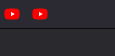bookmarks
Is there some way for the bookmarks to be listed only by their icons and not the entire bookmark title ?
Tất cả các câu trả lời (2)
Hi worksmart2553, do you mean on the Bookmarks Toolbar? Unfortunately, there is no built-in feature to change how bookmarks appear on the bar, and add-ons also cannot make that kind of change.
Since Firefox 57, users have needed to use custom style rules in a userChrome.css file to make this kind of toolbar modification. It's an unofficial, community-supported solution for restyling the interface. If you're curious about this option, I have general info on my site here: https://www.userchrome.org/ and someone can dig up the specific rules for the toolbar.
Yes there is a way. See here.The picture shown below is one of my bookmark( You tube). Its so simple! Bookmark the site you needed. A check box for bookmarking appears. In the name box the name of that site will appear(here youtube) delete it(empty name box) At last save it. done!