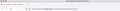Color topbar changed since last update
Hello Firefoxers,
The topbar of Firefox always was black (see screenshot 1).
Since the last ipdate (yesterday) it changed from black (my favorite) to white (screenshot 2).
Whaterver I tried (Themes and so on), I did not find the solution).
My hope is that anyone of you can help me out.
Thanks in advance & kind rewards,
Wim
Giải pháp được chọn
Certainly!
- Control-click on the toolbar and select Customize Toolbar.
- At the bottom of the screen, uncheck Title Bar.
Tất cả các câu trả lời (3)
Hi Wim, There's a Firefox theme on the addons site called Photon Colors, which I found helps a lot.
Go to https://addons.mozilla.org/firefox/addon/photon-colors/ and click on Install Theme.
Thanks very much Chris and thanks to the artist of the Theme (damagnat).
But... there still is a litle gray bar on top of it. The tip of damagnat is:
To turn off the gray title bar on Linux, right-click on the title bar and then click "Customize". Then look for the "Title bar" option at the very bottom and turn it off.
But alas, I'm not on Linux. Any idea how to solve this last little problem on a Mac?
Thanks again, Wim
Giải pháp được chọn
Certainly!
- Control-click on the toolbar and select Customize Toolbar.
- At the bottom of the screen, uncheck Title Bar.