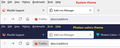Banner
How can I change the banner in Firefox 89.0 back to black?
Giải pháp được chọn
What appears in the banner? Is it the title of the current page, like:

Tất cả các câu trả lời (5)
Hi, do you mean the dark background color behind the tabs? There isn't any built-in setting for that, but there are multiple add-on themes to bring back the previous "default" colors for Windows 10. Here's an example to get you started:
NO, the banner at the top of the browser page. It has gone from black to white upon the Firefox 89.0 update.
Giải pháp được chọn
What appears in the banner? Is it the title of the current page, like:

NO THE TOP OF THE WEB BROWSER IS WHITE!! It's the place where the "menu" goes when You right click there and then put a check mark to put the menu on. THE EXTREME TOP........
Oh, I didn't think to enable the menu bar. Here's what I see with the "System theme" and the add-on theme I mentioned earlier: