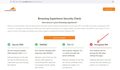ECH/ESNI doesn't work in FF Nightly
Looks like SNI settings via about:config in Nightly don't apply. Nightly version: 90.0a1 (2021-05-24) (64-bit) OS platform: Win 10 pro, 21H1 19043.985
1. network.security.esni.enabled ->true 2. network.dns.echconfig.enabled ->true 3. network.dns.use_https_rr_as_altsvc ->true 4. network.trr.mode -> 2 5. in Network settings DoH is enabled and Cloudflare (default) is selected 6. 1.1.1.1 with WARP is used
Tất cả các câu trả lời (1)
You can use Firefox Extended Support Release. After the version 85, Firefox does not support ESNI.
You can find more here: https://blog.mozilla.org/security/2021/01/07/encrypted-client-hello-the-future-of-esni-in-firefox/
Được chỉnh sửa bởi niksor21 vào