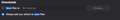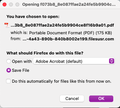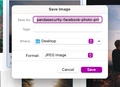Save As Feature for PDFs
Hi,
I would love for a dialogue box to pop up when I'm trying to download PDFs so that I can rename them. However, I can't get this to work.
I already have selected "Always ask you where to save files" but I'm not seeing any difference in the download pop up (see screenshots below).
I'm updated to 88.0 on Mac.
Please help
Giải pháp được chọn
If you click the OK button that shows in the second screenshot with your question then you should get a file picker window where you can specify the name and location where the save the file.
Isn't that working for you with the 'ask me' choice selected ?
Đọc câu trả lời này trong ngữ cảnh 👍 0Tất cả các câu trả lời (5)
hello jacob,
if i understand the question, you would like to rename a file before it is actually downloaded to your file system?
unfortunately, the industry standard does not enable you to rename files while they are still on the providers server.
instead, the process is that you can either choose or not choose to download the file(s) from the server. But if you do choose to do so, then you will have to wait for their file to fully download onto your system.
then once they are on your system, you are more than welcome to do whatever you want to those file(s), including renaming them.
I don't think it's that complicated. I have never encountered this issue on Chrome (see first screenshot) or IE.
I just want to pick the name of the file. Firefox seems to be able to do this for photos (see second screenshot), but I can't figure out how to turn it on for documents.
Được chỉnh sửa bởi jacobhenry12 vào
Giải pháp được chọn
If you click the OK button that shows in the second screenshot with your question then you should get a file picker window where you can specify the name and location where the save the file.
Isn't that working for you with the 'ask me' choice selected ?
jacobhenry12 said
I already have selected "Always ask you where to save files" but I'm not seeing any difference in the download pop up (see screenshots below).
Not sure about Mac, but on Windows, when Firefox calls the system dialog to choose the folder, you can edit the file name before saving.
It started working. Thanks everyone