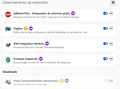Firefox + Ad blockers = Crashes
Since several editions behind Firefox, using it in conjunction with ad blockers causes problems on pages. Very slow browser performance, missing page elements and mainly using social networks like Facebook the browser behaves very slow, slow, getting slower until, to display any post or try to like a comment, the browser crashes and the message "a page is causing browser problems, want to take action" appears.
I use Firefox with Adblock Plus but I have already tested it with other blockers and the behavior is the same, only changes which page Firefox crashes. Using other blockers, Firefox even behaves well but on Youtube ... The slowness stays there. It looks like a scratched CD when the video freezes.
If I don't use any blockers, the browser works normally, but as the advertisements are a nuisance, I would like Firefox to work ideally again with Adblock Plus.
Even to come here in the Community and post this text the browser keeps crashing. It takes a few seconds for the words to appear.
And unfortunately, the option "Send opinion about Firefox" stopped working when a search appeared "Firefox makes me happy or sad" where I could put some information and mark which site has problems. I don't know if this solves the problems (I have already reported on that channel several times) but now when I log in there is only a message "thanks for participating in the Firefox survey". What research?
Please, check why Firefox since several versions ago has this problem with ad blockers and present solutions ... Or probably fix this bug in a future version. Unfortunately I had to stop using it on a daily basis as it was impossible to use.
Ah ... Yes, I already tried to reinstall Firefox, run without any extension, all those standard operations ... Nothing unusual. If I deactivate the ad blocker I have no problem, the ads have become a problem.
alissonpc
Tất cả các câu trả lời (6)
Hi, in case it is one (or more) of your other extensions or theme that is interfering with your ad blocker, try turning off your theme and all your extensions apart from Adblock Plus, then restart Firefox. If it's OK, re-enable them one by one until you find the culprit. You may need to restart Firefox after enabling some extensions.
(ABP should be OK but uBlock Origin might be a better choice) https://addons.mozilla.org/firefox/addon/ublock-origin
If you are using Strict Enhanced Tracking Protection, try changing it globally to Standard or Custom. Please see Enhanced Tracking Protection in Firefox for desktop.
Sorry, but 'Submit Feedback' is currently unavailable, as it is being reworked.
If your question is resolved by this or another answer, please help other users by marking the best reply as Solved. Thank you!
Hi, thanks for trying to help.
At the moment the only thing I disabled was the customized theme. Extensions were no problem before. But I will test this.
At this moment as I type there is a slight crash until the words appear typed. This cannot be just an Ad Blocker thing.
Regarding your suggestions I tried some options when I suspected that Adblock Plus could be the key problem: Adblock, Adblocker Ultimate and uBlock Origin. I am not sure which one gave the following problems: -Don't block any ads - Blocked ads but instead of crashing Facebook, crashing YouTube
I use almost the same extensions as Firefox on the other browser and it sometimes crashes on Facebook but "gets back in control". Firefox does not.
So ... I'm using the default Firefox theme and Tracking Protection is already in Standard mode. I'll disable the extensions one-by-one and test it.
So we can rule out that it would be a problem with the installed theme, as I said I'm typing now and the words are coming out late in the same way.
-Testing with all extensions disabled... Fluid typing. I'm not even going to open a few pages so as not to load advertisements. This is how it would look if I wasn't using Adblock Plus but it will be the last extension I will activate.
-Testing with VideoDownloadHelper... Still flowing. As I am not on a video page it will not load anything, so it is in "on but unused" mode.
-Testing with the Kaspersky Protection extension... Still flowing.
-Testing with the IDM Integration Module extension... Typing starts to get "heavy". The way I described it, as I type in the words it takes time to appear. GUILTY # 1
-Testing with the Flagfox extension ... There was no change of scenery, the browser behaves as in the situation above.
-Finally testing with Adblock Plus activated ... "Heavy typing" rises. The words take a little longer to appear. GUILTY # 2 (I always suspected).
So the problem is in two extensions: -IDM Integration Module -Adblock Plus
The two activated extensions cause Firefox to "choke".
Strangely I don't know why a download extension caused this problem, it surprised me. And Adblock Plus may be scanning the page behind the ads.
Now that I know which extensions are causing the problem what can I do? Get in touch with both developers about this? (with those from Adblock Plus had already entered Thursday, I am waiting for a response)
Is there anything I can do in Firefox to return performance with these extensions?
Được chỉnh sửa bởi alissonpc vào
Ah, well that is some progress at least. Just to make sure everything else is covered -
I suggest you replace ABP with uBlock Origin since it is lighter on memory. I used to use ABP but found it was causing slowness, however I haven't used it for a year or more so it may have improved - I don't know.
You could also try reducing the number of running processes: Go to the 3-bar menu > Options (General) - Performance, then deselect 'Use recommended performance settings' and change 'Content process limit' to 1 or 2. See - Firefox's performance settings.
Try turning off hardware acceleration - Upgrade your graphics drivers to use hardware acceleration and WebGL.
My guess is that IDM Integration Module is the main culprit. I have no experience of it, but it seems it also requires you to install Internet Download Manager on your PC. That might have installed a Plugin in Firefox, if so, set it to Never Activate then restart Firefox - 3-bar menu > Add-ons > Plugins.
Maybe Internet Download Manager on your PC needs updating or has become incompatible with the latest Windows10 Feature Update - you would need to contact their support for advice.
Hello again Scrib. Thanks again for the help.
First, Adblock Plus support responded to me today. I didn't quite understand what they meant but it seems like it's something that has become a headache for them too. "Facebook is one of our biggest circumventors, so you definitely will notice a bit of back and forth between us. But our team is constantly working on it." I'll try your suggestion and exchange Adblock Plus for uBlock Origin... Again. As I said, I had already done a test with other blockers and I do not remember what was the inefficient result of this that led me to use ABP again.
About the IDM Integration Module... Yes, it requires the installation of Internet Download Manager to work (it is also installed on other browsers). But... If I disable his extension... It will not work = / I will contact them too. There was an update to his version this week but as I only "install over the old version" I don't know about changes.
But I will try to do what you said and see how the browser behaves and if I can use at least Internet Download Manager normally. These two option changes in Firefox too (number of running processes and turning off hardware acceleration). Despite having a "dedicated" (but old) video card, it is not triggered for anything with the browser.
Wait for the next contact with the results of the changes.
- POST UPDATE - 10/12 *
- Clean Firefox and Internet Download Manager uninstall, system clean and fresh install with backup Bookmarks; - uBlock Origin - IDM Integration Module installed from IDM support email
So... Yesterday I could made something but today...
After load my emails and Facebook running the News Feed until yesterday posts, the memory usage was 4gb+ and uBlock Origin with 300+ blocks. System slowed down for some minutes and I thought I had to restart it. But I could close Firefox on Task Manager.
Unfortunatelly the performance problem persists. I'm on the other browser again. It's strange that it hasn't Firefox "face" but... It's what I could use now.
Được chỉnh sửa bởi alissonpc vào