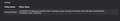Can't get rid of "Your browser is being managed by your organisation"
Hi all,
I'm a MacOS (v.10.15.6) user, and I've been trying to get rid of the "Your browser is being managed by your organisation" on FireFox (v.80.0.1) without any success. This is the detail of the "Enterprise Policy" that's blocking: ExtensionSettings {"{443830f0-1fff-4f9a-aa1e-444bafbc7319}":{"installation_mode":"blocked"},"{02274e0c-d135-45f0-8a9c-32b35110e10d}":{"installation_mode":"blocked"}}
What I have tried: - I have uninstalled and deleted all Avast (& other antivirus related apps - I just kept "Clean my mac" but I suppose that's not the core of the issue?) (binned & through a ~/Library/ search) - I quit all apps that seemed suspicious in the Activity Monitor - I have unistalled the previous version of FireFox (& deleted all packages found on ~/Library/ and reinstalled all again
Note: the extension seems to be applied only on FireFox as my Chrome browser seems to be running normally so far.
I've restared my Mac every time I'd do something to make sure it'd sync somehow but nothing works. I still get teh same "Your browser is being managed by your organisation" on my latest FireFox version (v.80.0.1).
What can I do? Thanks a lot!
Giải pháp được chọn
Okay so...update in case it can help someone else in the future: I didn't meddle with the file (I'm far from being a dev!) but what I did was the following: run in the terminal: sudo defaults write /Library/Preferences/org.mozilla.firefox EnterprisePoliciesEnabled -bool TRUE (asked me for my pw etc) and then, rand the same command setting it to FALSE. As it didn't ask for my pw or anything I thought it hadn't changed anything. I just restarted my computer after this (because why not) and now getting back on FF it seems the satanic message is gone :DD
Đọc câu trả lời này trong ngữ cảnh 👍 0Tất cả các câu trả lời (5)
I don't have Mac, but can you check the /Library/Preferences/org.mozilla.firefox
Have you seen this file? https://github.com/mozilla/policy-templates/tree/master/mac
Hey TyDraniu, This is what I get when I opern the .plist file. Is there something I need to change there? I'm unsure...
Thanks!
Giải pháp được chọn
Okay so...update in case it can help someone else in the future: I didn't meddle with the file (I'm far from being a dev!) but what I did was the following: run in the terminal: sudo defaults write /Library/Preferences/org.mozilla.firefox EnterprisePoliciesEnabled -bool TRUE (asked me for my pw etc) and then, rand the same command setting it to FALSE. As it didn't ask for my pw or anything I thought it hadn't changed anything. I just restarted my computer after this (because why not) and now getting back on FF it seems the satanic message is gone :DD
Great to hear it. Please mark your answer as Solution.
I have the same thing happening when it says your browser is being managed by your organization. I don't have an organization. From what I've been reading here it looks like it's referring to my webroot anti viral. Is this correct?