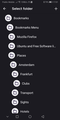Collapse All Bookmark Folders
Is there a simple way, perhaps a shortcut, to collapse all folders in the bookmark toolbar?
Giải pháp được chọn
Like I wrote above, I'm not aware of a way to close all folders in the sidebar.
In the Bookmarks Manager (Library) you only see folders in the left panel and the right panel shows the content of the selected folder.
Tất cả các câu trả lời (10)
This article describes how to organize your bookmarks with bookmark folders.
- For more information on using bookmarks, see Bookmarks in Firefox.
Making new folders
1.Click the Library button on your toolbar. (If you don't see it there, click the menu button then click Library.) Click Bookmarks and then click the Show All Bookmarks bar at the bottom.
2.Right-click on the folder which will contain the new folder, then select New Folder....
3.In the New Folder window, type a name and (optionally) a description for the folder you want to create.
Putting bookmarks into folders
1.Click the Library button on your toolbar. (If you don't see it there, click the menu button then click Library.) Click Bookmarks and then click the Show All Bookmarks bar at the bottom.
2.Click on the folder that holds the bookmark you want to move.
3.Drag the bookmark over the folder you want it moved to. Release the button to move the bookmark into the folder.
Sorting folders
For instructions on how to sort your bookmarks folders, see Sort your bookmarks to quickly find the ones you want.
I am very familiar with bookmarks and folders. However, I would like to know if there is a simple way to close all the folders and subfolders quickly. It is tedious to have to manually go down the list and close them one by one. Your answer does not give me any help with this.
Is this about using the bookmarks sidebar to access the Bookmarks Toolbar folder ?
The bookmarks sidebar doesn't have a way to expand or close all the folders.
You can add the "Bookmarks Menu" button that shows the bookmarks in a drop-down list to the Navigation Toolbar via these steps:
- click the bookshelf
 icon on the Navigation Toolbar or alternatively use the Library menu in the "3-bar" Firefox menu button
icon on the Navigation Toolbar or alternatively use the Library menu in the "3-bar" Firefox menu button  drop-down list
drop-down list
- click Bookmarks
- click "Bookmarking Tools", then click "Add Bookmarks Menu to Toolbar"
 should appear on the Navigation Toolbar.
should appear on the Navigation Toolbar.
You can also drag the Bookmarks Menu button from the Customize palette to the Navigation Toolbar
See also "How do I add the Bookmarks Menu button to the toolbar?":
Answers my question about collapsing all the open folders but does not solve the problem. Thanks for the answer!
Can you clarify if this is about the bookmarks sidebar?
Yes, it is about the sidebar.
Giải pháp được chọn
Like I wrote above, I'm not aware of a way to close all folders in the sidebar.
In the Bookmarks Manager (Library) you only see folders in the left panel and the right panel shows the content of the selected folder.
I have the same problem but in a different scenario. I save bookmarks and file them into folders on my PC so that they are in a subfolder of the bookmark toolbar in PC Firefox. When I try to edit a newly created bookmark so it goes into one of those folders, I find no way to collapse the huge list of bookmarks that are all expanded out into one long list. It would be nice to be able to collapse these back into the shortened visible hierarchy they are in on the PC and then go into the categories you need to add and when instead of the huge list I see in the attached.
Same problem here. For me is fundamental the fixed bookmarks sidebar and is painful to don't have so basic functionality of collapse All, Expand All, and similar.
I have the same request. The bookmarks on the old firefox (prequantum) had the ability to collapse automatically when select another folder. The cool part about this was you could create empty folder and use it as a shortcut to collapse all other folder, since it's empty (screenvideo)
BR, Petar