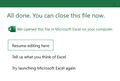OneDrive/SharePoint documents not launching in desktop app
I'm getting the attached errors when trying to open a file (Excel or Word) by clicking the 3 dot menu and selecting 'Open in App' (OneDrive in Excel 2.PNG) or by opening within Firefox (v70.0.1 64-bit) and selecting 'Open in Desktop App' from the ribbon (OneDrive in Excel 1.PNG).
The setting 'Choose how Firefox handles the files you download from the Web or the applications you use while browsing' for Excel is set to Always Ask (same issue when set to use Excel). The SharePoint URL has been added as a blocked pop-up exception.
I'm on a Surface Book 2 and documents open in the desktop app as expected via Chrome.
Hope someone can help - I've not been able to find anything searching the web.
Thank you,
David