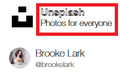How to fix font showing problem?
Some days ago I see my Mozilla Firefox shows font with black stroke. For this reason I feel boring. Can You solve this problem?
Tất cả các câu trả lời (6)
Hello Can you please Go to options - > General -> Languages and appearance -> Fonts and colors and check there what are the default font and colors you may choose whatever suits you :D Hope this will solve your problem
Its not work. I also try to colour changing. But this problem didn't solve
May I ask if this problem with only a specific thing, or in general ?
Hello, Im akash. I'm using mozilla Firefox. But somedays ago I saw my Highlight and bold text showing white colour with black stroke. You know our computer display showing white colour. For this reason It's very annoying for any kinds of user. Now I need to solve this problem.
general
Make sure you haven't enabled a High Contrast theme in the Windows/Mac Accessibility settings.
Make sure you allow pages to choose their own colors.
- Options/Preferences -> General: Fonts & Colors -> Colors: "Override the colors specified by the page with my selections above"
Try "Never" if the default "Only with High Contrast themes" isn't working.