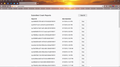Why so many Firefox crashes as of late?
Here's my latest crash: https://crash-stats.mozilla.org/report/index/93985535-70f3-4d81-8116-6d32d0190518
Tất cả các câu trả lời (9)
Are you using "Clear history when Firefox closes" to clear any personal data?
This looks like a problem with the places.sqlite database (bookmarks and history).
You can check for problems with the places.sqlite and favicons.sqlite files in the Firefox profile folder.
- use "Verify Integrity" button on the "Help -> Troubleshooting Information" (about:support) page
In case errors are reported with "Verify Integrity" close and restart Firefox and retry.
If "Verify Integrity" cannot repair places.sqlite, rename/remove all places.sqlite and favicons.sqlite files in the Firefox profile folder. Firefox will rebuild places.sqlite and restore the bookmarks from a recent JSON backup in the bookmarkbackups folder.
- keep a backup copy of places.sqlite in case a new places.sqlite database has to be created
See also:
- https://support.mozilla.org/en-US/kb/Bookmarks+not+saved#w_fix-the-bookmarks-file
- https://support.mozilla.org/en-US/kb/fix-bookmarks-and-history-will-not-be-functional
You can use the button on the "Help -> Troubleshooting Information" (about:support) page to go to the current Firefox profile folder or use the about:profiles page.
- Help -> Troubleshooting Information -> Profile Directory:
Windows: Show Folder; Linux: Open Directory; Mac: Show in Finder - http://kb.mozillazine.org/Profile_folder_-_Firefox
I just refreshed Firefox. I don't have clear history when Firefox closes checked. I've had this issue more than once when Firefox Sync tries to sync forever. I'll let you know if it comes back again.
I'd appreciate it if you or someone can file a bug on Bugzilla to help stop this from happening again.
You can open about:sync-log via the location bar to see if there is a recent log available. You can upload a recent log if the log is too big to put in a reply.
Here's my latest crash: https://crash-stats.mozilla.org/report/index/31f29d2c-0d78-4bef-8e3a-7624d0190522
For the first time ever, I got a success sync instead of an error sync in about:sync-log.
Try to clear "offline website data" once in Firefox.
Remove the checkmark on all items except "offline website data" and set the time range to "everything".
- History -> "Clear Recent History" (Ctrl+Shift+Delete)
I just did that. Here's my latest crash: https://crash-stats.mozilla.org/report/index/af564f1c-f7df-4c7d-b207-058680190522
Firefox 67.0 Crash Report [@ AsyncShutdownTimeout | Places Connection shutdown | PlacesUtils read-only connection closing as part of Places shutdown ]
You can check for problems with the places.sqlite and favicons.sqlite files in the Firefox profile folder.
- use "Verify Integrity" button on the "Help -> Troubleshooting Information" (about:support) page
In case errors are reported with "Verify Integrity" close and restart Firefox and retry.
If "Verify Integrity" cannot repair places.sqlite, rename/remove all places.sqlite and favicons.sqlite files in the Firefox profile folder. Firefox will rebuild places.sqlite and restore the bookmarks from a recent JSON backup in the bookmarkbackups folder.
- keep a backup copy of places.sqlite in case a new places.sqlite database has to be created
See also:
- https://support.mozilla.org/en-US/kb/Bookmarks+not+saved#w_fix-the-bookmarks-file
- https://support.mozilla.org/en-US/kb/fix-bookmarks-and-history-will-not-be-functional
You can use the button on the "Help -> Troubleshooting Information" (about:support) page to go to the current Firefox profile folder or use the about:profiles page.
- Help -> Troubleshooting Information -> Profile Directory:
Windows: Show Folder; Linux: Open Directory; Mac: Show in Finder - http://kb.mozillazine.org/Profile_folder_-_Firefox
I wonder, if I get a new Windows 10 2-in-1 on July 31, 2020 and sold my Dell Inspiron 7558 on eBay, OfferUp, or Mercari while it still has retail value, would that help with the reliability of Firefox as well as Windows 10 in general? More and more programs my Dell Inspiron 7558 came with are being uninstalled by Windows since they won't work on the latest public build once I install it. When I upgraded to Windows 10 version 19H1, it uninstalled Intel WiDi for that reason.