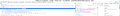Can't display Chinese character on Microsoft website
Cannot display Chinese character only on Microsoft https://docs.microsoft.com/zh-tw/visualstudio/ide/getting-started-with-cpp-in-visual-studio?view=vs-2019 https://puu.sh/DdAHx/ac14150b6f.png other websites work normally Edge can also display normally
Giải pháp được chọn
Weird that the website specifies a font that doesn't include CJK glyphs. Helvetica is mainly used on Mac (in the past we regularly have seen issues reported with broken Helvetica fonts on Windows).
Đọc câu trả lời này trong ngữ cảnh 👍 0Tất cả các câu trả lời (8)
Are you using the firefox China version?
This is usually a problem with the font that is used and that doesn't include Chinese (CJK) characters.
What font is being that page if you check this in the Font Inspector (Font tab in Page Inspector)?
You can right-click and select "Inspect Element" to open the builtin Inspector with this element selected. You can check the font used for selected text in the Font tab in the right pane of the Inspector.
Note that this is not about the font-family CSS rule, but about the font that Firefox actually uses as shown in the Font tab.
SeogoeUI, so what I should do next
I'm using this Firefox Version
It looks that the "Segoe UI" doesn't support CJK characters, so that would explain the empty boxes.
Is this Segoe font specified by the website if you set the font-family properties in the Inspector (Rules or Computed; in case of the latter you may have to tick the all browser styles box).
If this font is selected in Firefox as the default font then try another font.
- Options/Preferences -> General: Fonts & Colors -> Advanced
Also make sure to "Allow pages to choose their own fonts, instead of my selections above".
After I untick this box, it can show correctly
Giải pháp được chọn
Weird that the website specifies a font that doesn't include CJK glyphs. Helvetica is mainly used on Mac (in the past we regularly have seen issues reported with broken Helvetica fonts on Windows).