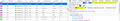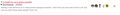in three browsers i have the same problem but not on a other pc.
i have a problem that suddenly appeared. i think it is a security issue from a browser add on from f-secure but i didn't change anything. avatars generated by website , not the one's you upload as personalized avatar, are not showing and are [x]-ed tested Edge, chrome, firefox and all display the same error. i did refreshed firefox reinstalled add-on emptied cach, history things like that. can't think of anything else . any tips?
can't add images as example here also.
Tất cả các câu trả lời (14)
Start Firefox in Safe Mode {web link}
A small dialog should appear. Click Start In Safe Mode (not Refresh). Is the problem still there?
Hy FredMcD, tried that now and yes problem still there. :-( when i look in right mouse look at image i get: 404 Not Found and this : ... website......../letter_avatar_proxy/v2/letter/j/9fc29f/25.png do the same with visible avatar i get a image showed.
......./user_avatar/website/user/45/3852_2.png
only difference is "proxy"
Được chỉnh sửa bởi Spike69 vào
Start your Computer in safe mode with network support. Then start Firefox. Try Secure websites. Is the problem still there?
http://encyclopedia2.thefreedictionary.com/Linux+Safe+Mode Starting Any Computer In Safe Mode; Free Online Encyclopedia
i think it's partly a site issue, some one else got the same problem with Firefox (Mac?) and Safari.
It's that minor ( proxi sent avatars) on user accounts on that site alone so i think i just leave it for now.
Thanks for your support.
If you learn anything else, please let us know.
Can you post a link to a publicly accessible page (i.e. no authentication or signing on required)?
You can check the Web Console to see if there are messages about blocked content.
- "3-bar" menu button or Tools -> Web Developer
- https://developer.mozilla.org/en-US/Tools/Web_Console
- https://developer.mozilla.org/en-US/Tools/Network_Monitor
Hy Cor-el,
open webconsole and also there i see 404. See image.
On my other pc i have also no png any more of some and some have still there letter avatar, so it looks like a site error. (tablet nno fysical keyboard can't ctrl shift k)
strange that some still have there " default avatar" and some don't
Don't know but a link does help other see what is happening.
https://feedback.dxo.com/latest
see a lot of avatars are "gone"
I just checked. On my Firefox v65, some avatars are missing. There is no problem using v54
FredMcD said
I just checked. On my Firefox v65, some avatars are missing. There is no problem using v54
OK, so it's a version issue? That's explains the differents of my pc's for a wile, the upgrade was done after closing down firefox.
What can i do? (except waiting for repair of V65?) Why is also Edge and chrome a problem in avatars? Google Chrome is up-to-date Versie 72.0.3626.109 (Officiële build) (64-bits)
edge: 42.17134.1.0 , and Microsoft EdgeHTML 17.17134.
Some new kind of security issue?
Được chỉnh sửa bởi Spike69 vào
FredMcD said
I just checked. On my Firefox v65, some avatars are missing. There is no problem using v54
as i see your 2e image is made on uploaded avatars not based on first letter, and those are visible.
Make sure you are not blocking content.
Start Firefox in Safe Mode {web link}
A small dialog should appear. Click Start In Safe Mode (not Refresh). Is the problem still there?
One issue that seems more common lately is Firefox's Tracking Protection feature. When it is blocking content in a page, a shield icon will appear at the left end of the address bar next to the padlock icon. This article has more info on managing this feature: Tracking Protection {web link}
I allready checked in safe mode, no change.
As i stated: The check in previous version was a list of avatars which users uploaded not the "automated" first letter version.
and in chrome and Edge i tested i have the same problem. Only the uploaded avatars are visible. So my conclusion is that the proxyserver (those letter-avatars are comming from a proxy adres) of that site isn't working properly.