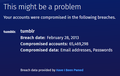What do the account numbers in the new hacking advice mean?
I've just used the new "Have you been hacked" feature. The response tells me that I have been hacked including the accounts that have been affected. What are these account numbers? How do I relate them to my records?
Giải pháp được chọn
EngineDriver said
I've just used the new "Have you been hacked" feature. The response tells me that I have been hacked including the accounts that have been affected. What are these account numbers? How do I relate them to my records?
Like this?

That number is not a list of account numbers, it means over 65 million accounts were compromised.
Đọc câu trả lời này trong ngữ cảnh 👍 0Tất cả các câu trả lời (6)
FF doesn't send those message your going to sites that are giving you false information. Where are you getting that software from?
^Please ignore the reply by WestEnd.
EngineDriver said
I've just used the new "Have you been hacked" feature. The response tells me that I have been hacked including the accounts that have been affected. What are these account numbers? How do I relate them to my records?
https://support.mozilla.org/en-US/kb/firefox-monitor https://support.mozilla.org/en-US/kb/firefox-monitor-faq
I received an email from Firefox, as I usually do, with subject "You've been hacked?" It looked exactly like a normal Firefox announcement. It said that Firefox had a new feature that would allow me to check if I had been hacked. WestEnd replied that FT did not have that feature. Looking more closely at the sender details I now see that they were "Firefox <Mozilla@e.mozilla. org> . Note the "e." preceding mozilla. This suggests two problems. Firstly, if it's a scam, then I have no doubt been hacked, Secondly, if it is a scam, then everyone on the Firefox mailing list may well get sucked in too. Also, if it is a scam, how do I get rid of it? If it would be useful, I could forward the email to someone you can nominate or I can send a screen print of the email once I find out how to do that! James said
^Please ignore the reply by WestEnd. EngineDriver saidI've just used the new "Have you been hacked" feature. The response tells me that I have been hacked including the accounts that have been affected. What are these account numbers? How do I relate them to my records?https://support.mozilla.org/en-US/kb/firefox-monitor https://support.mozilla.org/en-US/kb/firefox-monitor-faq
Hi EngineDriver, it's not a scam. Mozilla made an arrangement with a great site called "Have I Been Pwned" to create a tool for alerting Firefox users to data breaches involving the email address they shared with Mozilla.
For more information about each breach, search on https://monitor.firefox.com/
Giải pháp được chọn
EngineDriver said
I've just used the new "Have you been hacked" feature. The response tells me that I have been hacked including the accounts that have been affected. What are these account numbers? How do I relate them to my records?
Like this?

That number is not a list of account numbers, it means over 65 million accounts were compromised.
EngineDriver said
Looking more closely at the sender details I now see that they were "Firefox <Mozilla@e.mozilla. org> . Note the "e." preceding mozilla. This suggests two problems. Firstly, if it's a scam, then I have no doubt been hacked, Secondly, if it is a scam, then everyone on the Firefox mailing list may well get sucked in too. Also, if it is a scam, how do I get rid of it? If it would be useful, I could forward the email to someone you can nominate or I can send a screen print of the email once I find out how to do that!
You likely signed up for Mozilla newsletters at some point as the Mozilla@ e.mozilla.org is used for Mozilla newsletters. The @e.mozilla.org has been in use by Mozilla for at least several years now.
Mozilla controls *.mozilla.org so it is Mozilla as you can see in this old example list of *.mozilla.org sites for example. https://wiki.mozilla.org/Over_100_domains and https://wiki.mozilla.org/Websites/Domain_List
You obviously was not hacked in this case as Mozilla is aware the "You've been hacked?" subject line was perhaps a poor choice of words as some people mistakenly thought they were actually hacked or could get hacked if they opened the email or such.
The email newsletter was to inform you about Firefox Monitor. https://blog.mozilla.org/blog/2018/09/25/introducing-firefox-monitor-helping-people-take-control-after-a-data-breach/