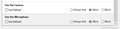Why I can't use facebook call?
Hello, I don't know why but I can't use the call option on facebook, but it's worked fine with all types of different browser (egde, chrome ...). I have using 2 browser all the time (chrome for facebook and firefox for normal browsing) but it's so anoying sometime. Please help.
Tất cả các câu trả lời (8)
Hi, please try clearing your cache and cookies and disabling uBlock Origin while trying to use Facebook Call.
Please let us know if this solved your issue or if need further assistance.
Hello, thanks for your fast response. I cleared cache and Facebook cookies, disabled ublock origin but it's still show the message "Connect a camera and a microphone to make a call. If they're already connected, try restarting your browser and closing any other applications that use a camera or microphone." Please help, thanks!
Hi, Would you please do this :
Click the padlock or the little 'i' in a circle to the left of the site's address, then click the '>' icon, then 'More Information' => Permissions
Scroll down to 'Use Your Microphone' and uncheck the 'Use default' box, then choose 'Allow' to make sure the microphone is accessible during your call.
If necessary : do the same with 'Use the Camera'.
Hi, thanks for your fast response. I set my permissions option like that since the problem is happen.
lubdeptrai said
Hi, thanks for your fast response. I set my permissions option like that since the problem is happen.
Bummer ! (but : good for you though)
You will undoubtedly already have checked the settings for microphone and camera in Options => Privacy & Security, under Permissions ...... (?)
lubdeptrai said
I set my permissions option like that since the problem is happen.
Maybe a rhetorical question, but after you changed those settings, did you then close and restart Firefox ?
I found this - probably won't be much help either, but thought I'd show you anyway :
I chose the hardcore way, the problem has solved after reinstall windows. Thanks for your support.
lubdeptrai said
I chose the hardcore way, the problem has solved after reinstall windows.
But that's great - well done, you !!!
Now, would you please mark your own, last post as Chosen Solution ?
That way others will know (might be very helpful to users with the same problem).