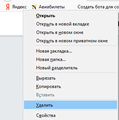Я не могу удалить закладку яндекса и их сервисом покупки авиабилетов.
Они мне не нужны, я пользуюсь поиском от Google и на самолете не летаю
Tất cả các câu trả lời (12)
Please explain the problem in detail. What happens? Error messages?
Are you talking about an add-on?
FredMcD said
Please explain the problem in detail. What happens? Error messages? Are you talking about an add-on?
No, I just can't delete Yandex link and their aviasales service link from bookmarks
Start Firefox in Safe Mode {web link} by holding down the <Shift> (Mac=Options) key, and then starting Firefox.
A small dialog should appear. Click Start In Safe Mode (not Refresh). Is the problem still there?
FredMcD said
Start Firefox in Safe Mode {web link} by holding down the <Shift> (Mac=Options) key, and then starting Firefox. A small dialog should appear. Click Start In Safe Mode (not Refresh). Is the problem still there?
Yes, and now, I can't hide bookmarks panel
vv1t4yxa said
FredMcD saidStart Firefox in Safe Mode {web link} by holding down the <Shift> (Mac=Options) key, and then starting Firefox. A small dialog should appear. Click Start In Safe Mode (not Refresh). Is the problem still there?Yes, and now, I can't hide bookmarks panel
It's allright, I couldn't do it in safe mode.
P.S. I use Firefox Nightly, if it's matter.
P.P.S I hope that my English understandable)
Your English is fine. Were you able to remove those bookmarks?
I called for more help.
1. Hilight bookmark
2. Click rbm, hilight "Delete" in context menu, click lbm on it and nothing happens
Được chỉnh sửa bởi vv1t4yxa vào
If you use Sync then best is to disconnect Sync temporarily during troubleshooting.
You can check for problems with the places.sqlite database (bookmarks and history) in the Firefox profile folder.
- use "Verify Integrity" on the "Help -> Troubleshooting Information" (about:support) page
See also:
- http://kb.mozillazine.org/Locked_or_damaged_places.sqlite
- https://support.mozilla.org/en-US/kb/Bookmarks+not+saved#w_fix-the-bookmarks-file
If "Verify Integrity" on the "Help -> Troubleshooting Information" (about:support) page cannot repair places.sqlite then remove all places.sqlite files in the Firefox profile folder. Firefox will rebuild places.sqlite and restore the bookmarks from a recent JSON backup in the bookmarkbackups folder.
- keep a backup copy of places.sqlite in case a new places.sqlite database has to be created
- http://kb.mozillazine.org/Unable_to_process_the_backup_file_-_Firefox
You can use the button on the "Help -> Troubleshooting Information" (about:support) page to go to the current Firefox profile folder or use the about:profiles page.
- Help -> Troubleshooting Information -> Profile Directory:
Windows: Show Folder; Linux: Open Directory; Mac: Show in Finder - http://kb.mozillazine.org/Profile_folder_-_Firefox