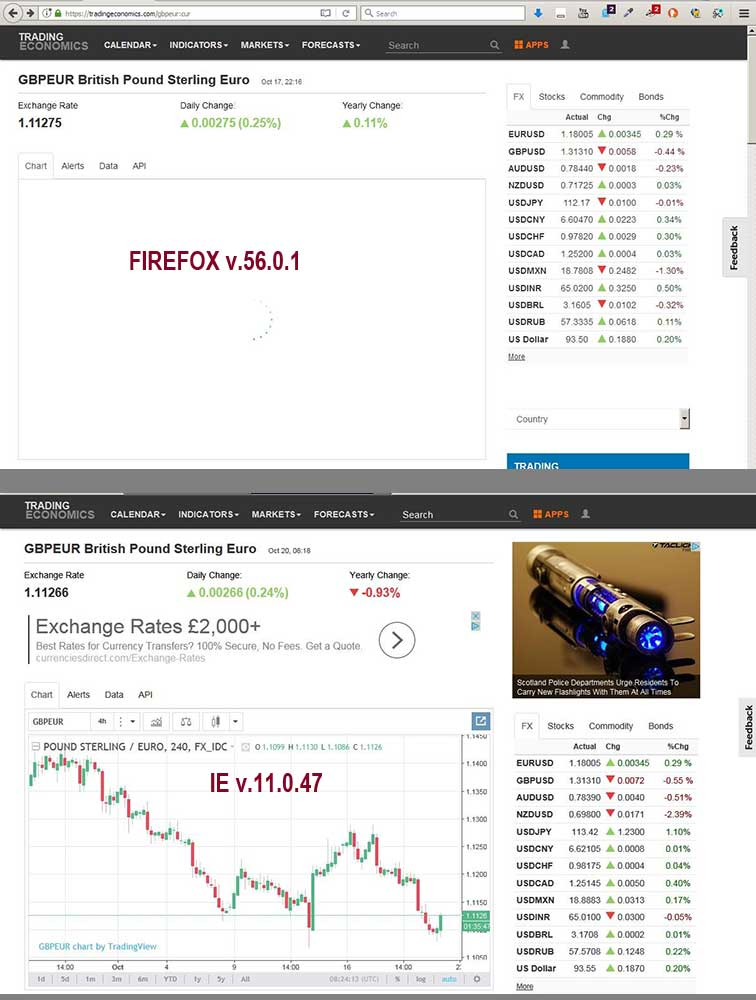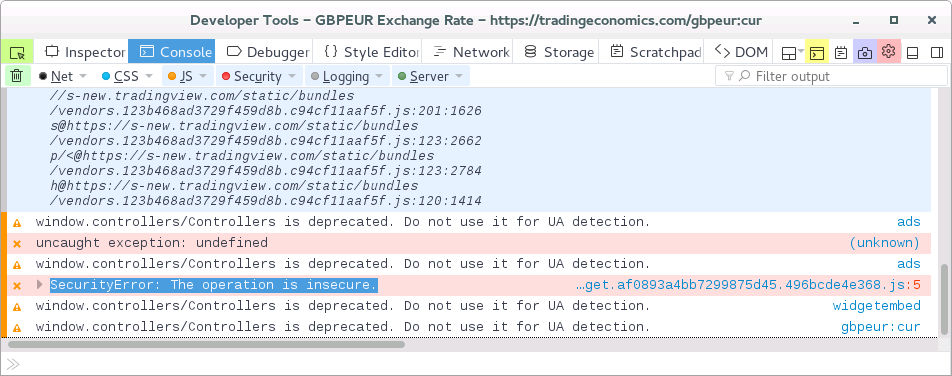graph will not show on browser window
Since updating Firefox to v.56.0.1 I have found a graph no longer shows on a website (notebook/desktop using W7). The same problem happens on Android with the same v.56.0. The website is https://tradingeconomics.com/gbpeur:cur
The graph used to work fine with the previous v.55 on both types of device (pc and android).
Can anybody offer any suggestions how I can get the graph back on the screen? I have added an image to show how the image differs between IE v.11 and Firefox v.56 (I have ads blocked on Firefox which explains the lack of the blue flashlight!). Thanks, John
Giải pháp được chọn
Can you enable third-party cookies on Android in case that is sufficient?
Đọc câu trả lời này trong ngữ cảnh 👍 1Tất cả các câu trả lời (13)
For some reason the image did not upload.
It's a framed page. Could you right-click that area, click This Frame, then Open Frame in New Tab, and see whether it loads there or whether you get some kind of error message.
Hi, Yes the graph does load following your instructions, but only the graph shows. I don't get any of the remaining page detail as I used to get in Firefox v.55 or that I could get in IE if I went back to that (as shown in the image). Has Firefox changed it's way of viewing framed pages between v.55 and v.56?
The page loads in the frame on mine, but we may have a lot of differences in settings and add-ons that explain that.
You could check for messages in Firefox's Web Console. You can open the Web Console in the lower part of the tab using either:
- "3-bar" menu button > Developer > Web Console
- (menu bar) Tools > Web Developer > Web Console
- (Windows) Ctrl+Shift+k
Then reload the page in the upper part of the tab and watch for error or security messages. (The lines with blue triangles generally are not significant unless you suspect a style rule problem.) Anything that sounds like it could be relevant?
Opened Web Console and there are no error or security messages. I clicked on the tabs just to make sure all information was showing.
As suggested I disregarded loads of blue triangles.
There were a couple of JS notes in orange, but when I ran the Console in the tab where the graph is on its own the same notes were there as well.
I don't have that many addons and I haven't added any since the change from V.55 to v.56, but I will try disabling them one by one and see if that affects anything.
Thank you for your suggestions.
The Web Console shows a security error:
- SecurityError: The operation is insecure.
This usually means that you need to create a specific cookie exception for a third-party website. In this case for the domain you see when you open the frame in a new tab.
You can create an "Allow For Session" exception for this domain:
That shows the graph when I reload the page.
Được chỉnh sửa bởi cor-el vào
I didn't get that error. Please see the attached image.
Why do I need to add a specific cookie when all this worked fine in the previous version?
What do I do on my smartphone running the Android version that has the same problem - yet the web page works fine in Chrome?
You can still give it a try and add this cookie exception.
If you use extensions ("3-bar" menu button or Tools -> Add-ons -> Extensions) that can block (wanted) content (e.g. Adblock Plus, NoScript, Ghostery, uBlock Origin) always make sure such extensions do not block (wanted) content.
- make sure your extensions and filters are updated to the latest version
Do you use any add-ons on both desktop and Android that block content, such as ad or tracking blockers? If so, could you try making an exception for that site?
cor-el said
You can still give it a try and add this cookie exception. If you use extensions ("3-bar" menu button or Tools -> Add-ons -> Extensions) that can block (wanted) content (e.g. Adblock Plus, NoScript, Ghostery, uBlock Origin) always make sure such extensions do not block (wanted) content.
- make sure your extensions and filters are updated to the latest version
The cookie exception worked for me on the PC, thank you, but it is not something I can do on Android.
I have disabled every Add-on including Ghostery and Privacy Badger (although I don't use these on Android). I restarted Firefox and still the graph will not appear.
Chrome will show it, but I haven't tried other Android browsers. I have only used Chrome because it is already on the phone - I prefer using just Firefox.
Giải pháp được chọn
Can you enable third-party cookies on Android in case that is sufficient?
cor-el said
Can you enable third-party cookies on Android in case that is sufficient?
I had cookies enabled but I have never allowed 3rd party cookies. After changing this the graph has re-appeared.
It is strange that I have never had 3rd party cookies enabled and the graph has shown in the past, however thank you all for your help.
You're welcome.
On Firefox for desktop you likely won't have this issue as well when third-party cookies are enabled, but having this enabled gives you a lot of unwanted cookies and it is usually better to create specific third-party exception for websites you visit regularly.