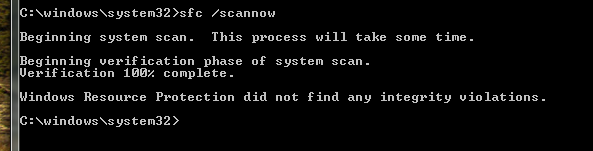Newly built computer Firefox constantly crashing
I just had this computer built three weeks ago and since I've brought it home Firefox crashes constantly. When I tried creating a new user Firefox would crash at startup. It still crashes in Safe Mode. I tried uninstalling a reinstalling, clearing the cache, booting in safe mode, system restore, turning off hardware acceleration, and getting rid of the anti-virus I had (Avast), nothing will stop the crashing. Windows is up to date, as is my graphics card. When I took the computer to the place I had it built someone told me the version of Firefox may not be compatible with Windows 7, which didn't make any sense to me as it should be compatible with all current OS. I'm at my wits end with this computer, its the same OS my old one had and I never had Firefox crash on it.
There is no set websites that seem to cause the crashes, but I noted they usually occur when pages are loading.
Được chỉnh sửa bởi RandomWindowArt vào
Tất cả các câu trả lời (20)
In the address bar, type about:crashes<enter>.
Note: If any reports do not have BP in front of the numbers/letters, click it to submit them.
The crash report is several pages of data. We need the report numbers to see the whole report.
Using your mouse, mark the most resent 7 - 10 crash reports, and copy them. Press the Reply button. Now go to the reply box and paste them in.
For more help on crash reports, see; https://support.mozilla.org/en-US/kb/firefox-crashes-asking-support +++++++++++++++++++++++ If you can't get Firefox to open, you will have to do this the hard way.
https://support.mozilla.org/en-US/kb/mozillacrashreporter Open the file browser / explorer on your computer. Note: You may have to enable Show Hidden Folders / Files. Enter this in the address bar;
Windows: %APPDATA%\Mozilla\Firefox\Crash Reports\submitted Win 7/Vista: C:\Users\<username>\AppData\Roaming\Mozilla\Firefox\Crash Reports\submitted Win XP/2000: C:\Documents and Settings\<username>\Application Data\Mozilla\Firefox\Crash Reports\submitted
Mac OS: /Users/<username>/Library/Application Support/Firefox/Crash Reports/submitted Linux: /home/<username>/.mozilla/firefox/Crash Reports/submitted
Copy the last 5-7 Recent File Names in the folder. Post the information in the reply box.
Here are the last 11, for good measure. You can see how frequent they are.
bp-1076a6d4-fdca-4804-8304-02da10170511 5/11/17 5:53 PM bp-269d8c49-afa5-4662-aaea-cfac91170511 5/11/17 5:47 PM bp-d14557e8-422d-4fac-b561-370971170511 5/11/17 5:23 PM bp-40a26d1a-2eb9-46c3-8b43-698b01170511 5/11/17 5:21 PM bp-b8c43f58-e3d2-41b7-9a9a-dae101170511 5/11/17 5:20 PM bp-24642f8c-954b-4c67-adc2-978f31170509 5/9/17 5:00 PM bp-499bcc40-389c-4670-aa06-24ba91170509 5/9/17 4:58 PM bp-16f81311-1c2a-4468-83c9-0512b1170509 5/9/17 4:57 PM bp-7a72873d-d0da-4f21-bc6d-ef72d1170506 5/6/17 8:10 AM bp-0f3f86bb-82b0-4092-b323-f99b51170504 5/4/17 6:41 PM bp-5bdf6cb8-fc8e-4454-a6f8-041e61170504 5/4/17 2:43 PM
Maybe do a memory test if this is a new computer. Memtest86+ - Advanced Memory Diagnostic Tool: http://www.memtest.org/
Ugh this thing has crashed another 3 times just trying to reply!
I honestly have no idea how to run this, and there doesn't seem to be any instructions on the website. If you are just curious about the RAM, I have 16 gb, That's definitely not the issue. I did however have them add the old ram from my old computer when building this one. Could that be the issue? That Ram was only a year old or so. If it could be, why would that be a problem?
The crash reports flagged several Microsoft programs.
Perform a System File Check to fix corrupted system files
Win 7, 8, 10, Vista: https://support.microsoft.com/en-us/kb/929833 Win XP: https://www.microsoft.com/resources/documentation/windows/xp/all/proddocs/en-us/system_file_checker.mspx?mfr=true
Wiki - Windows 10 System File Check http://answers.microsoft.com/en-us/windows/wiki/windows_10-update/system-file-check-sfc-scan-and-repair-system-files/bc609315-da1f-4775-812c-695b60477a93
Already tried that as well and it came back with no errors, what programmes does the reports say are causing this? Are they ones that I can just uninstall?
Được chỉnh sửa bởi RandomWindowArt vào
RandomWindowArt said
I did however have them add the old ram from my old computer
As a test, remove the old RAM.
So I may have solved the problem, and it wasn't my RAM. I know Anti-virus programmes tend to wonk browsers up so I just did a google search to see if Avast had any settings that might crash FireFox. I came across a forum that said to turn off "Enable HTTPS Scanning" in Avasts settings and I don't seem to be having any more crashing. I'll give it a could of days to be sure but hopefully that was it. I didn't think it couldn't be anything hardware since I have 16gb of RAM, even if one stick was faulty there was plenty of RAM to go around, and Firefox is the only programme effected. I'll still see about that memory test just to be sure but I'm hoping my problem is over!
Thank you to everyone that replied here, you are all awesome!
If the problem does not return, Well done. Please flag your last post as Solved Problem so others will know.
While it did go the longest without crashing yet, it just crashed today so something else is wrong. I will try to figure out how to do the memory test but in the mean time can someone tell me what programmes FredMcD said were on the reports as causing the crashing? I'm still not convinced it could be my RAM since I have 16gb, nothing else has a problem and I use some really big memory intensive programmes but am willing to try anything. I have noticed a correlation with the crashing and Outlook (Webpage, not the desktop app), while it has crashed on other pages it seems to be crashing the most with Outlook.
Được chỉnh sửa bởi RandomWindowArt vào
When a program is flagged in the crash report, t could be the cause of the crash. Or it could be a victim of the real problem.
ole32.dll = Microsoft's framework
Kernel32.dll = Microsoft
KERNELBASE.dll = Microsoft
ntdll.dll = Microsoft
What are you using as protection for your computer? There have been problems of late with some.
When a program is 'flagged' on the Socorro crash server website then this only means that no debug symbols for this file are available on the crash server. This means that you only see a crash address and Socorro can't link this address to the source code, so you won't know what code is involved in the crash. For instance all security software will likely always be flagged because they likely won't provide insight into their code (would this mean that all security software shouldn't be trusted...?). The Socorro server obviously can't have symbols from all possible programs that people have installed and when a specific Windows file gets updated then this version may not have its symbol file on the crash server.
I use Avast as my anti-virus. I had it on my other computer (same OS) with no problems, but turning off that setting in Avast did help. Do you think I could be Avast causing the issue? If so what do you recommend having? I just don't trust the Microsoft Security enough to have that alone. Right now Firefox is in SafeMode, so the Avast addon is disabled but it is still crashing some. No9t nearly as bad since I've changed that setting but it still did.
Được chỉnh sửa bởi RandomWindowArt vào
Check Avast for updates. If there is still a problem, contact its support.
Avast was up-to-date, so I have uninstalled it. Will put Firefox through some stress testing to see if it was just Avast causing issues. Is there an anti-virus you would recommend in its place that plays well with Firefox?
There are many anti-viruses out there. Find one that looks good to you.
So it wasn't Avast. Haven't had Avast on here for a couple of days now and Firefox was crashing upon launch again. Any other ideas?
When multi-process windows in Firefox is enabled then Firefox will use more memory and may be less responsive. Try to disable multi-process windows in Firefox to see if that has effect.
You can disable multi-process windows in Firefox by setting these prefs to false on the about:config page.
- browser.tabs.remote.autostart = false
- browser.tabs.remote.autostart.2 = false
You can open the about:config page: via the location/address bar. You can accept the warning and click "I'll be careful" to continue.
Do a malware check with several malware scanning programs on the Windows computer.
Please scan with all programs because each program detects different malware. All these programs have free versions.
Make sure you update each program to get the latest version of their databases before doing a scan.
- Malwarebytes' Anti-Malware:
http://www.malwarebytes.org/mbam.php - AdwCleaner:
http://www.bleepingcomputer.com/download/adwcleaner/
http://www.softpedia.com/get/Antivirus/Removal-Tools/AdwCleaner.shtml - SuperAntispyware:
http://www.superantispyware.com/ - Microsoft Safety Scanner:
http://www.microsoft.com/security/scanner/en-us/default.aspx - Windows Defender:
http://windows.microsoft.com/en-us/windows/using-defender - Spybot Search & Destroy:
http://www.safer-networking.org/en/index.html - Kasperky Free Security Scan:
http://www.kaspersky.com/security-scan
You can also do a check for a rootkit infection with TDSSKiller.
- Anti-rootkit utility TDSSKiller:
http://support.kaspersky.com/5350?el=88446
See also:
- "Spyware on Windows": http://kb.mozillazine.org/Popups_not_blocked
Please post the new crash reports.
Still happening. Here are the latest ten crash reports. I really dont know what else to do. I have tried taking off all USB/Inline things I can (like speakers, second monitor). Uninstall/reinstall. Safe mode in Firefox. Have done 3 system file checks, nothing wrong with OS. Ran Avast before uninstall and Microsoft Security - no virus or malware. Uninstalled Avast (and have left it off), clearing cache, Downloaded other alti-virus and found nothing.
bp-2e23a3d0-d283-4c60-a5db-41ce90170529 5/29/17 8:09 AM bp-3d1ebe98-33f5-49a5-97bb-716091170529 5/29/17 8:09 AM bp-733436e7-364e-4e04-9ce0-919381170528 5/28/17 3:47 PM bp-3e0d7592-2e94-4150-99c1-abd791170528 5/28/17 3:47 PM bp-3c8837f9-8cb3-4d5c-b986-54b1b1170528 5/28/17 3:34 PM bp-07e5b396-6bf7-43ba-983d-4e0621170528 5/28/17 2:52 PM bp-98573597-e02e-47c9-ac39-ea44a1170516 5/16/17 6:05 PM bp-b76944aa-0144-43ad-9dea-3db4e1170516 5/16/17 6:05 PM bp-a2ee8247-1f69-4f59-a216-779791170516 5/16/17 6:04 PM bp-c3ac8557-f711-48aa-b388-7316a1170516 5/16/17 6:04 PM
Được chỉnh sửa bởi RandomWindowArt vào