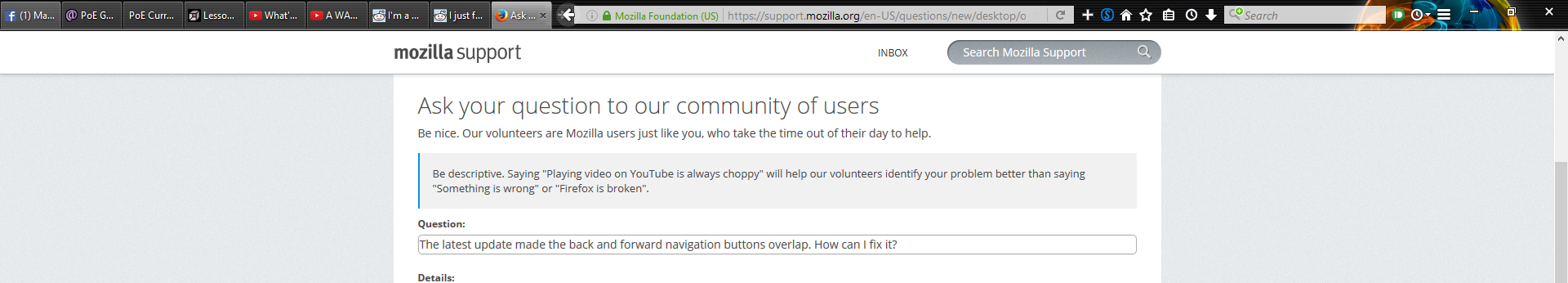The latest update made the back and forward navigation buttons overlap. How can I fix it?
At first I thought it was a problem with my tabs taking up too much room. I tried using separators and rearranging addons with no luck. Eventually I just got an addon that let my reduce the minimum size of each tab from 100 pixels, only to wind up with a URL bar long enough to display info properly, but its buttons still stuck layered one over the other. This only happened after the latest update. Could I get some help fixing the merger?
Giải pháp được chọn
Firefox hasn't had a separate "Back" and "Forward" button for many years now. Something that you used to customize Firefox has gone awry.
I think the first place to look is the Add-on Theme. Then maybe your Add-on Extensions or User Styles, if you're using Stylish or a "user" file.
Đọc câu trả lời này trong ngữ cảnh 👍 1Tất cả các câu trả lời (2)
Giải pháp được chọn
Firefox hasn't had a separate "Back" and "Forward" button for many years now. Something that you used to customize Firefox has gone awry.
I think the first place to look is the Add-on Theme. Then maybe your Add-on Extensions or User Styles, if you're using Stylish or a "user" file.
That was it. I completely forgot I had the Classic Theme Restore addon. I just had to disable the 'show small buttons' option and it's back to the way it was. Thanks.