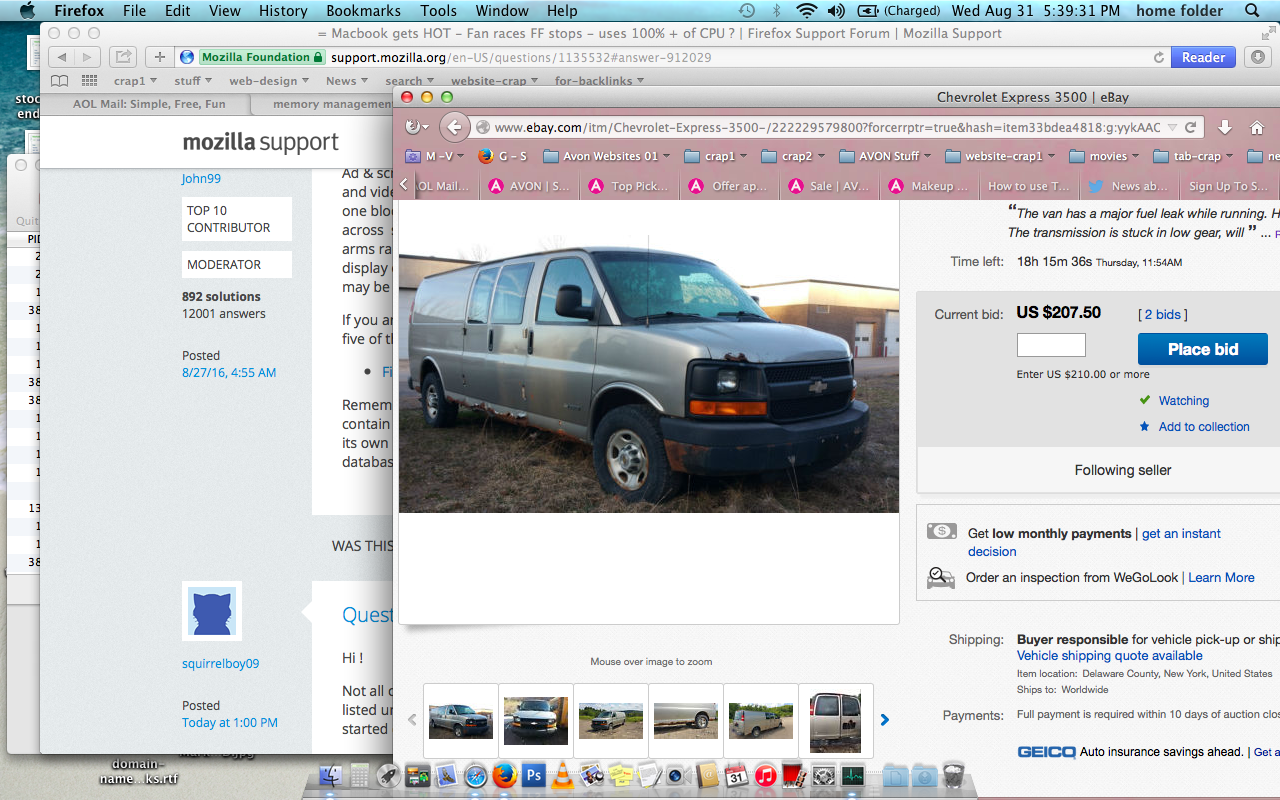= Macbook gets HOT - Fan races FF stops - uses 100% + of CPU ?
Hello everyone:
I got this macbook
13" early 2008 Processor 2.4 GHz Intel Core 2 Duo Memory 4 GB 667 MHz DDR2 SDRAM Graphics Intel GMA X3100 144 MB Software Mac OS X Lion 10.7.5 (11G63)
Firefox 39.04
I have personas and classic theme restorer installed so I can have the tabs not be on top, and a non moving squirrel picture on the frame. I got the computer used last year, maybe the year before, It's been lightning fast, but I use it for business social media stuff, 30 twitter pages open to monitor hashtag pages. while loading other pages I get script slow errors,
The computer gets HOT the fan is beginning to make noise because it always runs. Even if I open one ONE ebay page (in FF) and let it sit there, it will within 20 seconds stop responding and get HOT. As I write this on safari the machine is running fine fan at slow idle, room temp 82 Humid no A/C.
The computer was wiped, new OS NEW FF 39 new when I set up this machine. When using FF along with Safari or Photoshop 12 I think, they can all be on and working, but FF will freeze, the others will work, and the fan runs so fast it lifts the machine off the table.
I have read and tried so many of the message board fixes, including the about:config tell the flash player not to load in each page repeatedly if not used, no help. I take a screen pic, and then restore it to original if it don't work. Something about a plug-in container. Activity monitor also says FF uses more than 450MB ram Really….? Normal….? 1 tab…? Well safari has 418 MB …..
Done some of the fix it's on the FF help pages, turned off plugins safe-mode still spins up the turbines. Not installed a new FF as there does not seen to be a real fix in doing that from what I have read.
Had this machine for a while, use to work fine, lightning fast, no fan unless watching a movie, now I don't even try using youtube…..
No other add-ons readers, tool bars etc. installed. Ever. I basically do the same thing all the time. Also for some reason even though flash is always manually updated, videos even GIF's on twitter now place an error in the center of the post "your browser does not support video playback"
How can the dam thing use more than 100% of the cpu resources anyway……? WTF ???? Using some of the CPU from tomorrow ????? Some kind of payday loan FF has for the CPU ????
Load_payday_CPU_firefox_interest-rate_120%_ :true ??? Where is it ?
I can load other info if anyone gives me an idea where to get it terminal, activity monitor, air traffic control, what have you.
Thanks.
.
Tất cả các câu trả lời (20)
Start Firefox in Safe Mode {web Link} by holding down the <Shift>
(Mac=Options) key, and then starting Firefox.
A small dialog should appear. Click Start In Safe Mode (not Refresh).
Is the problem still there?
Does this happen without Firefox running?
https://support.mozilla.org/en-US/kb/websites-look-wrong-or-appear-differently
https://support.mozilla.org/en-US/kb/firefox-slow-how-make-it-faster
https://support.mozilla.org/en-US/kb/firefox-uses-too-many-cpu-resources-how-fix
https://support.mozilla.org/en-US/kb/firefox-hangs-or-not-responding
https://support.mozilla.org/kb/Firefox+is+already+running+but+is+not+responding
safe mode = same performance, I have all plugins set to "ask to run" no with ff not running the machine runs fine, right now safari - no fan this morning. FF already froze and ironically also made me my morning toast from the heat. Started this window on safari after force quitting FF.
I watched FF on the activity monitor last night, At the peak it uses 2.8GB of ram, and over 120% of the cpu, then stops responding at that point it drops to around 10% of cpu.
With 30+ twitter windows open, Avon.com (2) store windows open, 1 AOL mail window open, 1 crags List open, a forum open, if I try and open a mail in a new window it takes 4 minutes to open and fan speeds up.
My old G4 laptop used FF 3.28 I think, last available, it would always get hot, but there was a manual fan control - but it never freezes. Works very well, if it weren't for the sites that don't support the old 3.28 I would still use it most of the time.
Thanks.
.
I'm not willing to do anything that wipes out history, or bookmarks as I have lots of BM's and rely on history if I forgot to BM some story I read a few weeks or months back. History is set to always remember, never clear.
Many people have commented about repeatedly creating new something files that hold all your preferences, BM's and history. They say no improvement so I'm not going down that road…
Thanks.
.
squirrelboy09 said
I'm not willing to do anything that wipes out history, or bookmarks
These add-ons can be a great help by backing up and restoring Firefox
FEBE (Firefox Environment Backup Extension) {web link} FEBE allows you to quickly and easily backup your Firefox extensions, history, passwords, and more. In fact, it goes beyond just backing up -- It will actually rebuild your saved files individually into installable .xpi files. It will also make backups of files that you choose.
OPIE {web link} Import/Export extension preferences
Start Firefox with One Tab Only. Is the problem still there? After a time, open another window/tab. After a time, another. Continue one by one until the problem returns.
What tab causes the problem? Its web address?
When FF freezes I have to force quit it. When I restart I let it restore previous session because it has all my work pages already ready to go. Now If I leave the restore page unloaded, then open a single ebay tab (and if I mistake and say window, I mean tab, except for AOL mail, it opens a small window by itself.) It will load the ebay page and freeze in about 30 seconds. At that point it's only at 500MB ram, 110% CPU, and the turbines get ready for take off.
One thing has seemed to be helping but it's too short to know for sure. When FF Freezes (becomes unresponsive, either by warning, or no response from scrolling attempts, or tab switching, I force quit it, Always restarting the machine too, (old SYS8.6 days) I read that one person was having luck loading up all his work tabs, letting it freeze, force quitting and then restarting FF, not the entire machine. I started doing that last night, and this morning, and it runs a little better, 80 - 120% cpu and less heat, fans run less, but like I said only 2 times now…. At this time I have FF and safari on, FF idle, but it's been on for a while, no ebay pages, I now have to do that on a different machine. ebay now crashes this thing so I can't run it. (go there).
I can understand many add-ons and such causing problems, tool bars etc. I keep this and all my machines almost like they came out of the box. FF has only personas 1.8 ~ 1 squirrel theme, and classic theme restorer for tabs not on top, Flash, Light-something, and all the rest are "start by request" so less loads now than months ago, and it's getting worse. Gave up youtube months ago, now it's ebay this week.
Thank you for the back-up helper ! I'm going to look into that one ! ! ! FEBE !
Use these links to create a new clean profile.
http://kb.mozillazine.org/Profile_folder_-_Firefox#Navigating_to_the_profile_folder
https://support.mozilla.org/en-US/kb/profile-manager-create-and-remove-firefox-profiles
https://support.mozilla.org/en-US/kb/how-run-firefox-when-profile-missing-inaccessible
Then follow my last post about one tab at a time.
I have to add this: Every once in a while I will do a disk check, and the verify disk says it's ok, but the permissions, always has hundreds and hundreds of things wrong. I do a repair, some get fixed, but most remain bad and it says is un-repairable. If I copy them into google, I get a apple page that says they are safe to ignore….
One comment page on the memory hog/ overheating message board says that FF does hundreds of system calls, is that causing all these permission errors. It's not like this machine does much more than run FF every day. All my serious web work and photoshop stuff gets done on a different computer.
That one is a 17" iMac core 2 duo 2Ghz FF 43 I think, I regularly have 10 windows open and it gets sluggish after a day, sometimes less, restart and it goes ok, only minor fan activity, Usually have Photoshop, FF, FTP program, and BBEdit open all day.
I see a lot of this overheating stuff limited to MacBooks, but windows has the same problems.
Anyway, Thanks for any and all ideas, I still love FF but soon may not be able to use it. And it sucks cause safari no new updates for this machine and avon.com won't let me load a page because it says safari is too old….
Send me back to 1978…..
.
Why not use the current and supported Fx48
- Update Firefox to the latest release
- You may then need to downgrade to ESR in a few weeks Firefox support has ended for Mac OS X 10.6, 10.7 and 10.8
Create a new additional Firefox profile and test Firefox using that. The profile manager lets you choose which profile to use when you use it. Do not delete or rename any Firefox profile. You want to keep your Bookmarks etc.
I can not guarantee that such changes will solve this. But I wished to point out that Fred's suggestion to use a new profile is not going to lose your Bookmarks and History. Just keep both profiles. If it helps we may be a step closer to finding a solution.
Well there are host of reasons I don't regularly update stuff on my computers. No. 1 reason is the new version often has some feature I will have to do tons of reading and install some plug-in to turn off…. Tabs not on top - etc. Once I get use to how something works, get it's bugs worked out, I'm generally happy with it. I still have a Win 98SE box with FF 1.8 and Orbits theme, Love it ! Moz .68 on my Mac 7600/200. I don't buy the "update for safety" crap, it's just crap. Don't click on "you won a free_______ " and you'll be fine. FF on the windows box has just this year began to not display some websites correctly, and believe it or not I can still trade stocks with it on Scottrade. - That's funny, the one place I figure I would be blocked from using FF 1.8 Safe enough for stock trades…..
Classic Theme Restorer leaves a lot to be desired, Each time I start FF I have to rest it's thing to display the page title correctly, As a website builder, the page title is something I would like to see. Why did someone decide the title was not important to display at the top of the page ? That was one of my surprises in FF 39 no page title……. I think my iMac has FF 44 on it, I think I had to add CTR to it also.
It will be a long time until this machine and FF 39 is not able to drive on the internet. It is annoying when websites complain about web browsers that are not the most up to date. Security and so called internet safety is so so phony !
I still love the product though, the fact that so much is customizable, cool squirrel themes, and drag bookmarks it's a great product, but this memory and heat thing have been with it since version 4? from what I have been reading. If they are going to abandon Mac OS 10.6,7,&8, why not finish with a completely working product, I would trade that for any 10 of the latest "safety" fixes.
So is each tab it's own version of FF ? When I look at the memory tab in the FF Activity monitor, I see real memory at 2.8GM and virtual memory at 5.7GB if one tab uses 440MB then is that why memory is such a run-away hog, it's another full browser program ?
I have read about the people who have tried solving this problem by replacing the user profile, It does not look like it works at all. If I do it, will I have then 2 profiles to mess with, the old, and a new ? that sounds like more trouble….. I'm going to read more about this profile manager. Sounds like something I had to do years back when I wanted to get 2 different versions of FF to run on my Win-XP box with the same bookmarks on each one…..
Thanks, I'll get back to you. Have a Great Fun Restful Sunday !
.
From what I recall Fx4 had at least one major unfixed memory leak not sure which version that got fixed in, probably by Firefox 5 though.
- see for instance this developers blog https://blog.mozilla.org/nnethercote/2011/05/25/firefox-5-has-fewer-leaks-than-firefox-4/
The Releases are intended to be completely working products. So are the ESR series, although they only get the more important security fixes.
More recently there was a concerted project to fix memory issues, that included bringing out and then improving about:memory so that Firefox's memory usage could be checked interactively. It makes it easier to check and report memory issues. More recently here is also the new memory tree-map tool. That is now in the Fx48 Release, and although off by default it may be turned on with a few mouse clicks.
- https://developer.mozilla.org/docs/Mozilla/Performance/about%3Amemory
- https://developer.mozilla.org/docs/Tools/Memory/Tree_Map_view
& https://developer.mozilla.org/docs/Tools/Memory
Telemetry was also introduced, that may be turned on in Releases and is on by default in pre-release builds, it collects a lot of none personal data, and it is hoped that would prevent a occurrence of an unreported memory leak. It should pick up as a sudden spike things like increased memory usage slow startups or slow processes. The local data version of that is Firefox Health Report.
- Share data with Mozilla to help improve Firefox
- Firefox Health Report - understand your browser performance
Firefox profiles contain settings etc and bookmarks. For the average user there is a (to my mind rather too aggressively pushed) mouse click Refresh option. That resets parts of the profile, ditching add-ons but keeping bookmarks. But it is not a single click reversal process.
The profile manager (More recently about:profiles) is only slightly more complex. That will let you create and use more than one profile. Not something mozilla promotes much, but it is handy if for instance you run multiple projects with large sets of bookmarks, or want to test various setups, or various versions of Firefox. Its fairly easy on a modern computer to simultaneously use multiple versions of Firefox or multiple profiles on the same version.
Tabs do not run a separate instance of Firefox normally, but multi process Firefox is being rolled out, and is standard on some pre-release builds, and on a proportion of Releases. The code names used for the project were Elecrolysis & E10s
If I were trading stocks or just doing ordinary banking I would use an up to date browser
P.S. Should have added this to explain profiles Profiles - Where Firefox stores your bookmarks, passwords and other user data
Được chỉnh sửa bởi John99 vào
Hi !
Interesting behavior this morning. The computer has been on for 3 days, this morning being the 3ed day. FF is behaving much better. CPU at between 2% and 88% some fan activity, 55 tabs open mostly twitter hash tag pages, 5 avon.com store pages, 2 wordpress blog pages, 3 crags List tabs, one v-bullitin forum tab, and an ebay page ! ~ I made 2 ebay purchases yesterday ! (This is the first time I actually counted all the open tabs, Since the same ones are loaded each day, with only 3 or so variation in count)
Memory is at 3.05GB Real Memory, 6.88GB virtual memory, private memory 2.30GB and virtual private memory 2.85 for FF, performance started slow, with the beautifully colored spinning beach ball appearing with each mouse click, CPU stayed at around 12% to 60% for a while, Then about 15 minutes into work, heat output Up, cpu went up 26% to 88% Faster response switching between tabs, and link clicks.
Twitter posting took the heat up, and cpu between 2% and 66%, but more responsive right now….
What got this going on….. The last freeze, I force quit FF but did not restart the machine like that one guy said in a help forum, he loads all his tabs, lets FF freeze, then force quits and restarts just FF.
While I write this and FF is idle in the background CPU is between .6% and 30% up and down…..
I have read about the ESR releases some time ago, I can see that they are most likely for corporate users where hundreds of FF xx's are installed and they can't afford to upgrade and have a glitch. Same thing that kept Win-XP alive 10+ years ~ HA ! They are like me, more afraid of the problems of a new product, than the problems they already have….. : )
I have not read about the use for about:memory, Sounds interesting.
I have all the telemetry stuff turned on, and I send in the crash reports when it actually does end in a crash, which is seldom. I always send in a note - and always the same note " Dam….. Dam…… Dam….." Of course after this makes it to the internet you'll begin to get millions of those same notes…. But I don't send in my email address with it, Not sure anyone is going to send me back a patch…… : )
Interesting that my crash reports are given a number and I can see them listed on my crash reporter….. Can you search by note ?
FF Health reporter always says it's doing great, and even while I'm experiencing hangs, spinning beach balls, or reports on the activity monitor that FF is not responding (and on the activity monitor I can see periods when FF is not responding, cpu goes to 6% or less, but then comes out of it and goes back to unfreezing) the little "recent hangs" thing always says "0". So I think that thing lies a little, is it lying to you guys also….?
I'm wondering if this is all repeated instances of javascripts running on each tab…? On my g4 laptop I had no script plug-in installed, some pages had 20+ scripts on them, that machine got really fast after I installed that…
Ok, thanks I'm still working on reading about profiles here, & getting my work done. Have a Great Monday !
.
Just a few comments.
Ad & script blockers can be a mixed blessing. By stopping unnecessary ads and videos etc they can speed things up a lot. However if you have more than one blocker they may interfere with one another. Sometimes you may come across sites that do not work well with scriptblockers, there is a continual arms race between blockers wanting to block content, and sites wanting to display content to monetise their site. It may be worth remembering adverts may be the main income stream for some sites.
If you are getting crashes please visit about:crashes and let us have four or five of the crash IDs that start with bp-
Remember to backup the profile. The session files and bookmarks they contain may be useful for restoring info after fixing issues. Firefox does have its own backups of bookmarks and session store files, but there is only one database of History
Hi !
Not all crash reports start with what you have listed. (bp-) But these are all listed under about:crashes. This is like 1/4 or the list, maybe less…. Funny it started crashing within days of setting up this machine !
Report ID Date Submitted DEA79569-055D-4B72-A7B4-34840181DF2B 8/30/16 8:50 AM bp-52e825dd-b388-428c-a554-46f542160819 8/19/16 6:20 PM 78B27CAB-1B1F-443E-BD06-BE3FC205AC0E 8/6/16 9:14 AM bp-ea9d9b18-0c61-4da0-b696-cdfcf2160831 7/6/16 8:24 PM bp-6f464f12-25db-4cd4-b475-a708c2160629 6/29/16 4:44 AM bp-7fc2b84a-0b20-4720-93ae-10dfd2160627 6/27/16 7:30 AM F04DBCFF-416C-4754-8BBB-854AD8BCB2EA 6/24/16 2:52 PM bp-d2dc3d8a-7c52-49d1-b5bb-aeb982160619 6/19/16 7:56 AM BD98CAB1-5029-46AC-A268-B849598E198D 6/18/16 10:44 PM bp-375b2f31-39e1-43a1-85cf-40ebb2160613 6/13/16 4:01 PM bp-65cdceda-14f7-408b-9c00-8ff792160608 6/7/16 9:35 PM 943826C0-2720-4CCA-A1BD-D51888A1FB25 6/6/16 6:45 AM 1A009863-9CA3-425E-A36E-3112D1292742 5/31/16 12:38 PM 08C64F3D-EFD3-423D-8F59-9AAE0823AD68 5/30/16 1:40 PM bp-361d8584-38a3-48b0-9867-2f2be2160529 5/29/16 11:08 AM bp-c224d0aa-ca3d-4b2f-b5bd-6fa9b2160529 5/28/16 8:02 PM bp-4c0d9f4f-baac-485d-841b-95c092160527 5/27/16 2:26 PM bp-5dc31109-c688-42e6-9266-4cc592160521 5/21/16 7:04 AM bp-1c2869c9-0432-430a-9e2f-4d2bb2160519 5/19/16 6:04 AM bp-dc9aaca8-8d18-4b86-a00c-114012160505 5/5/16 7:39 AM 849E197D-A2DA-4C5A-9742-2751F5D47A23 5/1/16 2:53 PM F4DE5C48-681E-4D74-A187-DA19F34A3211 4/29/16 12:19 PM bp-5a8ceb65-b3a6-45d6-8e14-5f4302160419 4/18/16 10:28 PM
As for script blockers, and ad blockers. On this machine I don't use it yet. but I do go into the "page info" tool, and find the ad address listed under media, and block images from this site. I use to do that on my g4 ibook, (FF 3.24.xx last available for it) only to discover a day later, it was accepting the ads images again, and repeated trips to the page info thing was getting me nowhere. I figured the ad companies were sending me a script to turn back on, what I had turned off. So No-Script to the rescue, and I had success with it. And yes I know when people block an address, they get another one, or a different sub-domain.
While I agree with ad supported websites, I dis agree with ads that stop the machine in it's tracks for 15 to 30 seconds while it finds it's server and loads the ad. While regular images that don't load, just leave a blank box, and you can still scroll past it. I also disagree with ads that you accidentally scroll over, and they expand to fill the screen, and no easy spot to stop it, again stopping a slow machine in it's tracks for several minutes.
If it were't for the ad's being so intrusive, or changing settings on my machine, I would not resort to the No-Scripts, Thanks to the writers of NS !
I have to say though, back in the early 2000's ads did not seem very targeted, and filling out a profile, guaranteed totally pointless ads that I had no interest in. But today, using google search, and getting cookies on the machine, then visiting a small site with google ads, does present me with more relevant ads that I do find helpful when searching for a product, and a good price. I am overall in favor of ads.
Well, have fun with the crash reports !
Have a greg day !
.
I have to add a PS- Looking at some of the crash reports, I see instances of "shutdown hang" I'm not sure what this is, but if it's this, here is what I know.
There are many instances when I use the same tabs all day, days in a row, and will leave it on and let it sleep, between sessions. In some cases she does not wake up, or freezes or is slow after a wake-up. In those cases, or in some cases, knowing it will happen, I wake it up, and then hit command-Q (while it's still responsive, usually the first 40 seconds after a wake up) on FF and figure just restart before even trying to do anything. Well, the window often goes away, but the little blue light under FF in the dock never goes out, and the entire machine remains sluggish.
So if that is what a shutdown hang is - yup I got that too !
Later….
.
PS-2 And those recent 4 or so crashes, the crash reporter did not come up on the screen, during, after or after a restart. Have not seen the crash reporter this month that I remember…
.
PS-3 And during the above ShutDown hang, after Command-Q the FF window goes away, but the blue light remains under FF in the dock. I will still have to force-Quit FF or it will not quit.
.
PS-4 I think…. I don't know if this means anything, but since I force quit FF almost daily, whenever I start it up again, it always starts up partially off screen, as shown in the picture. - This happens after pushing the button to restore previous session, at the bottom of a list of previous tabs, or windows as the case may be. It's never off center like this while in use.
I think if I don't restore, and pull the window to the right spot, then quit it and start it again - with no hang, or crash, it them starts up centered.
Thanks.
.
A shut-down-hang means that something is not closing properly. When closing a program, you must wait a bit before trying to restart it. say around 30 seconds. This is to let it close properly.
If and program is showing signs of hanging, and it keeps doing it, close that program to get it back.
Restart {web link} "Restart" menu and button, with configurable shortcut key.
In the address bar, type about:crashes<enter>. Note: If any reports do not have BP in front of the numbers/letters, click it to submit them.
The crash report is several pages of data. We need the report numbers to see the whole report.
Product Firefox Release Channel release Version 37.0.1 Build ID 20150402191859 OS OS X 10.7 OS Version 10.7.5 11G63
bp-52e825dd-b388-428c-a554-46f542160819 bp-6f464f12-25db-4cd4-b475-a708c2160629 bp-7fc2b84a-0b20-4720-93ae-10dfd2160627
Signature: shutdownhang | mozilla::(anonymous namespace)::RunWatchdog ++++++++++++++++++++++++++++++++++++++++++++++++++ bp-ea9d9b18-0c61-4da0-b696-cdfcf2160831
Signature: hang | FlashPlayer-10.6@0x81ef83
Process Type plugin Shockwave Flash Version: 22.0.0.192
Update your Flash Player Note: Windows users should download the active_x for Internet Explorer. and the plugin for Plugin-based browsers (like Firefox).
Note: Windows 8 and Windows 10 have built-in flash players and Adobe will cause a conflict. Install the plugin only. Not the active_x.
Flash Player Version: 22.0.0.209 Flash Player (Linux) Version 11.2.202.632
https://get.adobe.com/flashplayer/ Direct link scans current system and browser Note: Other software is offered in the download.
https://get.adobe.com/flashplayer/otherversions/ Step 1: Select Operating System Step 2: Select A Version (Firefox, Win IE . . . .) Note: Other software is offered in the download.
See if there are updates for your graphics drivers https://support.mozilla.org/kb/upgrade-graphics-drivers-use-hardware-acceleration