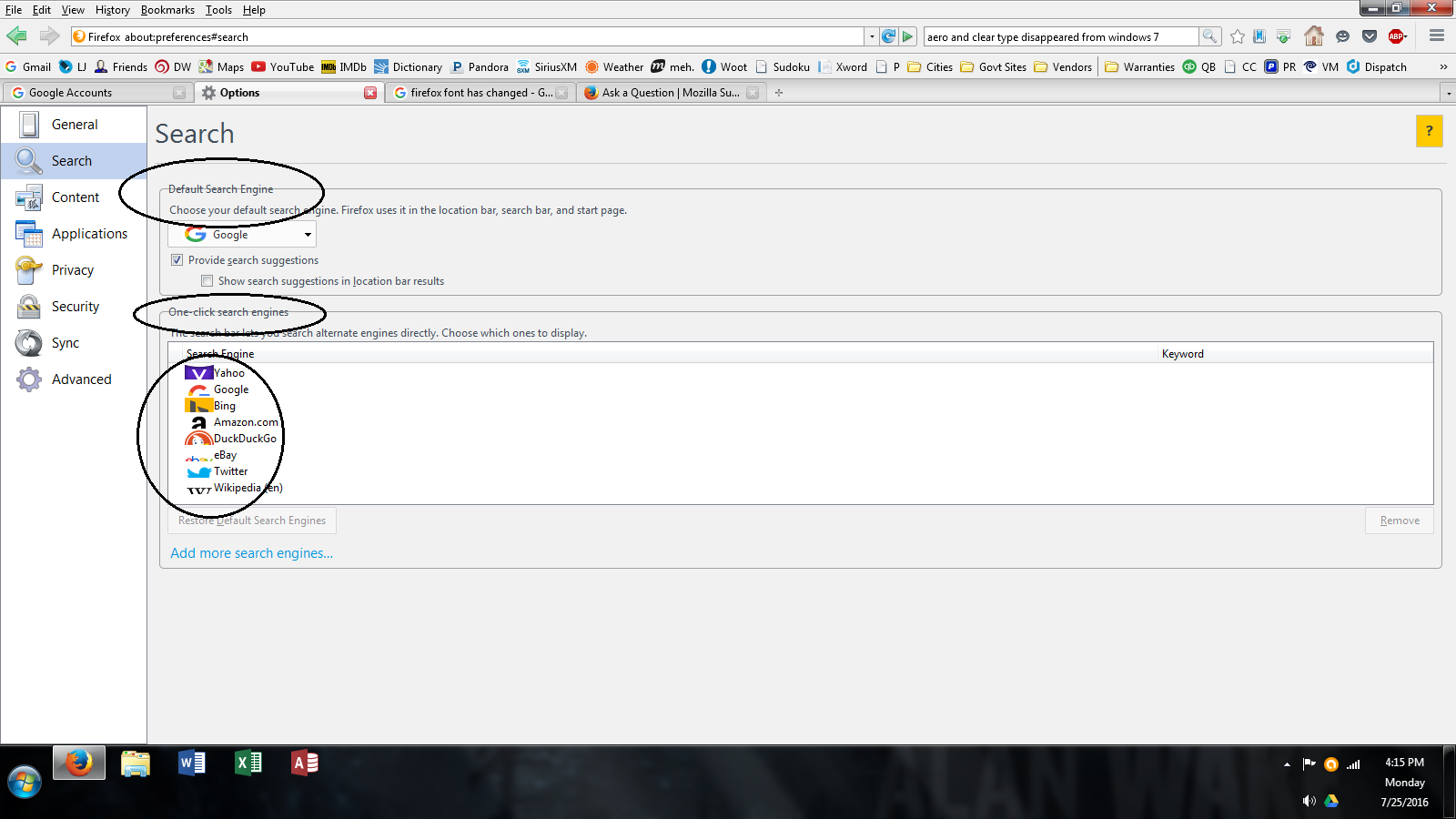Firefox fonts changed - even overruns the Firefox Options menus
I noticed that the fonts seemed different in Firefox, both on various websites as well as on tab headers and bookmarks.
Following recommendations on various forum posts, I've played around with the fonts in the Advanced Options, restarted Firefox from scratch (removing any add-ons and extensions), and adjusted the Windows 7 Clear Type. The Clear Type adjustment seems to have made the fonts readable again.
However, when I went to change my preferred search engine setting back to how I had it (after resetting Firefox to its defaults), I noticed that I cannot see the check boxes for the search engines nor all of the search engine icons, and the writing for the options overruns the boxes meant to house the writing.
What else do I need to do to get this font situation back in check?
Thanks.
Giải pháp được chọn
How does it look after disabling that theme?
Đọc câu trả lời này trong ngữ cảnh 👍 1Tất cả các câu trả lời (2)
Giải pháp được chọn
How does it look after disabling that theme?
Yes, that actually does solve the issue. Thanks!
I disabled the theme, made the changes I needed for the search engines, and, because I still prefer that old look, re-added the theme again. I'll keep it in mind when noticing things like that in the future.