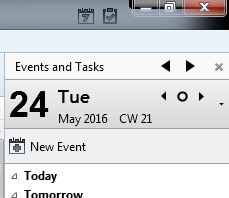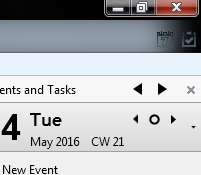Why are all Thunderbird themes mis-aligned?
Since the Thunderbird update to version 45.1.0, all themes have been misaligned. See image.
I have no other themes except the default theme installed at the moment, and Lightning is the only add-on.
I have tried the Persona add-on and several other themes (no complete themes) without success.
Thanks!
Toshiba X205-S9800 Windows Vista Home Premium SP2 4GB RAM
Giải pháp được chọn
I've used the info you supplied and I can replicate the issue.
It would seem that the height of the background behind the tabs is too high or it has been given a harder edge instead of graded to fade.
I have submitted a bug report:
If you have anything to add please post a comment, but keep it to the point. You could also vote for the bug to help let developers know this is effecting more than just me.
Đọc câu trả lời này trong ngữ cảnh 👍 1Tất cả các câu trả lời (8)
Quite clearly someone forgot they had turned off the title bar by default and did not compensate for this. Try this: 'Tools' > 'Options' > 'Advanced' > 'General' tab or 'Menu icon' > 'Options' > 'Options' > 'Advanced' > 'General' tab
- Click on 'Config Editor' button - it will tell you to be careful :)
- In top search type: title
- look for this line: mail.tabs.drawInTitlebar;
- If Value = 'True', double click on the line to toggle the 'True' to 'False'
- close Config Editor window - top right X
- click on OK to save and close Options
Thank you, Toad, but that did not solve the issue. I have not had the title Bar on in the past when themes were properly aligned. I have included an image of the correct positioning with Firefox. Again, both of these are the DEFAULT themes.
So having switched the title bar on in Thunderbird by following the instructions in previous comment, what does it look like now - please post image?
Someone else posted same issue and switching title bar on fixed it for them.
No, that did not solve the problem, Toad. I do not want the title bar on. The image shows the result of switching the title bar on. Not quite the same. I want it to be properly aligned with the title bar off—like in the Firefox image I preciously posted. It was not an issue before the 45.1.0 update. Thank you!
It would seem switching on the title bar resolves that particular issue, but leaves you with an unwanted Title Bar.
It also looks like you do not have the Menu Bar enabled.
Unless you have cropped the image, it also looks like there is no padding on the window border.
I notice you said: I have tried the Persona add-on and several other themes (no complete themes) without success. Can I presume you have completely removed them?
The colour of your window indicates you have something different selected. Black graded window is due to something you have either added or changed. When you open any window eg: documents. control panel anything...do all explorer windows have the same black rendering of colour?
I'm also using Windows Vista, TB version 45.1.0. In Control Panel > Personalization > Window color and Appearance I'm using 'Windows Vista Basic' which offers a blue pallette.
What are you using? Did you make changes to alter the colour of the window and reduce the padding to borders etc.
Yes, all add-ons have been completely removed and the TB default theme is enabled. The black color comes from selecting the Graphite color from the Windows Color and Appearance Personalization option. No other appearance modifications are made or applications installed. Choosing the Default color and disabling the transparency option in Vista still does not fix the misaligned theme in TB.
I have not messed with the padding or borders in any way.
HOWEVER, switching to Vista Basic does fix the issue. I do not want to switch to Vista Basic, though. I have used Aero on this machine since it was new in 2008 and default TB themes have always worked properly. Someone needs to double-check the code in the latest update. I believe it is broken.
Giải pháp được chọn
I've used the info you supplied and I can replicate the issue.
It would seem that the height of the background behind the tabs is too high or it has been given a harder edge instead of graded to fade.
I have submitted a bug report:
If you have anything to add please post a comment, but keep it to the point. You could also vote for the bug to help let developers know this is effecting more than just me.
Thank you for your help, Toad!